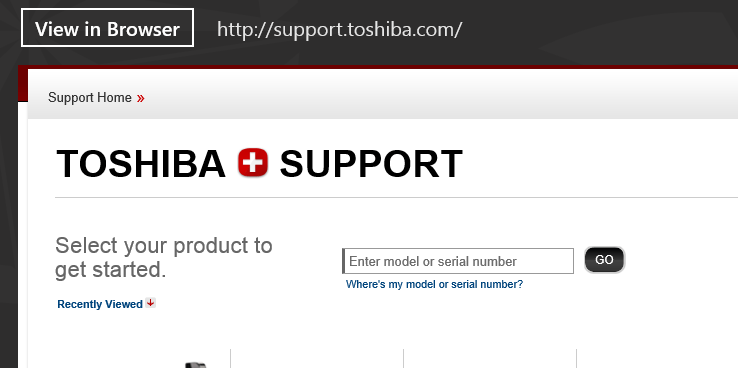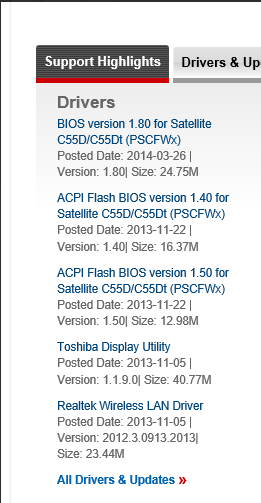- Messages
- 103
- Location
- Pittsburgh
Satellite C55Dt-A5106, Windows 8.1 that shipped with the laptop. My apologies that this information did not show up in my original reply's title. Have you tried toggling back and forth between special function key mode and standard?
My Computer
System One
-
- OS
- Microsoft Windows 8.1 64 Bit
- Computer type
- Laptop
- System Manufacturer/Model
- Toshiba C55Dt-A5106
- CPU
- Processor AMD A6-5200 APU with Radeon(TM) HD Graphics, 2 Ghz, 4 Core(s), 4 Logical Processor(s)
- Motherboard
- Toshiba PSCFWU-02C031
- Memory
- 4GB
- Graphics Card(s)
- AMD Radeon HD 8400
- Sound Card
- Realtek High Definition Audio
- Monitor(s) Displays
- Laptop and DELL E193FP
- Screen Resolution
- 1366x768 1280x1024
- Hard Drives
- Toshiba MQ01ABD075
DVD Writer TSSTcorp CDDVDW SU-208FB
- Keyboard
- Logitech Wave 2.4 Cordless or Laptop Standard PS/2 Keyboard Enhanced
- Mouse
- Logitech M1100 Performance Laser Cordless Combo or Logitech G500
- Internet Speed
- Upload/Download 91/11Mbps
- Browser
- IE 11
- Antivirus
- Norton
- Other Info
- Toshiba System Settings V1.1.2.32001
BIOS Version Inside Corp., 1.60, 11/15/2013
EC (Embedded Controller) Version 1.20
Hardware Abstraction Layer 6.3.9600.16500