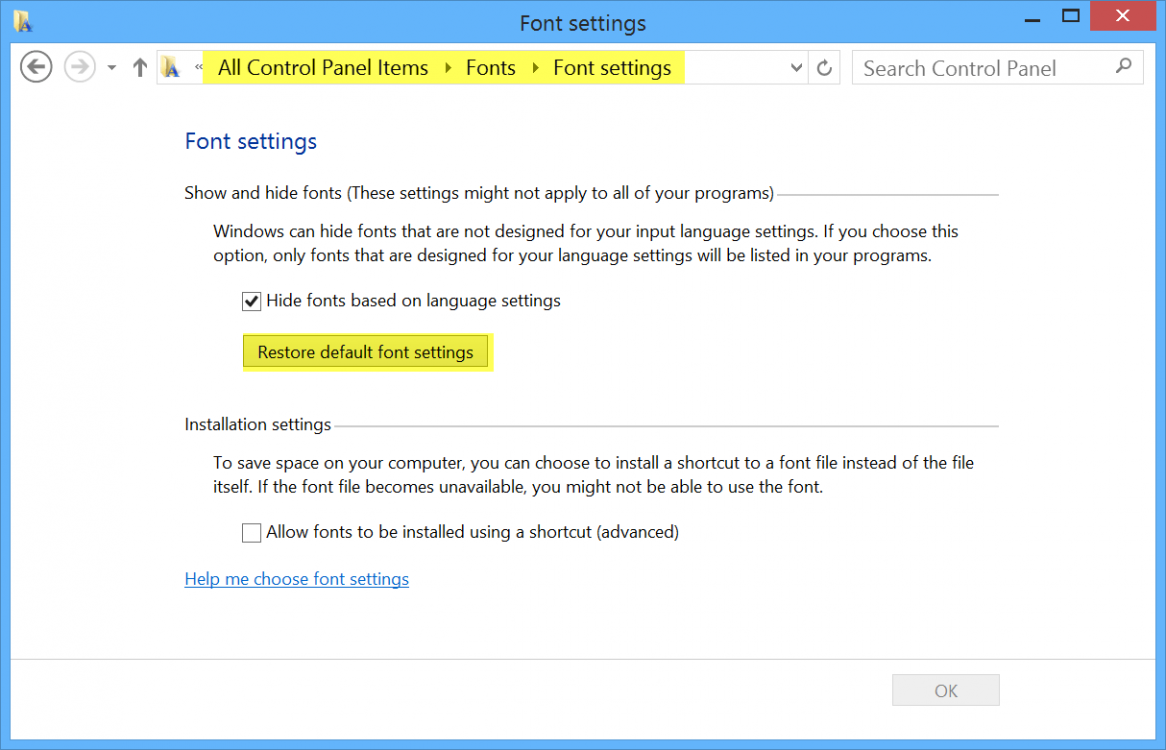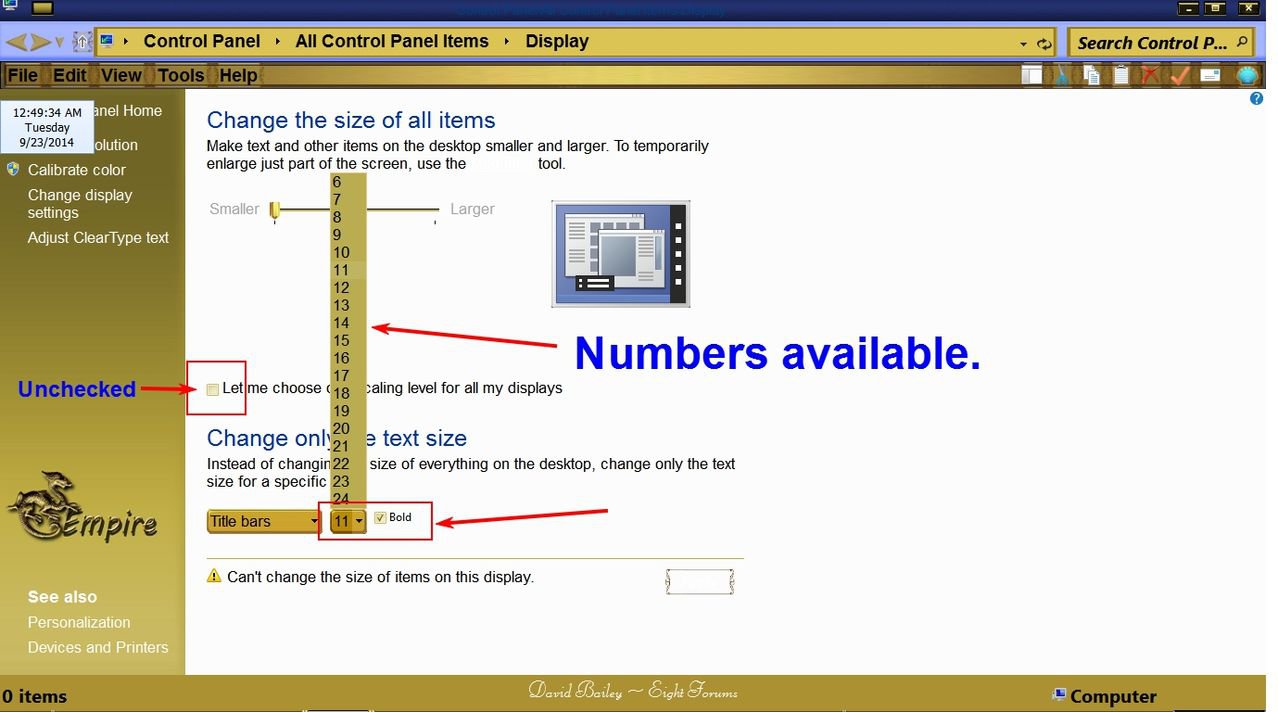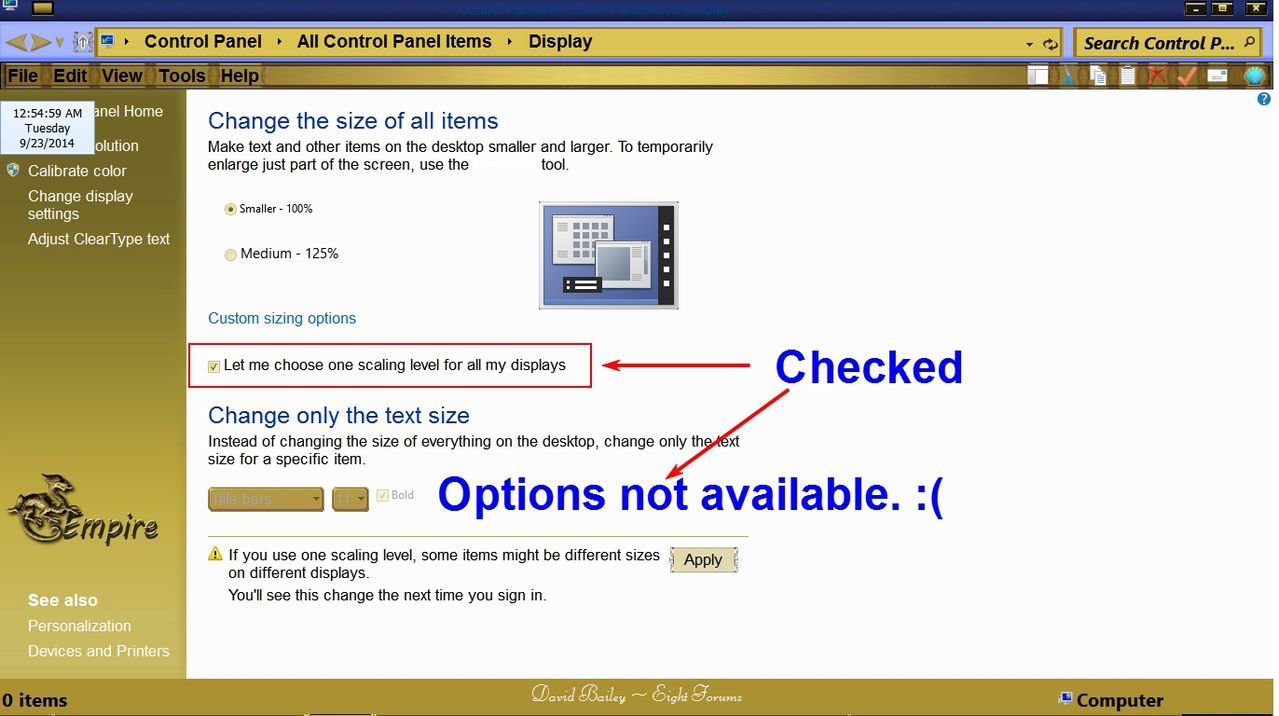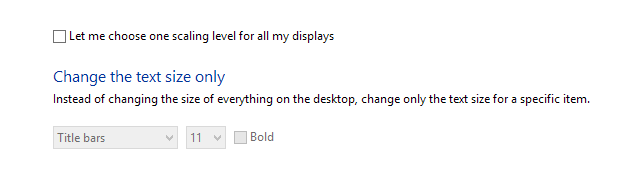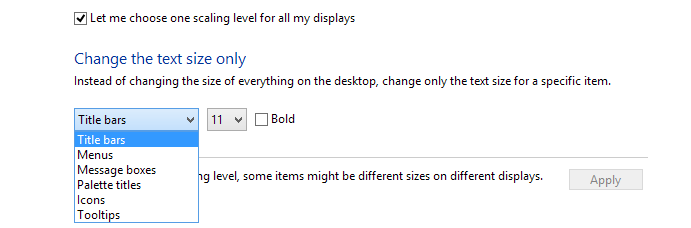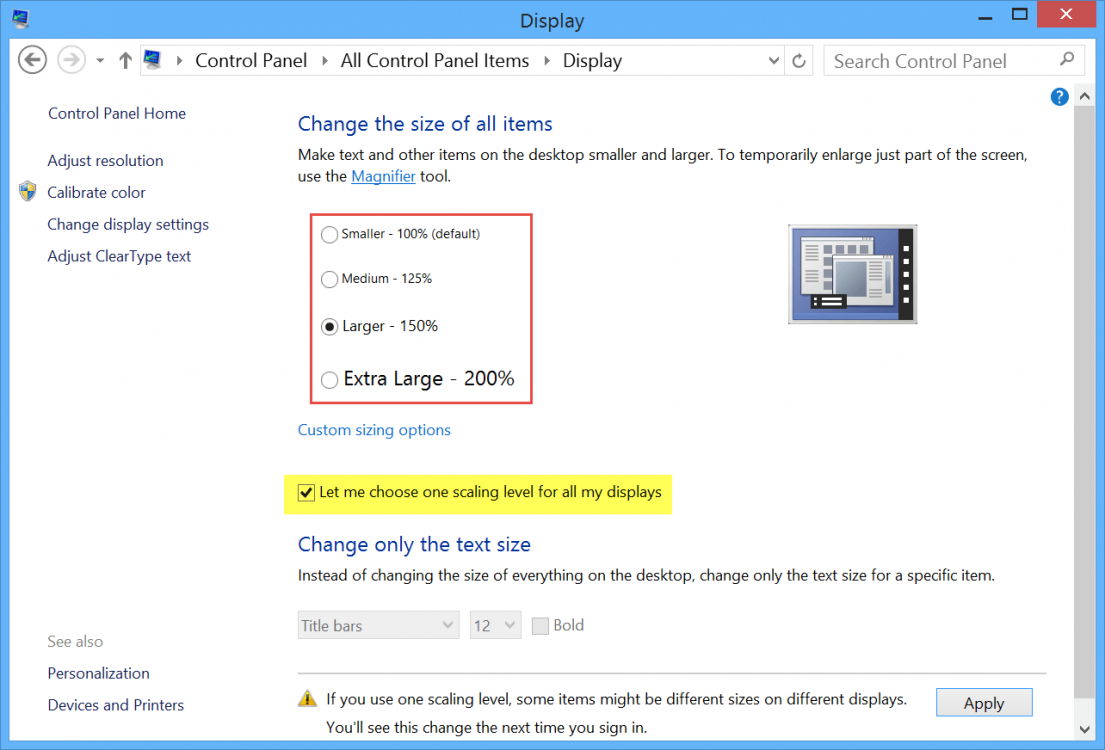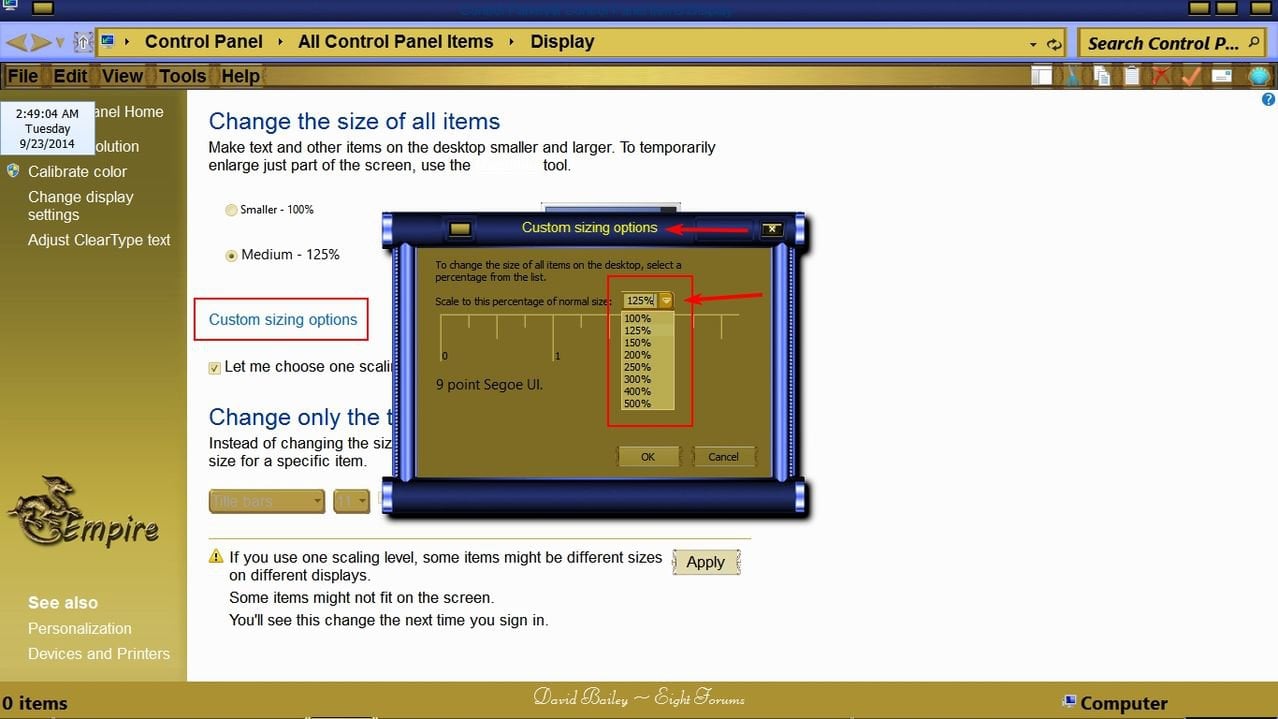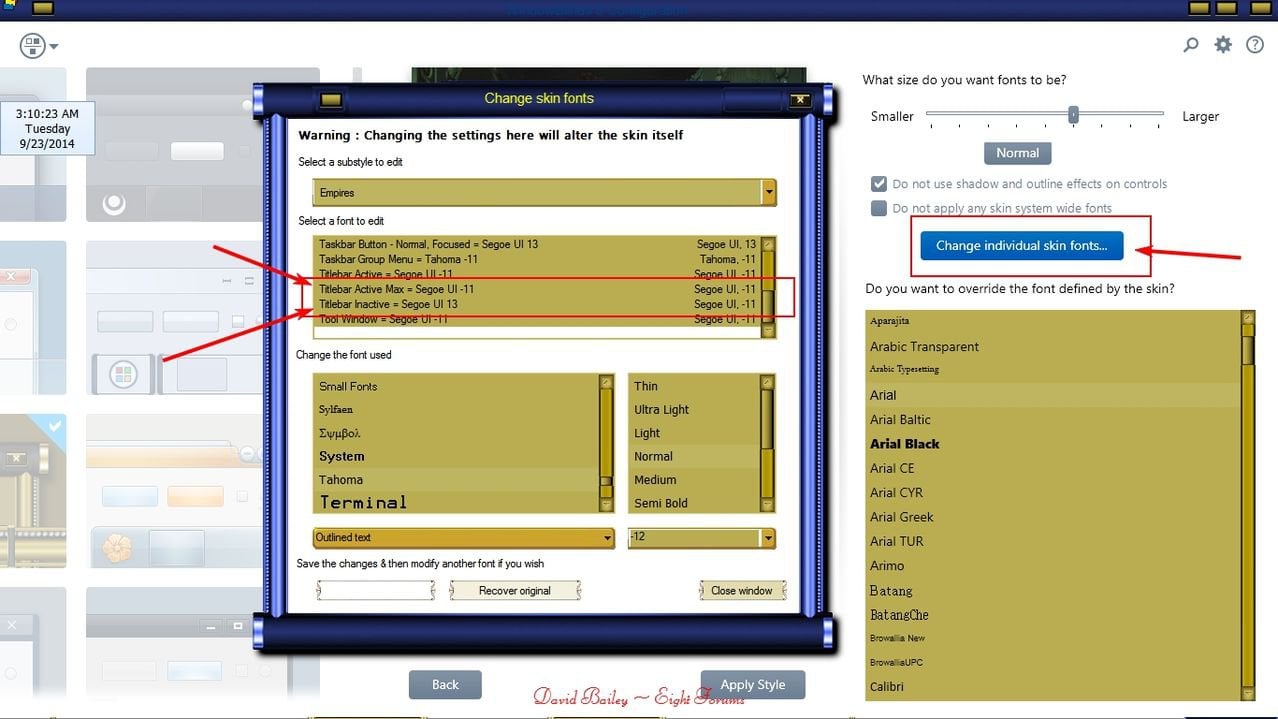- Messages
- 70
Hello All,
Recently the text on all my windows title bars is messed up. It doesn't show the name of the window, it shows a bunch of dashed lines as follows:
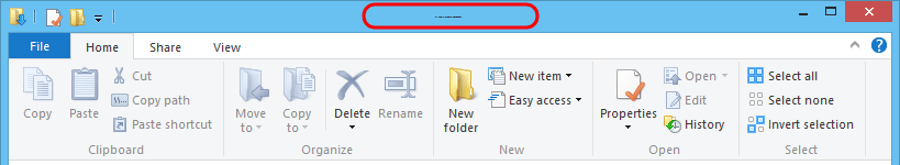
I went to Personalization->Display and I when I try to change the title bar text the menu is empty:
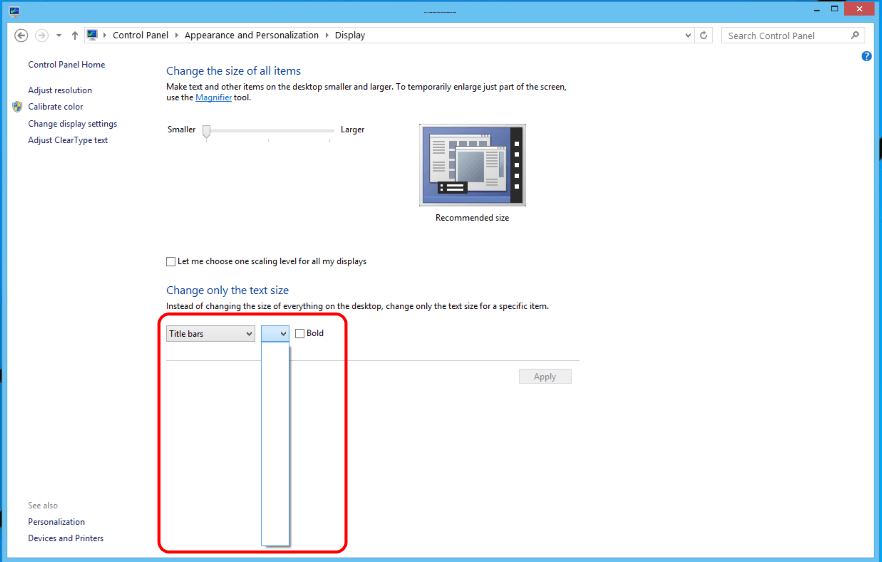
Any idea how I can fix this?
Thank you,
Jan
Recently the text on all my windows title bars is messed up. It doesn't show the name of the window, it shows a bunch of dashed lines as follows:
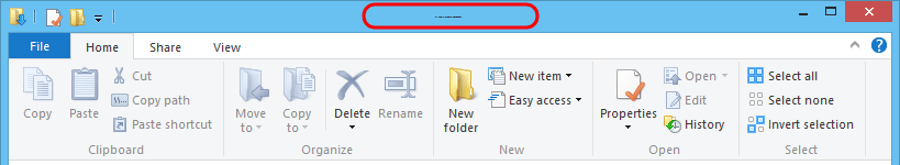
I went to Personalization->Display and I when I try to change the title bar text the menu is empty:
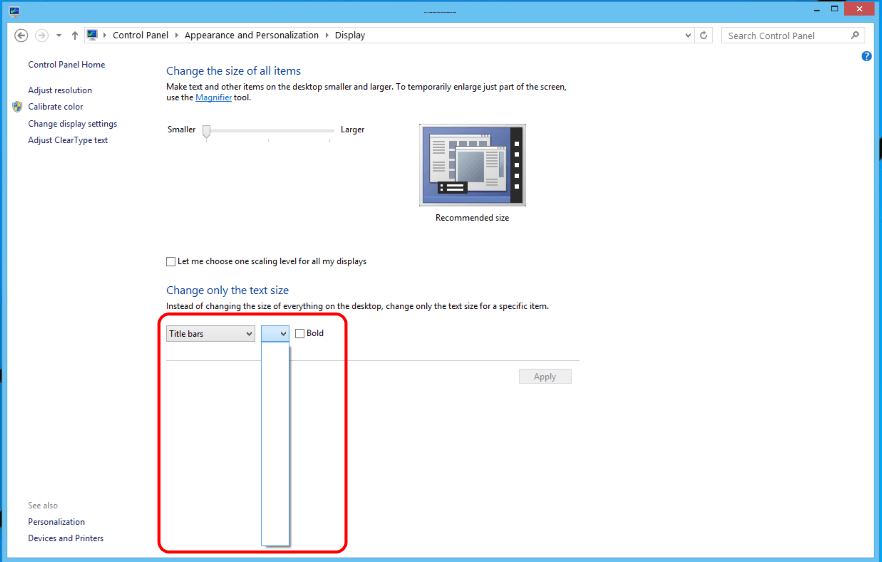
Any idea how I can fix this?
Thank you,
Jan
My Computer
System One
-
- OS
- Windows 8 Pro