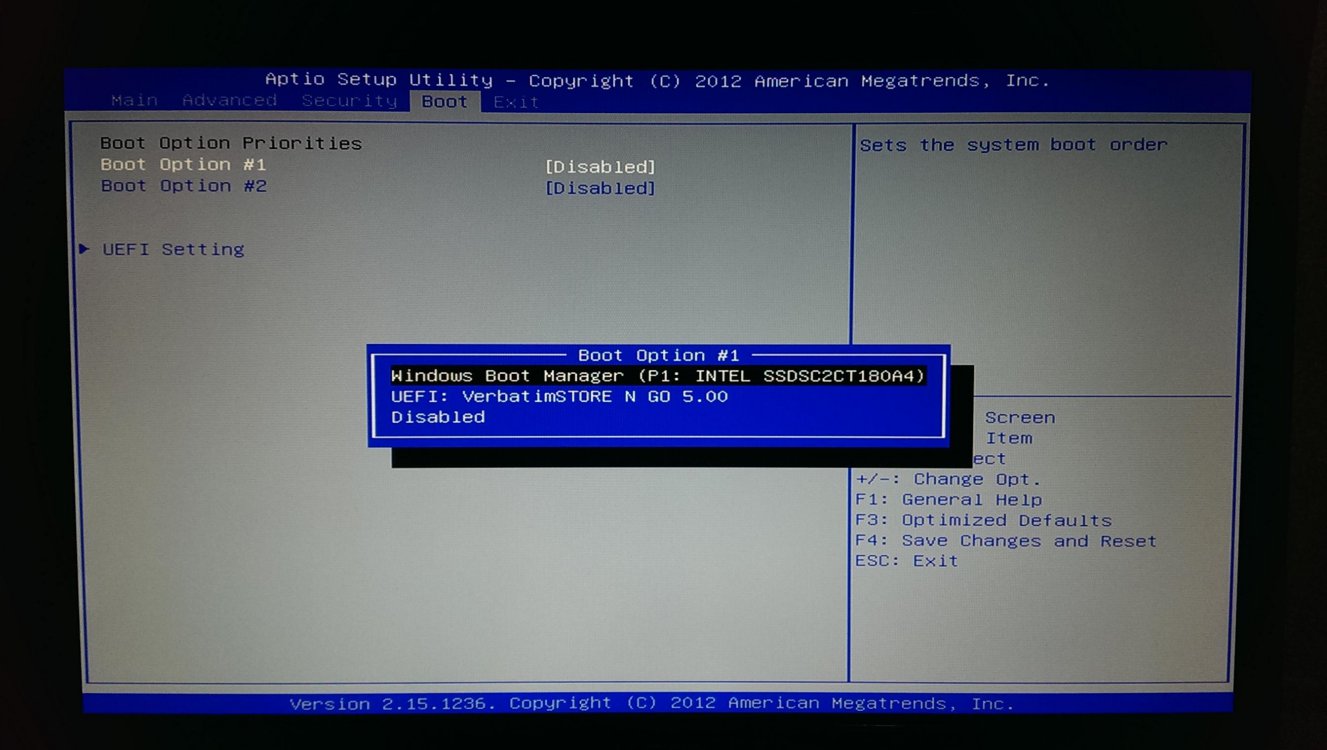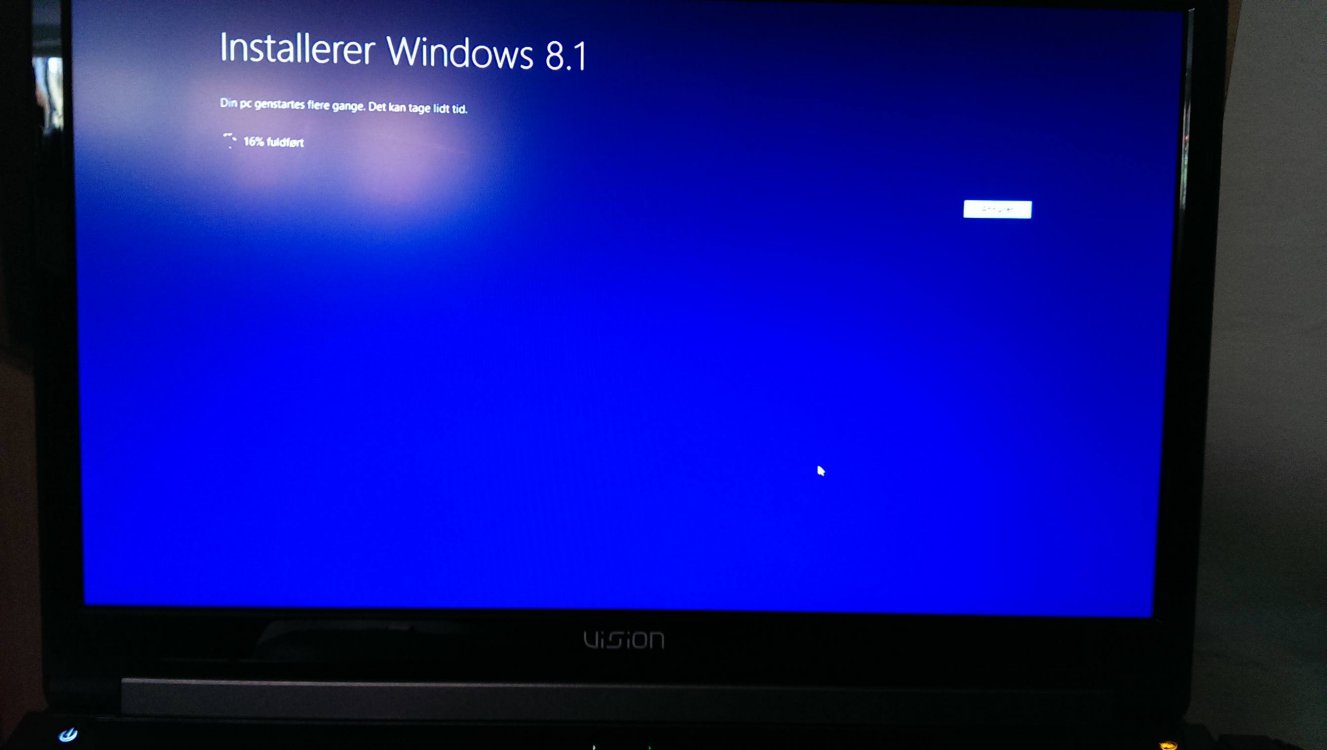Anyway to fix it, this really sucks man 
My Computer
System One
-
- OS
- Windows 8.1
- Computer type
- Laptop
- System Manufacturer/Model
- MM-Vision Vision S4565
- CPU
- Haswell i7-4700MQ @ 2.40 GHz
- Memory
- 2x Kingston 8gb DDR3
- Graphics Card(s)
- Nvidia GTX765m 2gb DDR5
- Sound Card
- Creative Sound Blaster Cinema / Onkyo
- Monitor(s) Displays
- 15,6” FULDHD LED AntiGlare
- Screen Resolution
- 1080p