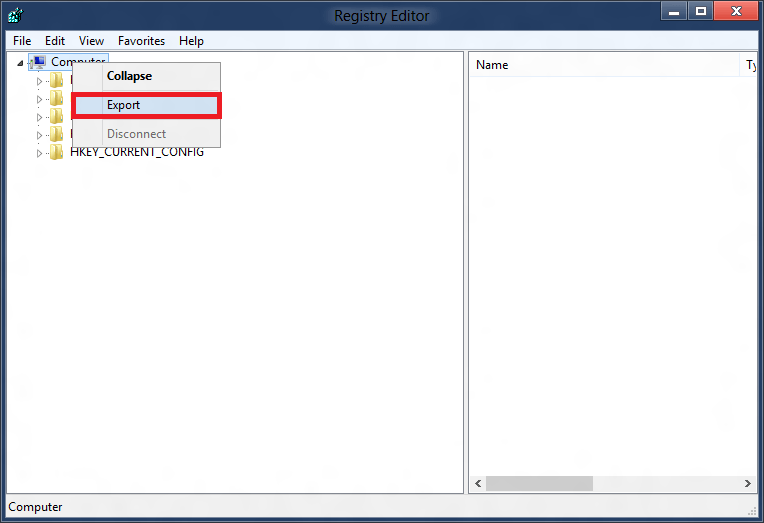I use CCleaner and Glary Utilities regularly.
I use them (and defrag) when I create my backup HDD images before installing Patch Tuesday updates.
I use both because they detect different "problems" (different databases?).
I used to use ASC as well, but I got sick of its constant "upgrade now" pop-ups.
I've used CC and GU for years (on XP and W7) with only the one or two incidents.
Once after an update, I forgot to check the settings and CCleaner "cleaned" my FF session.

The other incident invovled MS Project.
I needed to use MS Project for a few weeks (for my network course).
MS Project creates
at least one empty Registry key and if you remove it, MS Project refuses to load saved files.
It claimed that my saved file was corrupted.
I reinstalled the program and "lo and behold", my saved file worked perfectly.
If you are unsure about any of your programs, you can create a backup image and test the cleaner.
If there are problems you can simply re-image your PC.
As other people have mentioned, CCleaner offers you the chance to backup the changes it is going to make.
Glary Utilities automatically creates a backup.
That said, I haven't used them many times on W8.