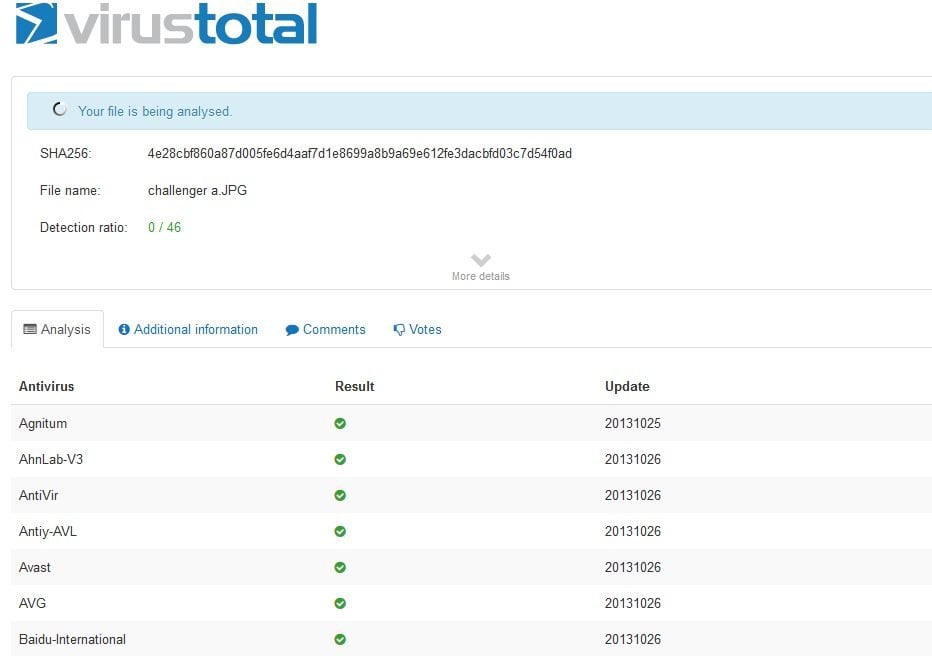- Messages
- 2,191
Interesting test results. So, how do you absolutely know that the app is truly infected? Have you tried removing the infection and rerunning the tests to confirm the virus was removed and the app still works? Or, could you simply uninstall the app and reinstall it via a download from the Windows Store and run your test again? Is there any chance that this could just be a false positive report from those that have identified it as infected? This happens many times and even Avast generates false positives from time to time. Not sure what else to say other than thanks for testing at this point.
My Computer
System One
-
- OS
- Windows 8.1
- Computer type
- PC/Desktop
- CPU
- Intel G2020
- Motherboard
- ASRock B75M-DGS R2.0
- Memory
- 8GBs @ 1333 MHz
- Hard Drives
- Samsung 840 EVO
- PSU
- 400w
- Internet Speed
- 57/11