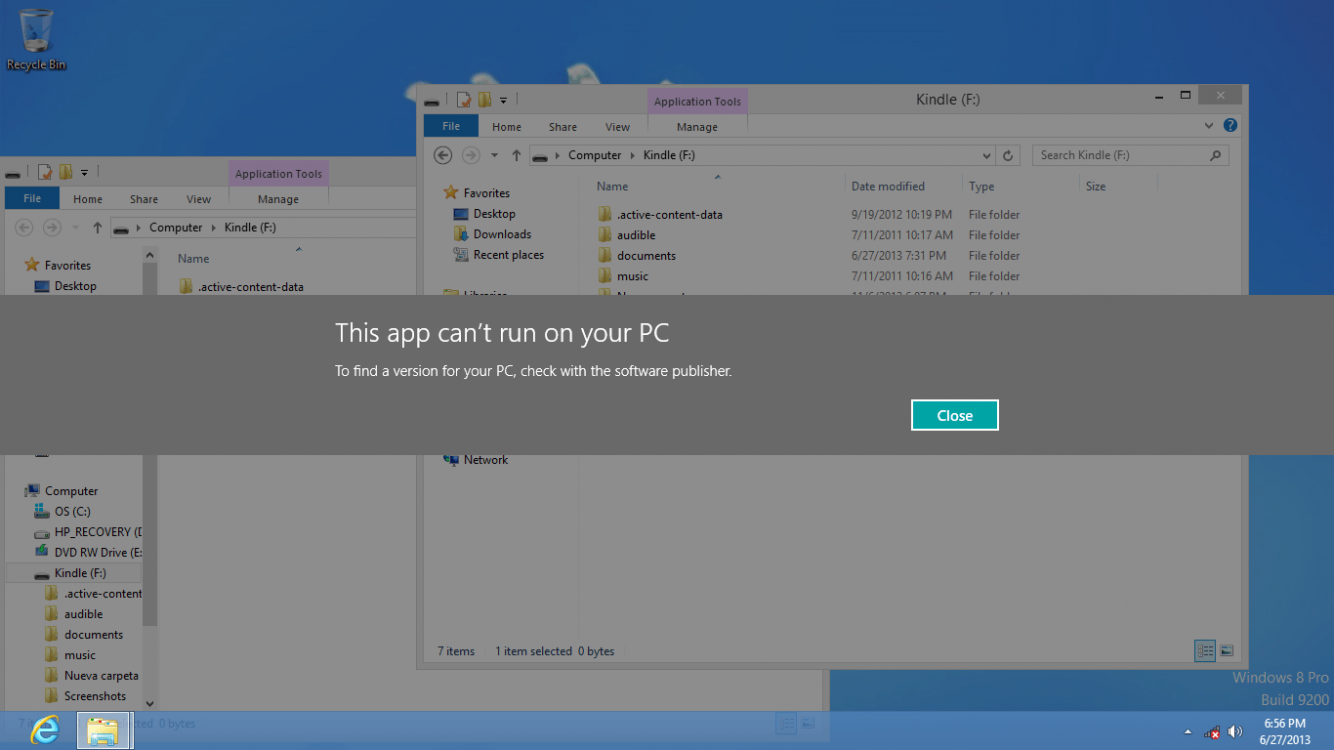- Messages
- 536
- Location
- England, Northamptonshire
Did your machine come with Windows 7 or vista?
My Computer
System One
-
- OS
- Windows 8.1 Pro 64-bit ; Windows Server 2012 R2 Standard
- Computer type
- PC/Desktop
- System Manufacturer/Model
- Custom Built
- CPU
- Intel Core i5 2400 @ 3.10GHz
- Motherboard
- Foxconn H67MP-S/-V/H67MP (CPU 1)
- Memory
- 8.0GB DDR3 @ 665MHz (2GBx4)
- Graphics Card(s)
- AMD Radeon HD 6800 Series (Sapphire/PCPartner)
- Sound Card
- Realtek High Definition Audio
- Monitor(s) Displays
- SMB1930NW + AOC 2243W
- Screen Resolution
- 1440x900 + 1920x1080
- Hard Drives
- 977GB Seagate ST31000524AS ATA Device (SATA)
250GB WD iSCSI attached drive
- PSU
- 750W PSU
- Case
- Novatech Night
- Keyboard
- Dell Standard PS/2 Keyboard
- Mouse
- R.A.T 7 Gaming Mouse
- Browser
- Google Chrome
- Other Info
- Optiarc DVD RW AD-5260S ATA Device