Dijas
New Member
- Messages
- 25
Ok, so I'm on a fresh install of windows 8.1 pro preview, and I'm having this issue.
I've got a steelseries siberia v2 frost blue headset. It works out of the box, but I wanted to install the software in order to change the lights.
So I download the installer, and it hangs at "installing driver software"
I ended that task, and just forgot about it, after all I didn't really need the software.
I checked my "devices and printers" in control panel, and I see my headset here:
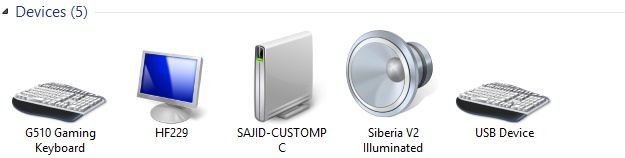
I scrolled down and I also see this:
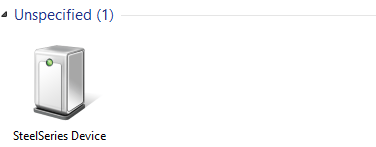
That's weird. So I went to device manager and this is what I saw:
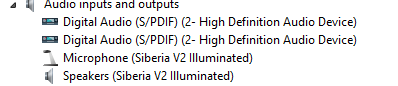
Looks pretty normal. Scrolled down and I then saw this:
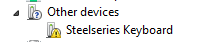
I don't own a steelseries keyboard. I tried to uninstall it by right clicking and clicking uninstall, but it just sits there at this window:
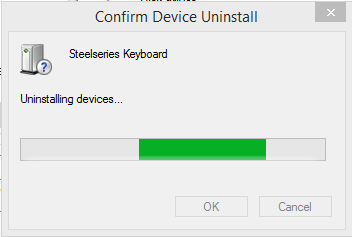
I left it for an hour and came back, still going. I had to just end the process.
I get the feeling this was causing my earlier startup hangs in win8.
Anyone know how I can uninstall this messed up driver?
I've got a steelseries siberia v2 frost blue headset. It works out of the box, but I wanted to install the software in order to change the lights.
So I download the installer, and it hangs at "installing driver software"
I ended that task, and just forgot about it, after all I didn't really need the software.
I checked my "devices and printers" in control panel, and I see my headset here:
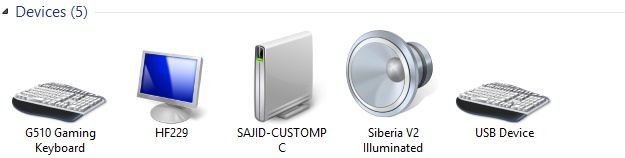
I scrolled down and I also see this:
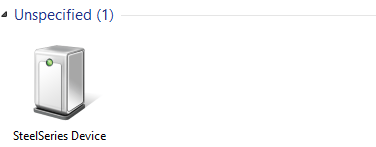
That's weird. So I went to device manager and this is what I saw:
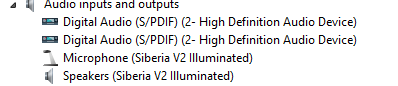
Looks pretty normal. Scrolled down and I then saw this:
I don't own a steelseries keyboard. I tried to uninstall it by right clicking and clicking uninstall, but it just sits there at this window:
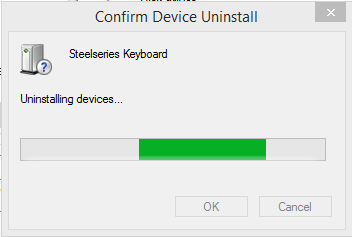
I left it for an hour and came back, still going. I had to just end the process.
I get the feeling this was causing my earlier startup hangs in win8.
Anyone know how I can uninstall this messed up driver?
My Computer
System One
-
- OS
- Windows 7 Ultimate SP1
- Computer type
- PC/Desktop
- CPU
- AMD Phenom II X4 965 3.4ghz
- Motherboard
- ASUS M5A97
- Memory
- 8gb (2x4) DDR5 Sports FX gaming ram
- Graphics Card(s)
- HiS AMD HD 7770 ghz edition
- Sound Card
- see motherboard
- Screen Resolution
- 1680x1050
- Hard Drives
- 500gb internal HDD
- PSU
- 500w
- Case
- ATX mid tower case
- Cooling
- stock
- Keyboard
- Logitech G510
- Mouse
- Gigabyte M6900 Gaming mouce
- Internet Speed
- 60mbps
- Browser
- Google Chrome
- Antivirus
- Avast!
