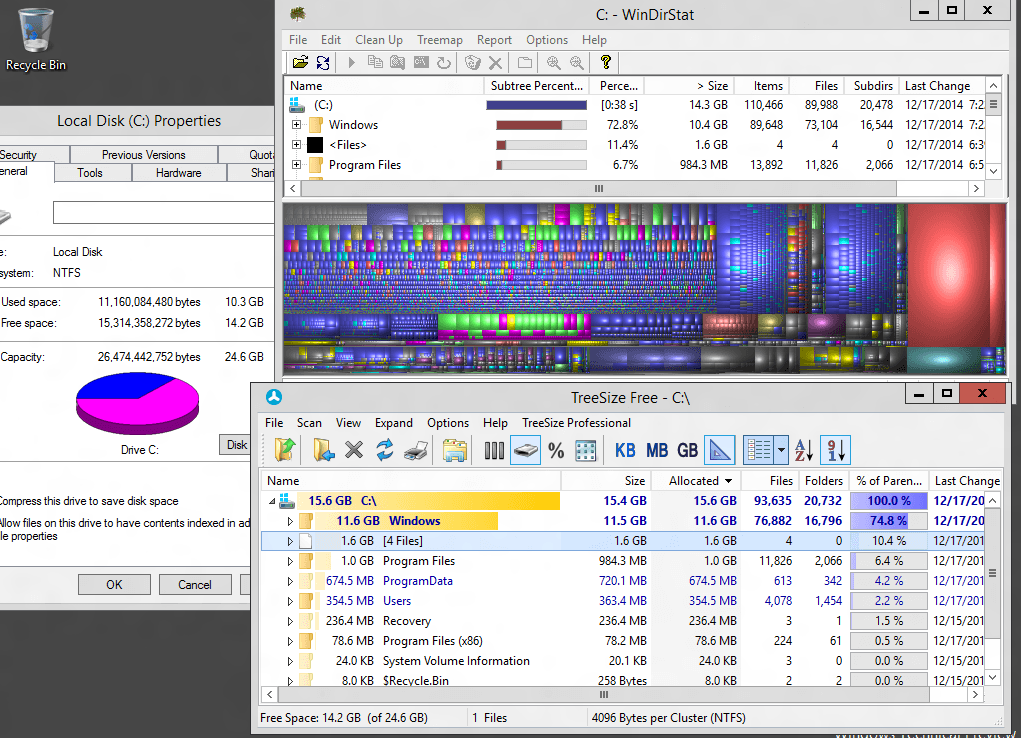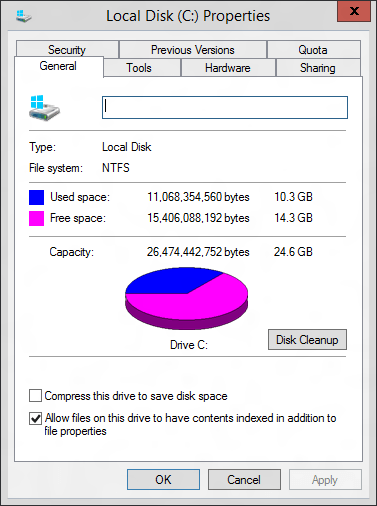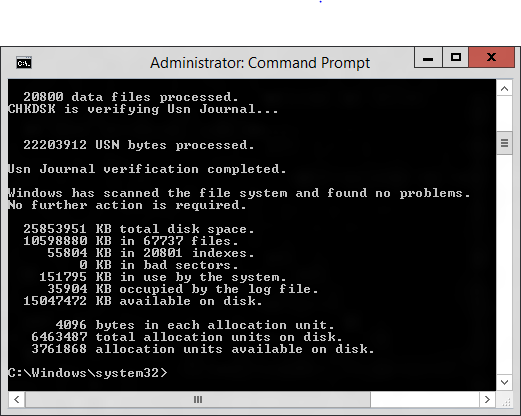MitchTheGign
Bashamabin Bashier

- Messages
- 6
So I use to have ~60gb FREE space on my SSD but then I was experiencing some problems with opening some metro apps so I ran the windows (all in one) fix-it program and luckily enough it did repair my problem although afterward I was only left with ~45gb free space on my 100gb SSD, which is quite strange as I cant find where on earth all this extra data came from and if it is nessercery.
Im not sure if this has anything to do with my problem but their are these partions on my C drive which have no name, which could be causing problems related to availible space?
View attachment 55358
I will provide more information as needed, thanks.
Edit: I have ran the windows disk cleaner to clean both normal and system files plus I run ccleaner on a regular bases.
Im not sure if this has anything to do with my problem but their are these partions on my C drive which have no name, which could be causing problems related to availible space?
View attachment 55358
I will provide more information as needed, thanks.
Edit: I have ran the windows disk cleaner to clean both normal and system files plus I run ccleaner on a regular bases.
My Computer
System One
-
- OS
- Windows 8.1 64-Bit
- Computer type
- PC/Desktop
- System Manufacturer/Model
- chali
- CPU
- icore 2
- Memory
- 666gb
- Graphics Card(s)
- nvidia radeon xfire split
- Browser
- Mozilla Opera fox - chrome edition
- Antivirus
- ubuntu