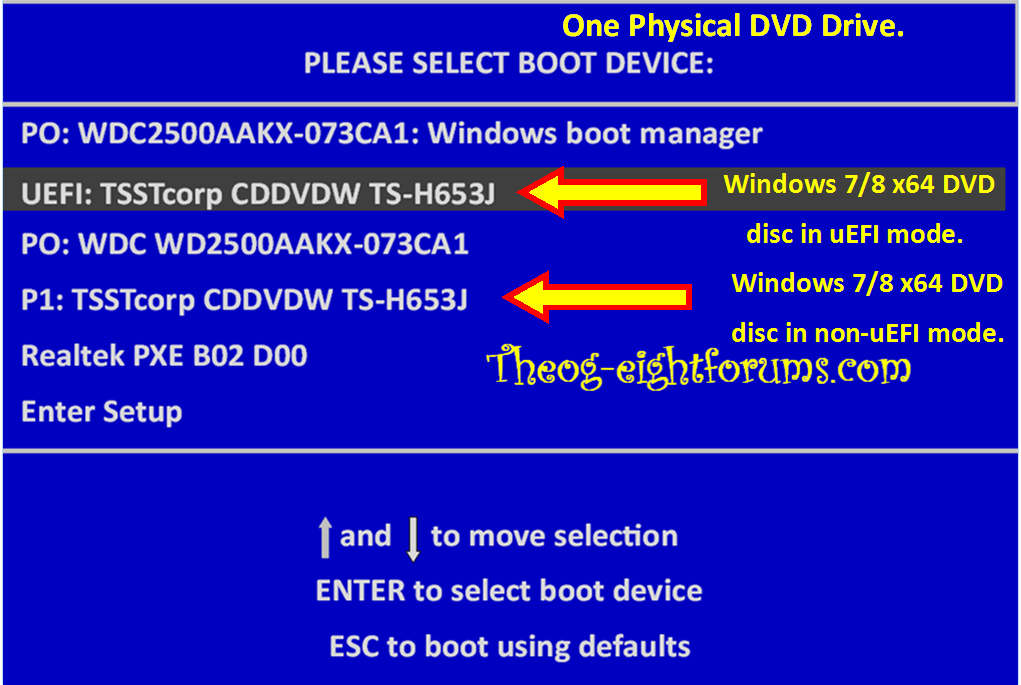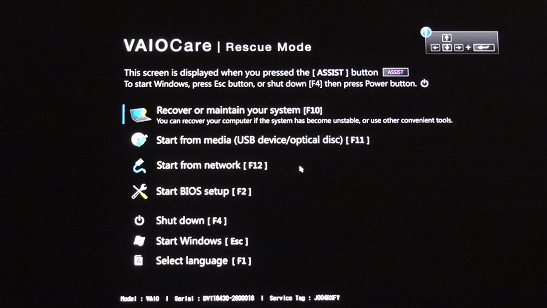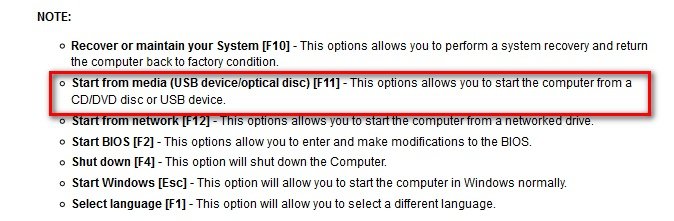It finds winre on your hard drive, copies it over, mounts it, throws in a menu and a few tools, like rweverything plus a couple of things for fixing boot problems and applying wim files, then creates an efi/bios bootable .iso
You should be able to fix anything with it ( except hardware damage, of course )
You should be able to fix anything with it ( except hardware damage, of course )
My Computer
System One
-
- OS
- 7/8/ubuntu/Linux Deepin
- Computer type
- PC/Desktop