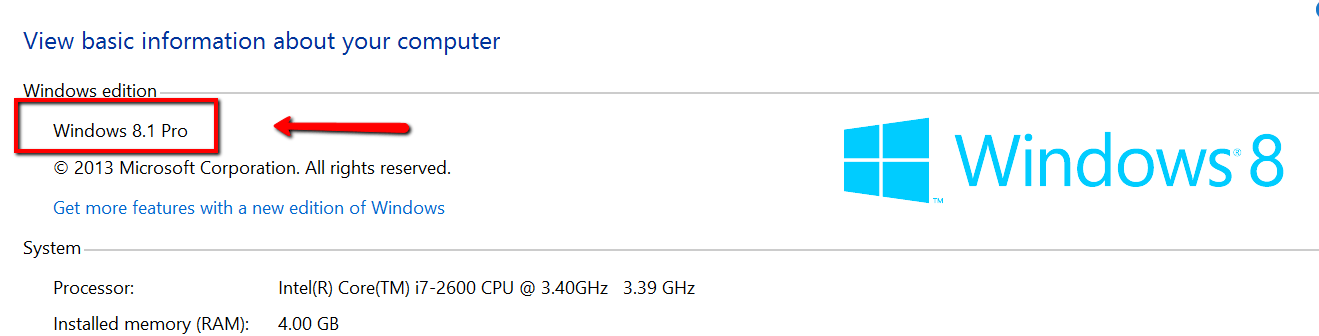sakthivadivel94
New Member
- Messages
- 5
I have previously altered my disk partition using easues partition manger. I installed Linux mint after that. I grew tired of Linux and deleted the partition and accidentally deleted the windows re tools and Sony's recovery partition. I downloaded a fresh iso to try to repair it. But no luck. I tried refresh the PC option it completes but all the apps are installed and there is no change before and after. I think there was no refresh. But using easeus I can see the recovery and windows re tools partition. The system works fine. But in case of any fault I can't refresh my PC. Please help.
My Computer
System One
-
- OS
- Windows 8