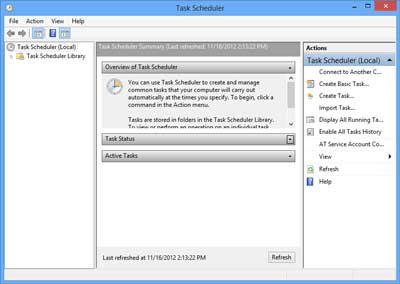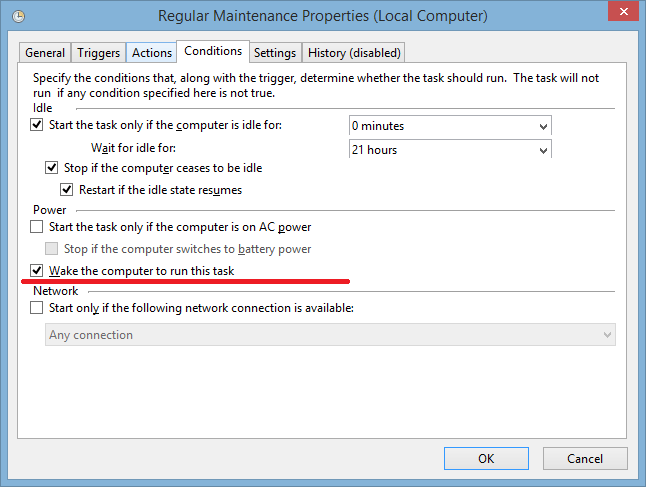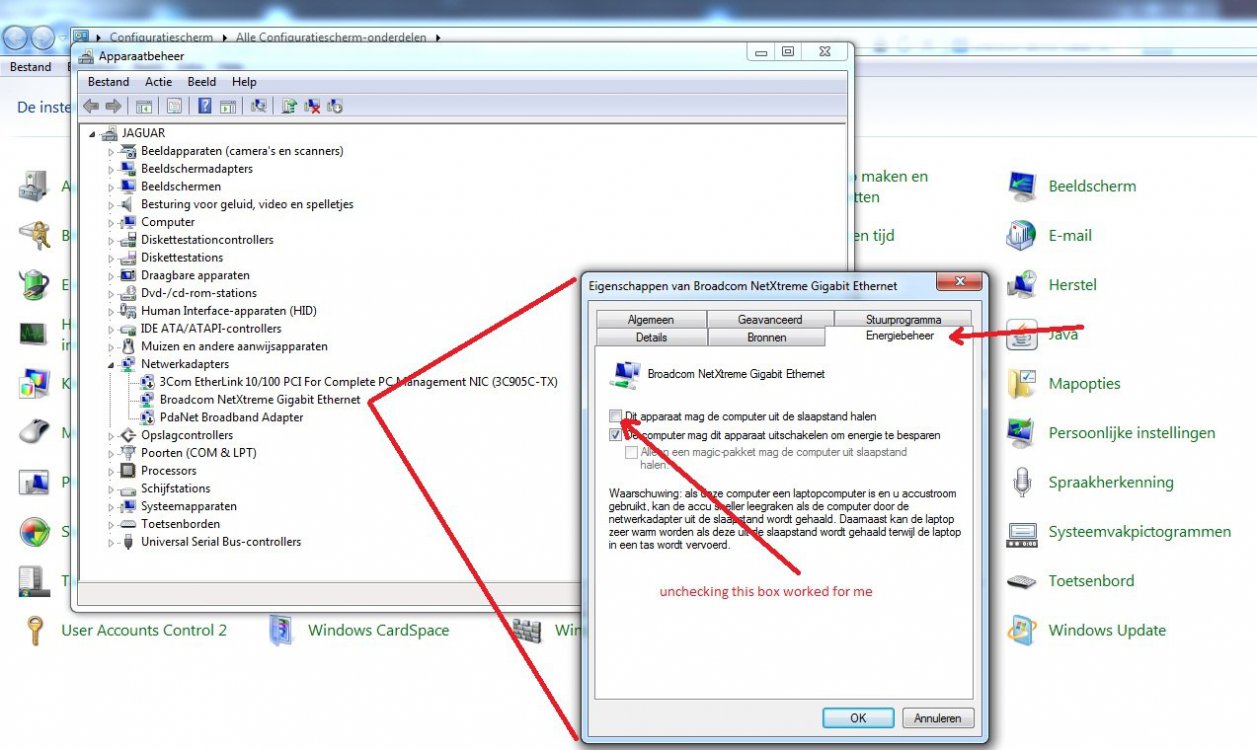You are using an out of date browser. It may not display this or other websites correctly.
You should upgrade or use an alternative browser.
You should upgrade or use an alternative browser.
Something keeps waking up my PC and I cant figure out what
- Thread starter Jezo
- Start date
Mookalookabutu
Banned


- Messages
- 65
You make-a click on the dropdown arrow on the Active Tasks line.
My Computer
System One
-
- OS
- Viewing through Windows 7, me like-a-discuss 8 though
- Computer type
- PC/Desktop
- System Manufacturer/Model
- Make-A-Meself
- CPU
- Electrons flow to, through and out of it
- Motherboard
- It has a wire, very small, many many
- Memory
- It remember
- Graphics Card(s)
- It make video
- Browser
- Firefox show me good view
- Antivirus
- Kaspersky make-a-the-bad-go-away
I will do that tonight and report back.
The most frusturating part of this whole thing is that stupid "Wake Source Unknown" message I am getting in the power log, whats the point of it if it can't even tell what's causing it to not stay asleep?
The most frusturating part of this whole thing is that stupid "Wake Source Unknown" message I am getting in the power log, whats the point of it if it can't even tell what's causing it to not stay asleep?
My Computer
System One
-
- OS
- W8-64
The task scheduler reports that no tasks have run for the past seven days. There are things listed in the active task list, I have disabled some like Adobe and Google updater.
The system log reports through the Power Troubleshooter event that the system has woken up several times in the past few days. No other information is available, Source unknown is all it can tell me.
The system log reports through the Power Troubleshooter event that the system has woken up several times in the past few days. No other information is available, Source unknown is all it can tell me.
My Computer
System One
-
- OS
- W8-64
- Messages
- 272
Sorry it took me a while to get back to this thread.
I just dug this back up, as I remember reading it some time last year. Not sure if you have tried this possible solution yet?
Have a look here and see if this is any good for you:
Fix for Windows 7 "random wake from sleep" problem | Jack Ukleja
I just dug this back up, as I remember reading it some time last year. Not sure if you have tried this possible solution yet?
Have a look here and see if this is any good for you:
Fix for Windows 7 "random wake from sleep" problem | Jack Ukleja
My Computer
System One
-
- OS
- windows 7


- Messages
- 3,911
- Location
- Sloe Deth, Californicatia
If he runs that and it returns "Wake History Count -0" - Bring your PC to a church and sprinkle it with Holy Water!
My Computer
System One
-
- OS
- Windows 8 Pro with Media Center/Windows 7
- Computer type
- PC/Desktop
- System Manufacturer/Model
- Asus M2N-MX SE Plus § DualCore AMD Athlon 64 X2, 2300 MHz (11.5 x 200) 4400+ § Corsair Value Select
- CPU
- AMD 4400+/4200+
- Motherboard
- Asus M2N-MX SE Plus/Asus A8M2N-LA (NodusM)
- Memory
- 2 GB/3GB
- Graphics Card(s)
- GeForce 8400 GS/GeForce 210
- Sound Card
- nVIDIA GT218 - High Definition Audio Controller
- Monitor(s) Displays
- Hitachi 40" LCD HDTV
- Screen Resolution
- "1842 x 1036"
- Hard Drives
- WDC WD50 00AAKS-007AA SCSI Disk Device
ST1000DL 002-9TT153 SCSI Disk Device
WDC WD3200AAJB-00J3A0 ATA Device
WDC WD32 WD-WCAPZ2942630 USB Device
WD My Book 1140 USB Device
- PSU
- Works 550w
- Case
- MSI "M-Box"
- Cooling
- Water Cooled
- Keyboard
- Dell Keyboard
- Mouse
- Microsoft Intellimouse
- Internet Speed
- Cable Medium Speed
- Browser
- Chrome/IE 10
- Antivirus
- Eset NOD32 6.x/Win Defend
- Other Info
- Recently lost my Windows 8 on my main PC, had to go back to Windows 7.


- Messages
- 758
- Location
- Maryland USA
Is your powerplan running at HIGH PERFORMANCE? on a desktop you shouldnt have the option for anything else..
I have seen "unknown" many times in my troubleshooting, usually in startup programs, and in services.
In most cases its been virus,malware,adware,or hijack related or even registry corruption.
I know youve done a virus check, but have you run Spybot search and destroy? It finds things that are not usually searched for by antivirus programs, and does an awesome job finding and removing stubborn malware and browser toolbars.. Version 1.62 is the better version. Ver 2.0 is too heavy on time with no extra benefit..
If your powerplan is not set at high performance can you type the following command to make a copy of your powercfg settings
from the command prompt its powercfg /query >>c:\mypwrcfg.txt then upload that file from your c:\ directory..
only your powerplan settings are in there, there is no personal info or system info in that file, its a txt version of your powerplan config.
If its not your powerplan and not a virus/malware maybe your power is glitching.. Is your system on a UPS, maybe the power supply on your desktop is failing...
[DEL]Does your system have to sleep or can you put it in hibernate instead? Does it need to do things when youre not there?[/DEL]
Its ironic that your system wont go to sleep after being awakened, and another member on this forum has the opposite, his system wont stay awake after wakes it up.. I asked him if it was a narcoleptic..
I have seen "unknown" many times in my troubleshooting, usually in startup programs, and in services.
In most cases its been virus,malware,adware,or hijack related or even registry corruption.
I know youve done a virus check, but have you run Spybot search and destroy? It finds things that are not usually searched for by antivirus programs, and does an awesome job finding and removing stubborn malware and browser toolbars.. Version 1.62 is the better version. Ver 2.0 is too heavy on time with no extra benefit..
If your powerplan is not set at high performance can you type the following command to make a copy of your powercfg settings
from the command prompt its powercfg /query >>c:\mypwrcfg.txt then upload that file from your c:\ directory..
only your powerplan settings are in there, there is no personal info or system info in that file, its a txt version of your powerplan config.
If its not your powerplan and not a virus/malware maybe your power is glitching.. Is your system on a UPS, maybe the power supply on your desktop is failing...
[DEL]Does your system have to sleep or can you put it in hibernate instead? Does it need to do things when youre not there?[/DEL]
Its ironic that your system wont go to sleep after being awakened, and another member on this forum has the opposite, his system wont stay awake after wakes it up.. I asked him if it was a narcoleptic..
My Computer
System One
-
- OS
- Windows 8 & Windows 7 Dual Boot
- Computer type
- Laptop
- System Manufacturer/Model
- HP G60
- CPU
- AMD Turion RM-70 Dual Core 2.0 GHZ
- Memory
- 3 GB
- Graphics Card(s)
- Nvidia GeForce 8200M G
- Screen Resolution
- 1366 x 768
- Mouse
- MS Intellipoint 5 button (love it!)
- Browser
- Chrome and Chromium
- Antivirus
- Avast Free & Malwarebytes

- Messages
- 107
- Location
- West Auckland
Try removing all the PCI and PCIe cards to eliminate them as a cause. Worked for me; freeview card in a PCIe 1x slot caused insomnia, but in a 16x slot no issue. Weird, unexplainable, but true.
Give it go.
Give it go.
My Computer
System One
-
- OS
- Windows 8 Pro Pack x64
- System Manufacturer/Model
- JohnOfE Special
- Other Info
- Too many systems and combinations!


- Messages
- 758
- Location
- Maryland USA
are the ghosts still in the machine?
My Computer
System One
-
- OS
- Windows 8 & Windows 7 Dual Boot
- Computer type
- Laptop
- System Manufacturer/Model
- HP G60
- CPU
- AMD Turion RM-70 Dual Core 2.0 GHZ
- Memory
- 3 GB
- Graphics Card(s)
- Nvidia GeForce 8200M G
- Screen Resolution
- 1366 x 768
- Mouse
- MS Intellipoint 5 button (love it!)
- Browser
- Chrome and Chromium
- Antivirus
- Avast Free & Malwarebytes
how to stop wake ups from
Code:
Wake History Count - 1
Wake History [0]
Wake Source Count - 1
Wake Source [0]
Type: Wake Timer
Owner: [SERVICE] \Device\HarddiskVolume2\Windows\System32\svchost.exe (SystemEventsBroker)
Owner Supplied Reason: Windows will execute
'NT TASK\Microsoft\Windows\TaskScheduler\Regular Maintenance'
scheduled task that requested waking the computer.My Computer
System One
-
- OS
- Windows 8.1 64x
- Computer type
- PC/Desktop
- CPU
- i5 3450
- Motherboard
- Asus P8B75-V
- Memory
- 8GB DDR3 1600mhz
- Graphics Card(s)
- gtx 460
chefdementia
New Member
- Messages
- 9
I've been bewildered by this problem for about a week now, about the same time my GTX 570 video card went code 43 on me. But viewing the event log I noticed this "Customer Experience Improvement Program data was successfully consolidated into files that will be sent to Microsoft for analysis. These files will be sent only if the user has opted to join the Windows Customer Experience Improvement Program.". This only appears on the days when my computer wakes up on it's own, at 6:19 AM.
My Computer
System One
-
- OS
- 8 pro
how to stop wake ups from
Code:Wake History Count - 1 Wake History [0] Wake Source Count - 1 Wake Source [0] Type: Wake Timer Owner: [SERVICE] \Device\HarddiskVolume2\Windows\System32\svchost.exe (SystemEventsBroker) Owner Supplied Reason: Windows will execute 'NT TASK\Microsoft\Windows\TaskScheduler\Regular Maintenance' scheduled task that requested waking the computer.
And how would you run that code? Admin powershell?
My Computer
System One
-
- OS
- Windows 8.1 pro w. Media Center
- Computer type
- PC/Desktop
- System Manufacturer/Model
- Custom - ALLPCZONE
- CPU
- AMD 6350 (6core; 3.9ghz)
- Motherboard
- ASRock 970 EXTREME3
- Memory
- 8gb
- Graphics Card(s)
- PowerColor HD5450 1gb 64 bit
- Sound Card
- REALTEK 8-CHANNEL DIGITAL SOUND ONBOARD
- Monitor(s) Displays
- 19'' LCD
- Screen Resolution
- 1280 x 1024
- Hard Drives
- WD_10EZEX SATA 1Tb 6.0Gb/s
- PSU
- Corsair CX430
- Case
- ALLPCZONE ENTERPRISE MID-TOWER ATX CASE
- Cooling
- AMD COPPER HIGH PERFORMANCE COOLING FAN
- Keyboard
- HP Multimedia
- Mouse
- MS optical v2.1
- Internet Speed
- 3-8mbps
- Browser
- Firefox 25+
- Other Info
- Also Open Office, PhoneTrayFree, AUtoHotKey, etc. Thank God for such helps and those who make them. Web site: http://peacebyjesus.witnesstoday.org
how to stop wake ups from
Code:Wake History Count - 1 Wake History [0] Wake Source Count - 1 Wake Source [0] Type: Wake Timer Owner: [SERVICE] \Device\HarddiskVolume2\Windows\System32\svchost.exe (SystemEventsBroker) Owner Supplied Reason: Windows will execute 'NT TASK\Microsoft\Windows\TaskScheduler\Regular Maintenance' scheduled task that requested waking the computer.
And how would you run that code? Admin powershell?
i got this print after writing "powercfg lastwake" in cmd
Last edited:
My Computer
System One
-
- OS
- Windows 8.1 64x
- Computer type
- PC/Desktop
- CPU
- i5 3450
- Motherboard
- Asus P8B75-V
- Memory
- 8GB DDR3 1600mhz
- Graphics Card(s)
- gtx 460
how to stop wake ups from
Code:Wake History Count - 1 Wake History [0] Wake Source Count - 1 Wake Source [0] Type: Wake Timer Owner: [SERVICE] \Device\HarddiskVolume2\Windows\System32\svchost.exe (SystemEventsBroker) Owner Supplied Reason: Windows will execute 'NT TASK\Microsoft\Windows\TaskScheduler\Regular Maintenance' scheduled task that requested waking the computer.
I too just recently acquired this lovely issue.
Computer wakes up around 4-5am and just stays on. What I find interesting is that this problem appeared out of nowhere, like Windows 8 is on a timer to eventually start to annoy you. Mission accomplished, Microsoft.
To prevent the Regular Maintenance task from waking the machine at 3:00am, go to Action Center / Automatic Maintenance and disable the checkbox for “Allow scheduled maintenance to wake up my computer at the scheduled time”.
My Computer
System One
-
- OS
- Windows 8.1
- Computer type
- PC/Desktop
- Motherboard
- Rampage III Gene
- Memory
- 24gb
- Graphics Card(s)
- Nvidia
- Hard Drives
- WD Caviars, Corsair Neutron SSD
- Browser
- Chrome
My Computer
System One
-
- OS
- Windows 8.1 64x
- Computer type
- PC/Desktop
- CPU
- i5 3450
- Motherboard
- Asus P8B75-V
- Memory
- 8GB DDR3 1600mhz
- Graphics Card(s)
- gtx 460
- Messages
- 272
yup, I removed all scheduled tasks with (0-6 AM) time-starts ( when I am sleeping )
My Computer
System One
-
- OS
- Windows 8.1 64x
- Computer type
- PC/Desktop
- CPU
- i5 3450
- Motherboard
- Asus P8B75-V
- Memory
- 8GB DDR3 1600mhz
- Graphics Card(s)
- gtx 460
- Messages
- 272
I had the same problem.
After being in sleepmode for approx 10 mins my computer waked up and after aprox 3 mins my comp goes in sleepmode again.
this was repeated each time.
Good luck ..
Been there, done that, but which did not completely solve the problem. It turns out that my PC is very sensitive to any static electricity, even if i do not actually touch it. The other day it awoke when i started a laptop close by. I do leave one side of the case open, which i have done for years with a 8 year old PC as well, as i sometimes want to access hardware (after touching some metal elsewhere to discharge myself).
My Computer
System One
-
- OS
- Windows 8.1 pro w. Media Center
- Computer type
- PC/Desktop
- System Manufacturer/Model
- Custom - ALLPCZONE
- CPU
- AMD 6350 (6core; 3.9ghz)
- Motherboard
- ASRock 970 EXTREME3
- Memory
- 8gb
- Graphics Card(s)
- PowerColor HD5450 1gb 64 bit
- Sound Card
- REALTEK 8-CHANNEL DIGITAL SOUND ONBOARD
- Monitor(s) Displays
- 19'' LCD
- Screen Resolution
- 1280 x 1024
- Hard Drives
- WD_10EZEX SATA 1Tb 6.0Gb/s
- PSU
- Corsair CX430
- Case
- ALLPCZONE ENTERPRISE MID-TOWER ATX CASE
- Cooling
- AMD COPPER HIGH PERFORMANCE COOLING FAN
- Keyboard
- HP Multimedia
- Mouse
- MS optical v2.1
- Internet Speed
- 3-8mbps
- Browser
- Firefox 25+
- Other Info
- Also Open Office, PhoneTrayFree, AUtoHotKey, etc. Thank God for such helps and those who make them. Web site: http://peacebyjesus.witnesstoday.org