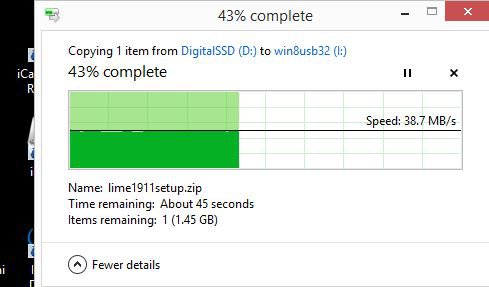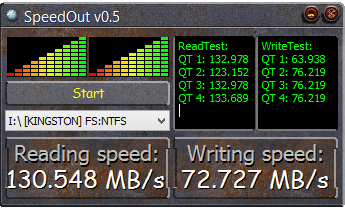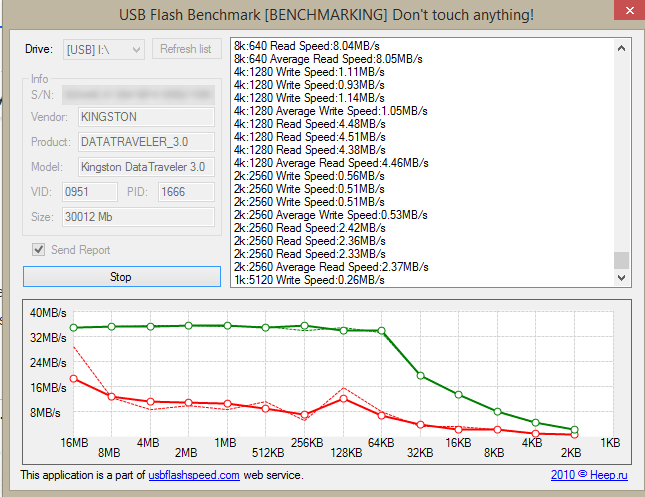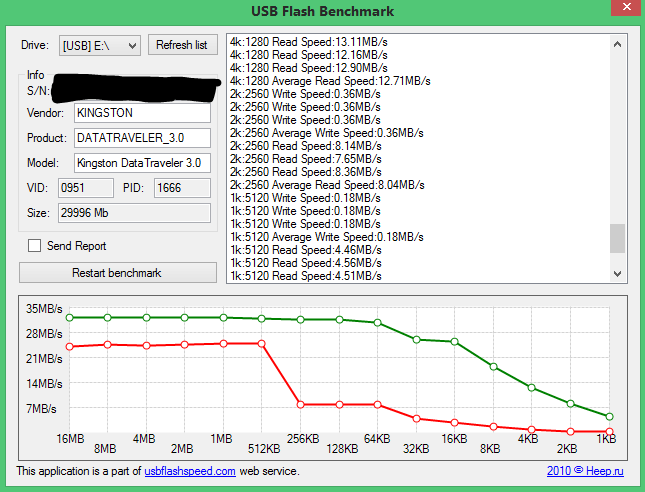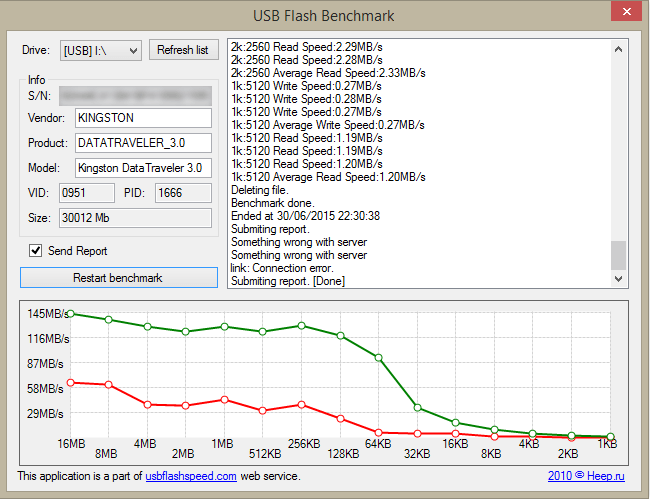I have 4 USB3 ports on my laptop.
I also have 2 Kingston USB3 memory sticks.
If I transfer files to an external USB hard drive the rate is pretty respectable at approx 55 - 65 Mb/s
However when I transfer to the memory sticks it starts at between 40 - 50 Mb/s then after a couple of seconds drops to between 5 - 10 Mb/s.
Anyone any ideas why this happens.
I also have 2 Kingston USB3 memory sticks.
If I transfer files to an external USB hard drive the rate is pretty respectable at approx 55 - 65 Mb/s
However when I transfer to the memory sticks it starts at between 40 - 50 Mb/s then after a couple of seconds drops to between 5 - 10 Mb/s.
Anyone any ideas why this happens.
My Computer
System One
-
- OS
- Win 8 Pro - 64Bit
- System Manufacturer/Model
- Acer 8930
- Memory
- 6GB
- Hard Drives
- WD 300GB, WD 500GB