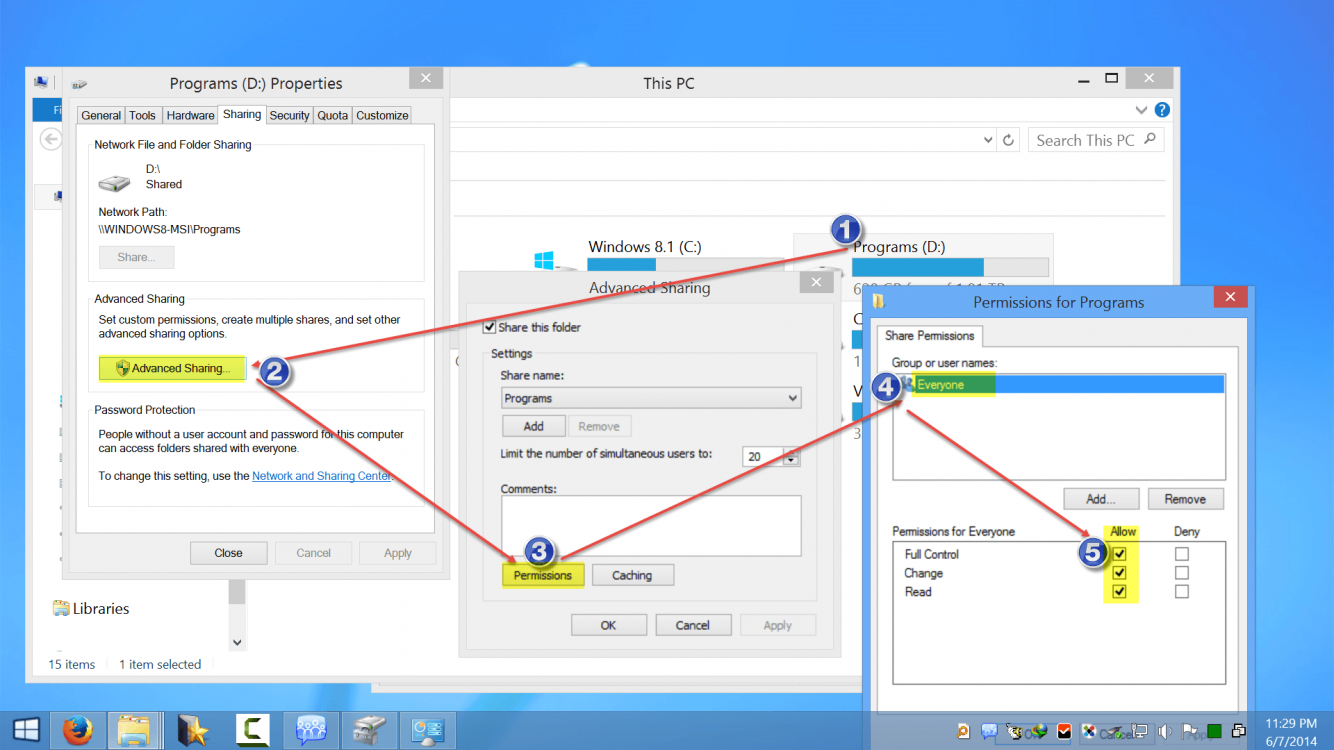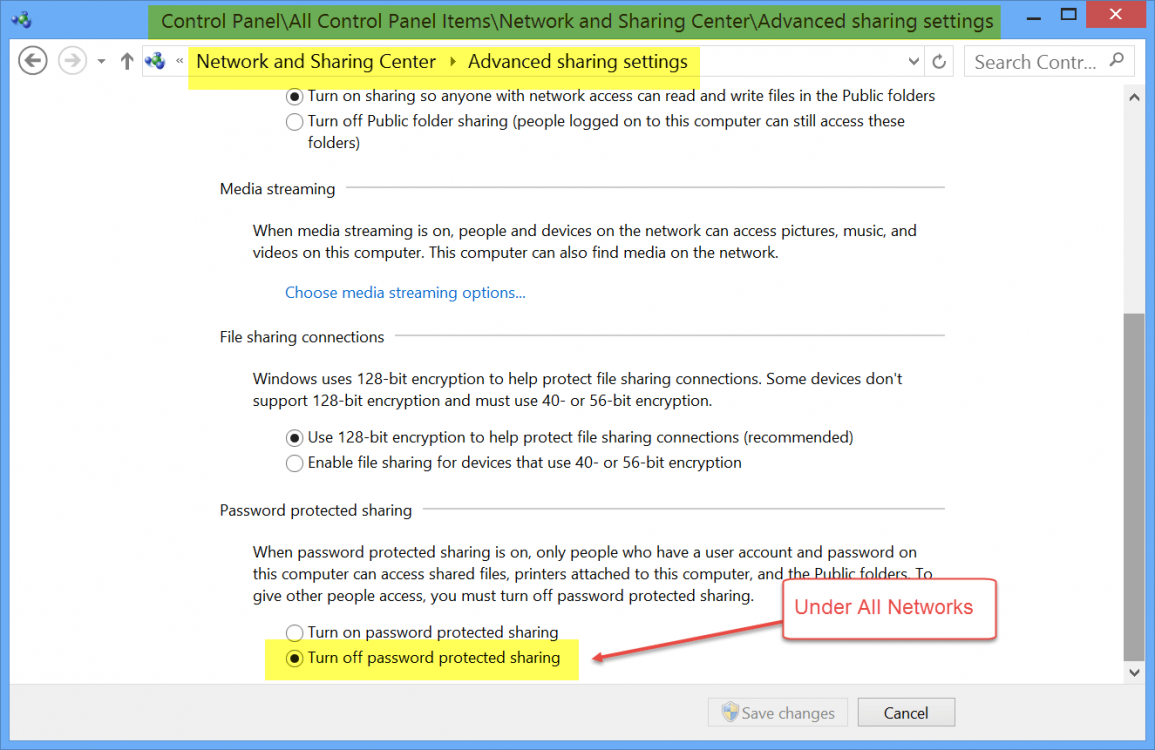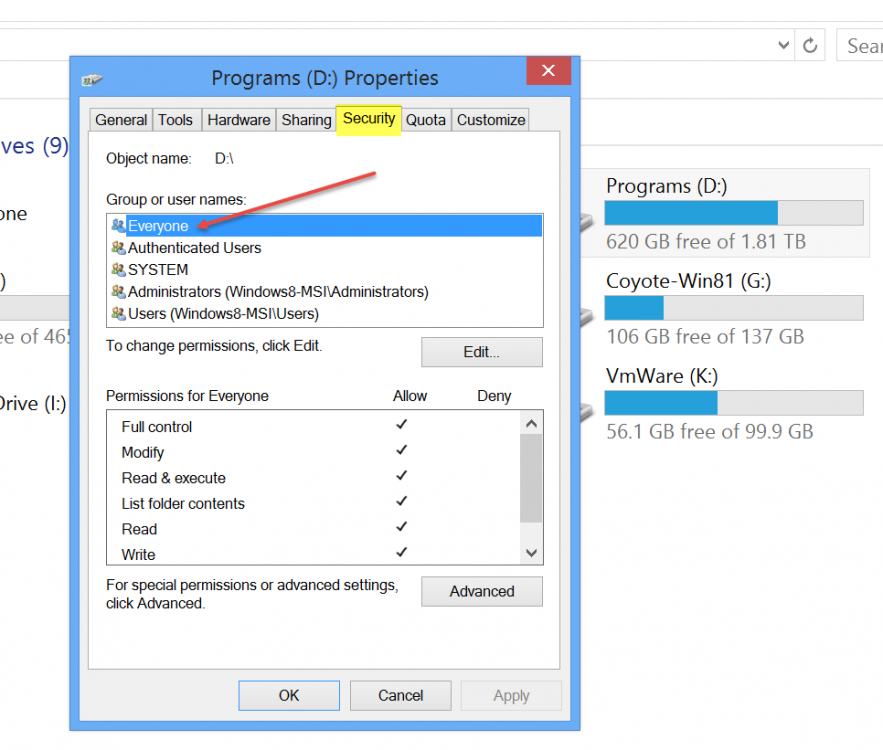Hi guys,
I have two computers on a large desk side by side. Both are running Windows 8.1
I have a drive on computer A which I want to be able to access on computer B.
I have gone into advanced sharing for the drive and enabled sharing.
However, when I go to map the drive on computer B, I get an error that I don't have permission to access that drive.
What am i missing here? Neither computers are using logins/passwords for the admin user account.
help!
I have two computers on a large desk side by side. Both are running Windows 8.1
I have a drive on computer A which I want to be able to access on computer B.
I have gone into advanced sharing for the drive and enabled sharing.
However, when I go to map the drive on computer B, I get an error that I don't have permission to access that drive.
What am i missing here? Neither computers are using logins/passwords for the admin user account.
help!
My Computer
System One
-
- OS
- Windows 8.1
- Computer type
- PC/Desktop
- CPU
- Intel Core i7 4770K @ 3.50GHz
- Motherboard
- ASRock Z87 Extreme4 ATX LGA1150
- Memory
- Patriot Viper 3 16GB (2 x 8GB) DDR3-1600
- Graphics Card(s)
- EVGA GeForce GTX 770 4GB Dual Superclocked ACX
- Screen Resolution
- 1920 x 1080
- Hard Drives
- Samsung 840 EVO 250GB 2.5" SSD (SSD)
Western Digital Caviar Blue 1TB 3.5" 7200RPM (HDD)
- PSU
- XFX 750W ATX12V / EPS12V
- Case
- NZXT H440 (Black/Red) ATX Mid Tower
- Cooling
- Kraken X60
- Antivirus
- BitDefender Antivirus Plus