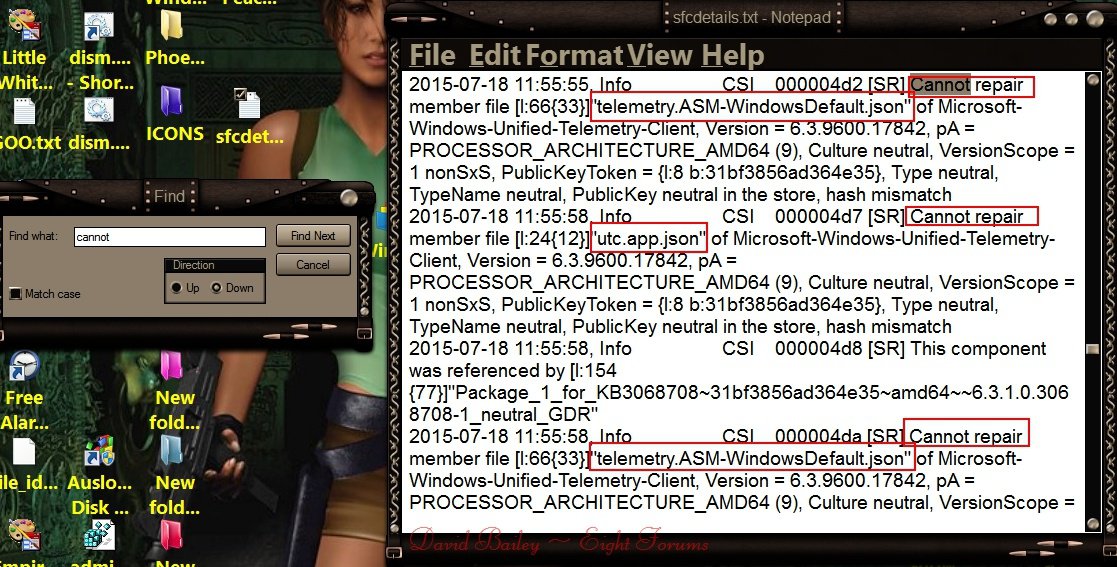Hello folks.
My Surface Pro was behaving weirdly so I decided to run a SFC /scannow.
It finds corrupt stuff every single time I run it, even after multiple restarts and even DISMs.
Shouldn't DISM fix them all?
I've attached the sfcdetails.
View attachment sfcdetails.txt
Hope you guys can help me out.
My Surface Pro was behaving weirdly so I decided to run a SFC /scannow.
It finds corrupt stuff every single time I run it, even after multiple restarts and even DISMs.
Shouldn't DISM fix them all?
I've attached the sfcdetails.
View attachment sfcdetails.txt
Hope you guys can help me out.
My Computer
System One
-
- OS
- Windows 8.1