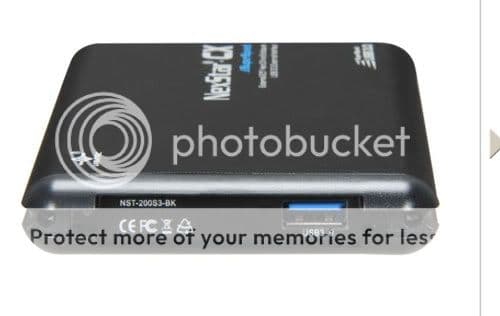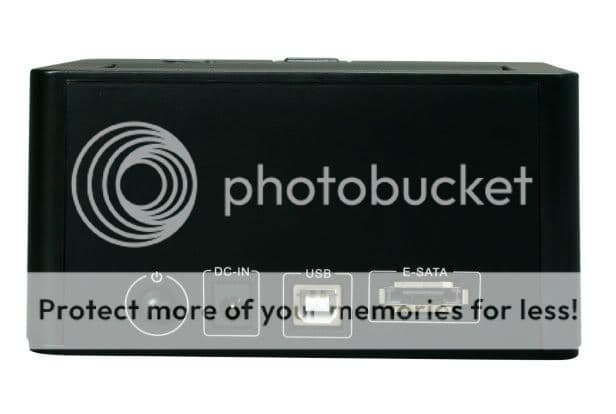- Messages
- 4,373
- Location
- Hafnarfjörður IS
Hi there
Now these exist (SATA USB3 connectors) you've now got extremely FAST external laptop PC drives !!!!
If you've replaced a laptop drive with an SSD don't ditch the old drive unless it's REALLY old. If your machine has USB3 use a SATA==>USB3 cable to the PC laptop drive and have it as an external drive -- works SOOOOOPER FAST.
(SATA to USB2 is fine too so in any case don't "Bin" the old drive --use it for backups etc).
Cheers
jimbo
Now these exist (SATA USB3 connectors) you've now got extremely FAST external laptop PC drives !!!!
If you've replaced a laptop drive with an SSD don't ditch the old drive unless it's REALLY old. If your machine has USB3 use a SATA==>USB3 cable to the PC laptop drive and have it as an external drive -- works SOOOOOPER FAST.
(SATA to USB2 is fine too so in any case don't "Bin" the old drive --use it for backups etc).
Cheers
jimbo
Attachments
My Computer
System One
-
- OS
- Linux Centos 7, W8.1, W7, W2K3 Server W10
- Computer type
- PC/Desktop
- Monitor(s) Displays
- 1 X LG 40 inch TV
- Hard Drives
- SSD's * 3 (Samsung 840 series) 250 GB
2 X 3 TB sata
5 X 1 TB sata
- Internet Speed
- 0.12 GB/s (120Mb/s)