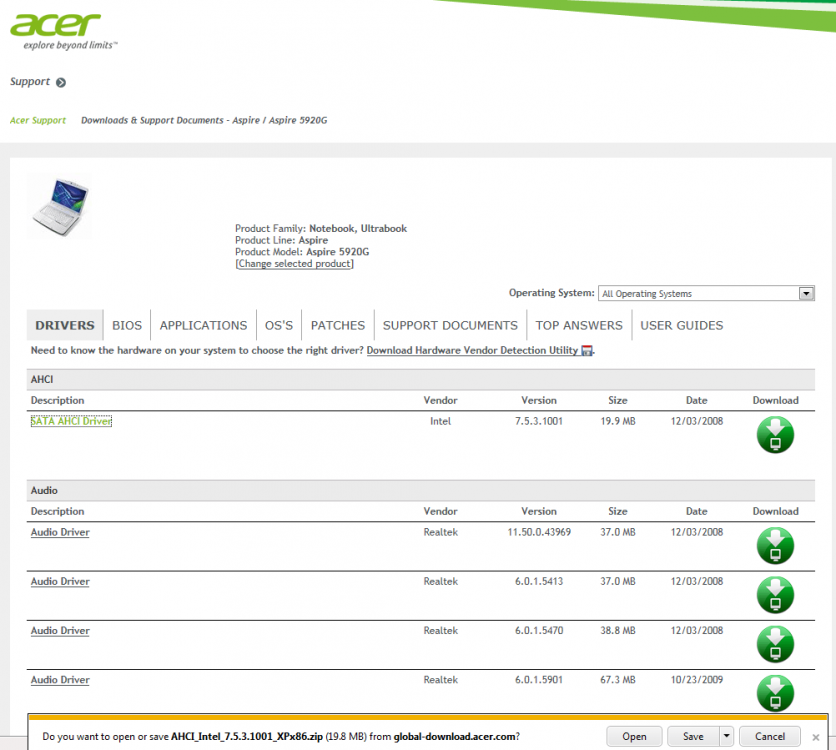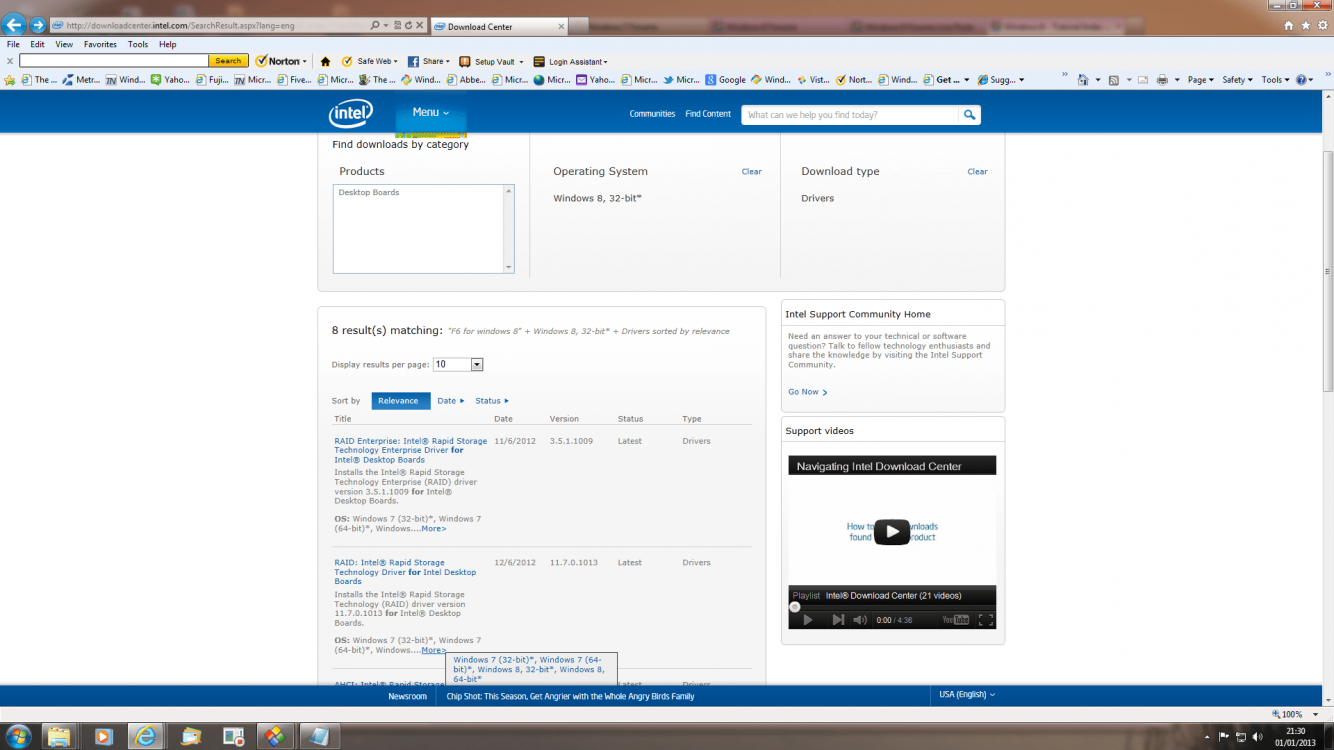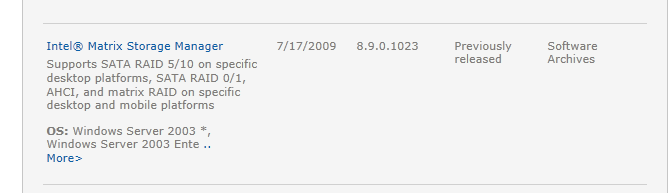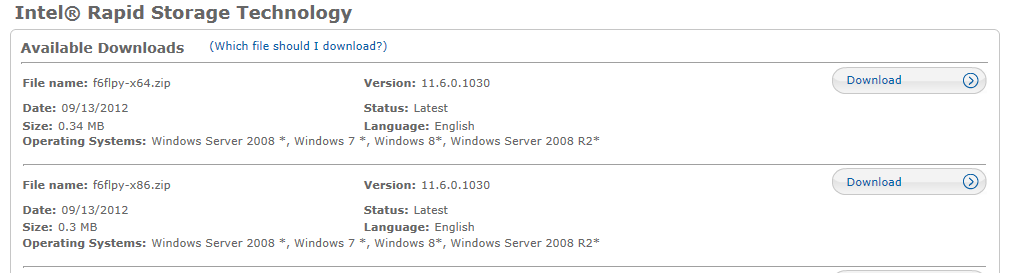I'am trying 8 hours now to install Windows 8 to an Acer Aspire 5920g.
Problem is that when the usb flash drive comes to hdd presenation point the hdd isnt being displayed.
My guess is that Sata AHCI/IDE controller driver for the 5920g's chipset is missing from Windows 8 installation dvd.
I googled very much and i can only find XP and Vista Sata Drivers while oi need 8's.
Is there an alternative plz? I must get 8 installed in that laptop.
Problem is that when the usb flash drive comes to hdd presenation point the hdd isnt being displayed.
My guess is that Sata AHCI/IDE controller driver for the 5920g's chipset is missing from Windows 8 installation dvd.
I googled very much and i can only find XP and Vista Sata Drivers while oi need 8's.
Is there an alternative plz? I must get 8 installed in that laptop.
My Computer
System One
-
- OS
- Windows 8 Pro 64-bit