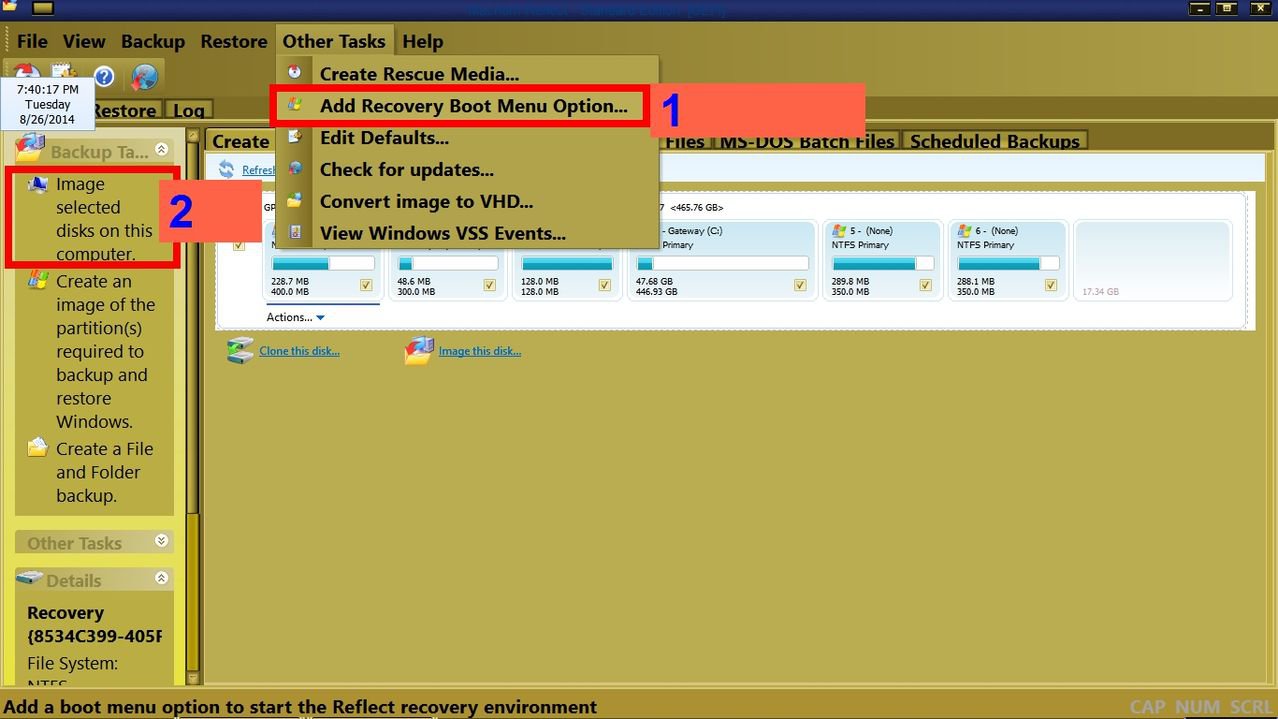I swapped a 750 GB spinner drive in my ASUS laptop for a 128 GB SSD. Both were 9 mm (thickness) drives so it was an easy swap. I actually put a 128 GB SSD and a 256 GB SSD in as it has dual drive bays. I didn't have much luck trying to clone one drive to the other. In the end I did a clean install. I just recently did a drive swap on my wife's Acer laptop. It had a 7 mm drive so that's what I ordered for an SSD. The last 3 drives I ordered were 7 mm drives and they came with the spacer to let them fit in a 9 mm drive bay. The picture you posted shows the spacer. I put one 256 GB SSD in her laptop to replace the 500 GB spinner drive. Clean install on that one too. Length and width wise SSD drives are an exact match to laptop drives, they are both the same form factor. 2.5 inch. Putting an SSD in a desktop PC will often require a bay adapter as standard desktop drives are bigger.
EDIT: I put both of the removed drives in external enclosures and use them for external storage and backup.
Glad to hear you did a clean install in all of them
I don't think I've benefit of clean install , I don't have MSDN subscription and there is no OEM ISO available for Win 8.1 as of now it seems
I'll have to go for cloning only, if it fails - no idea what should I do next,
I didn't get the whole SSD laptop kit from any online stores, had to go with SSD alone -
I didn't buy a spacer too, is it needed?
7mm & 9.5mm is the thickness of SSD isn't it? Is there any video showing usage of spacers for 7mm - it'll be helpful.
What is your take on my previous post, any comments?
My Computer
System One
-
- OS
- Win 8.1 Update x64
- Computer type
- Laptop
- System Manufacturer/Model
- HP Pavilion 15
- CPU
- Haswell Core i5 4200U
- Memory
- 8GB Dual-Channel DDR3L @1600
- Graphics Card(s)
- Intel HD 4400 Integrated; 2GB Dedicated NVIDIA GT 740M
- Hard Drives
- 500GB Samsung 840 EVO Internal SSD ;
2TB WD MyPassport Ultra EHDD ;
1TB TOSHIBA HDD
- Cooling
- Deepcool X6
- Mouse
- Logitech B175 Wireless Mouse
- Internet Speed
- 10 Mbps
- Browser
- Opera v25.0
- Antivirus
- KIS 2014
- Other Info
- Microsoft Wired Xbox 360 Controller