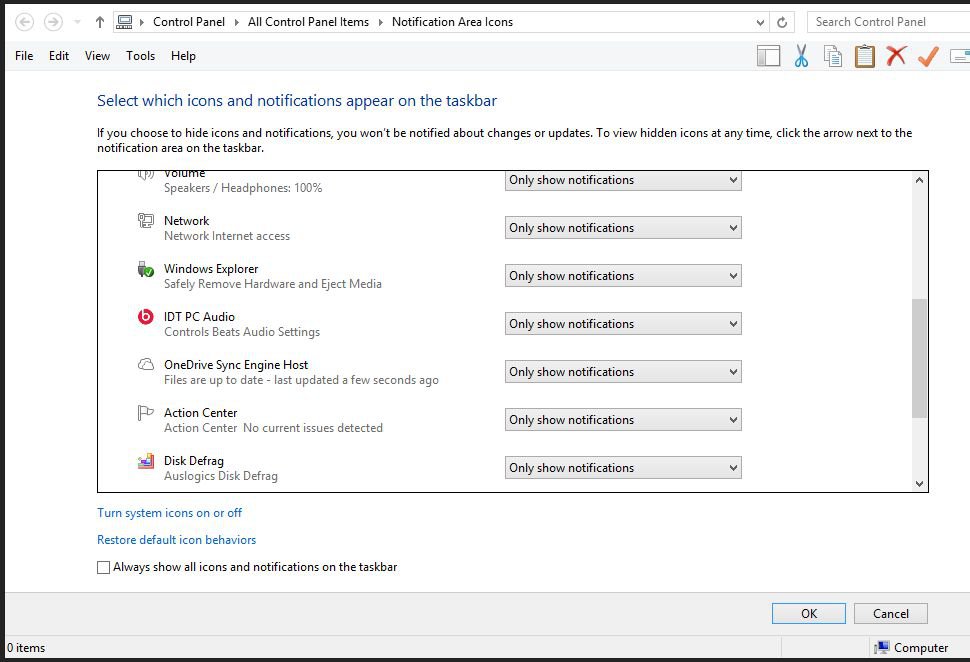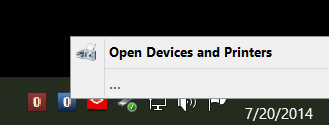Ok - from a quick bit of googling, it seems like this is a windows 8.1 thing?
I cannot get rid of the safely remove hardware icon no matter WHAT i do. It is currently displaying 3 dots ... and thats it. If i stuff in a usb stick, it will register the stick, and allow me to right click it/eject.. then instead of the icon disappearing, it stays and just shows 3 dots >.<
Is this another one of those onedrive/cloud situations where microsoft made it permanent and we are just supposed to deal?
Any way to get rid of this? If it truly is NOT supposed to be there, any way to find out what is causing it to stay/be popped up?
I literally just went through and installed Wifi drivers for a wifi card ive never even used that came w/ my mobo. BT drivers for a bt card that came w/ my mobo. VGA drivers for haswells on die gpu which is disabled. Marvell controller and disk drivers for the Marvell sata/raid controller on board that is disabled/unused... and enabled my serial port in the UEFI in case that was causing it as well.
Still no luck - which leaves me posting here and trying to uninstall and clean up the thrashing/mess/hurt I just put on my HDD
Sigh
I cannot get rid of the safely remove hardware icon no matter WHAT i do. It is currently displaying 3 dots ... and thats it. If i stuff in a usb stick, it will register the stick, and allow me to right click it/eject.. then instead of the icon disappearing, it stays and just shows 3 dots >.<
Is this another one of those onedrive/cloud situations where microsoft made it permanent and we are just supposed to deal?
Any way to get rid of this? If it truly is NOT supposed to be there, any way to find out what is causing it to stay/be popped up?
I literally just went through and installed Wifi drivers for a wifi card ive never even used that came w/ my mobo. BT drivers for a bt card that came w/ my mobo. VGA drivers for haswells on die gpu which is disabled. Marvell controller and disk drivers for the Marvell sata/raid controller on board that is disabled/unused... and enabled my serial port in the UEFI in case that was causing it as well.
Still no luck - which leaves me posting here and trying to uninstall and clean up the thrashing/mess/hurt I just put on my HDD
Sigh
My Computer
System One
-
- OS
- Windows 8.1 Enterprise x64
- Computer type
- PC/Desktop
- CPU
- Intel i7 4790K
- Motherboard
- Gigabyte Z87X - OC Force
- Memory
- Corsair Dominator Platinum 2133 (32GB)
- Graphics Card(s)
- EVGA GTX TITAN SC x4
- Monitor(s) Displays
- Dell U2713H x3
- Screen Resolution
- 4680x2560
- Hard Drives
- Samsung 840 EVO x2 (512GB)
Seagate Barracuda x2 (4TB)
- PSU
- EVGA NEX1500 Supernova x2
- Case
- Corsair Obsidian 900D
- Cooling
- EK Supremacy & XSPC RX360
- Keyboard
- Razer Deathstalker Ultimate
- Mouse
- Razer Naga Epic
- Internet Speed
- AT&T Uverse 45Mbp/s
- Browser
- Chromium x64