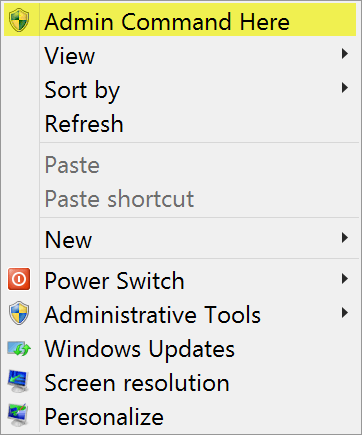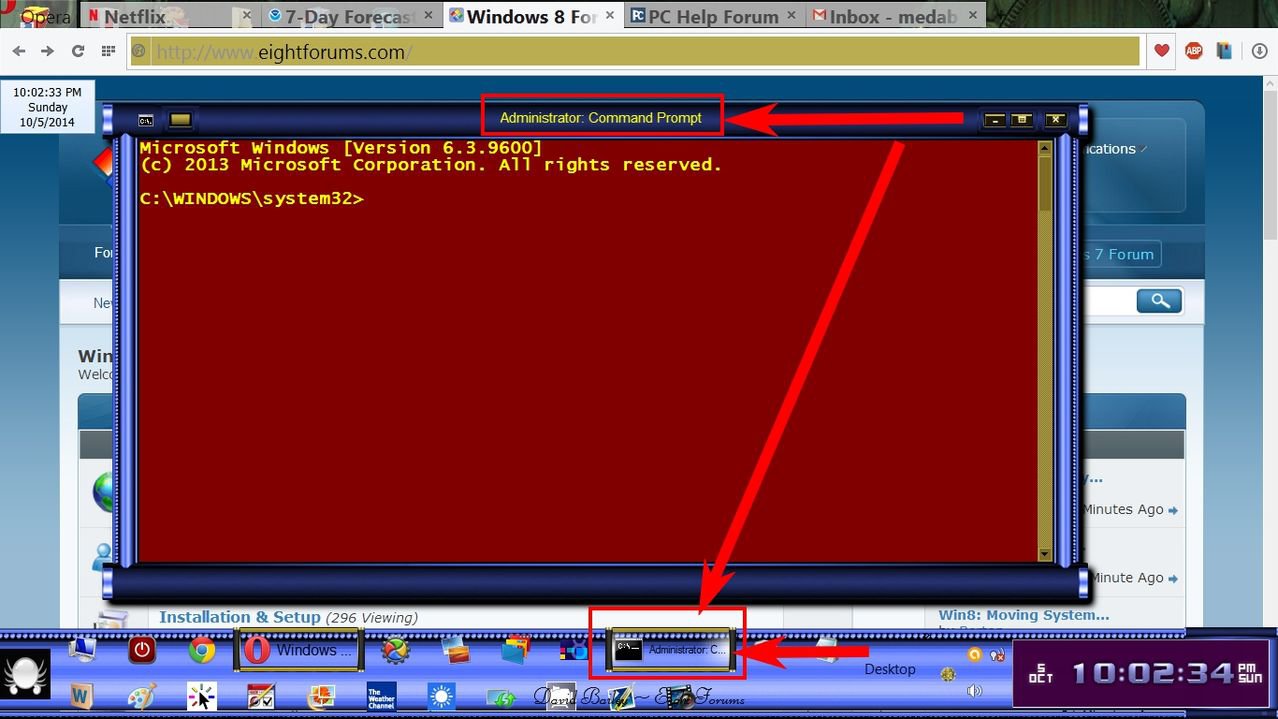Ok so first off I am a stupid 15 year old so please dont get mad if this question is stupid.
My problem is that when I hit the windows key and R the Run app pops up and I type cmd however what happens is it runs from C:\Users\Evan instead of C:\windows\system32 can some one please help me fix this?
A video would be very helpful or just detailed typing THANKS!
Note: The reason I ask is because before when it ran from C:\windows\system32 the commands like ipconfig worked now they dont running from C:\Users\Evan
My problem is that when I hit the windows key and R the Run app pops up and I type cmd however what happens is it runs from C:\Users\Evan instead of C:\windows\system32 can some one please help me fix this?
A video would be very helpful or just detailed typing THANKS!
Note: The reason I ask is because before when it ran from C:\windows\system32 the commands like ipconfig worked now they dont running from C:\Users\Evan
My Computer
System One
-
- OS
- unkown