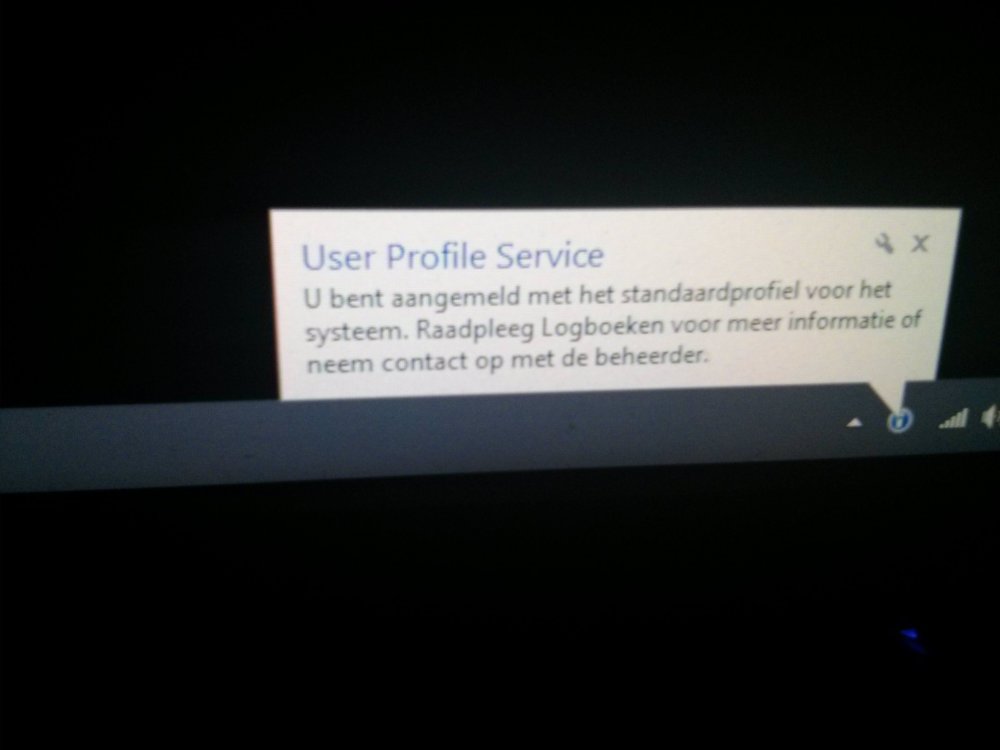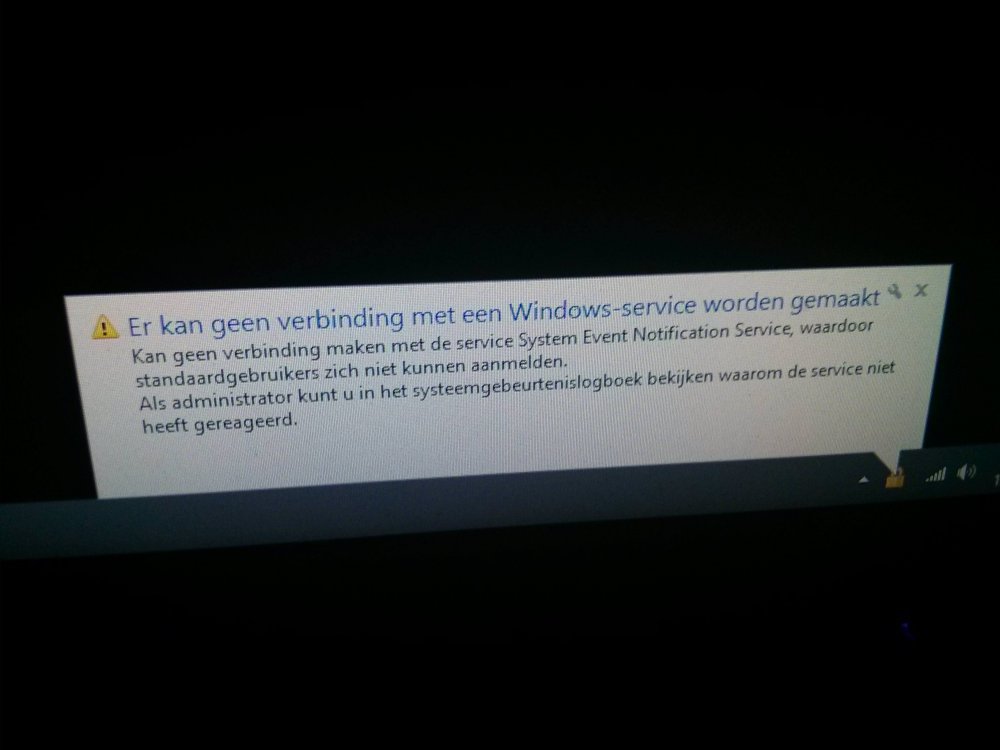Hi guys,
So I have a pretty nerve racking situation right now. Ive encrypted almost 50gb of files when I was on Windows 8.1. Great OS but I decided to go back to windows 7. I thought I was pretty much safe with everything, untill I realised that one of the partition had a huge folder that could only be opened from my account on windows 8.1 because I had encrypted it.
Im hopeless and it seems my only option right now is reverting back to my windows.old. I need to get it back functional somehow only so I can decrypt the folder. Ive read about it a little bit and it seems to end in a buggy state when you do it. Thats not an issue for me! It seems because its so buggy perhaps thats why very few people recommend it and its also why i cant find a concrete guide.
Please forum members guide me to something that could get my windows.old windows 8.1 to a functional state.
Sincerely Djawed
So I have a pretty nerve racking situation right now. Ive encrypted almost 50gb of files when I was on Windows 8.1. Great OS but I decided to go back to windows 7. I thought I was pretty much safe with everything, untill I realised that one of the partition had a huge folder that could only be opened from my account on windows 8.1 because I had encrypted it.
Im hopeless and it seems my only option right now is reverting back to my windows.old. I need to get it back functional somehow only so I can decrypt the folder. Ive read about it a little bit and it seems to end in a buggy state when you do it. Thats not an issue for me! It seems because its so buggy perhaps thats why very few people recommend it and its also why i cant find a concrete guide.
Please forum members guide me to something that could get my windows.old windows 8.1 to a functional state.
Sincerely Djawed
My Computer
System One
-
- OS
- Windows 7