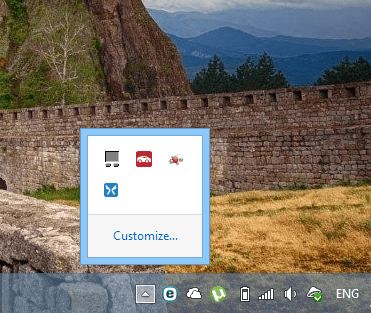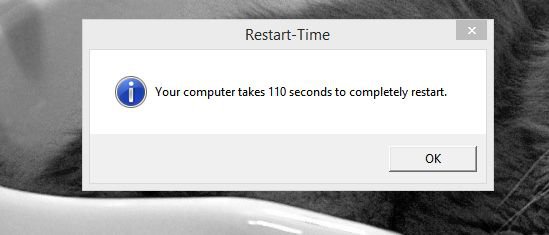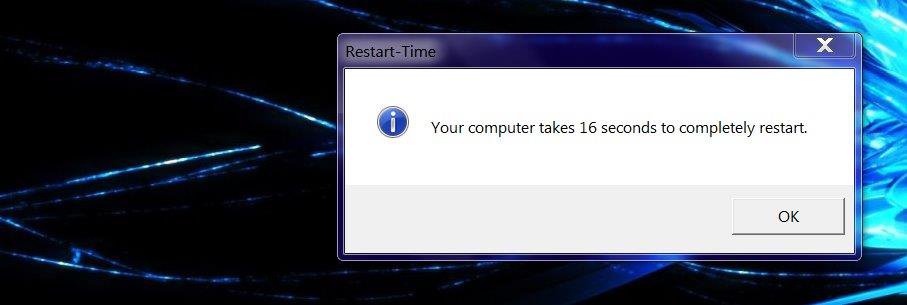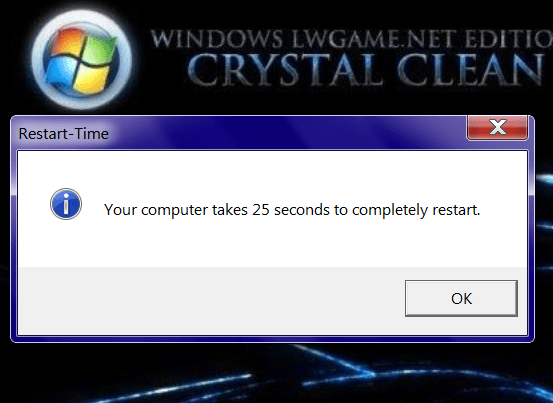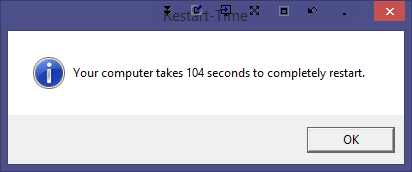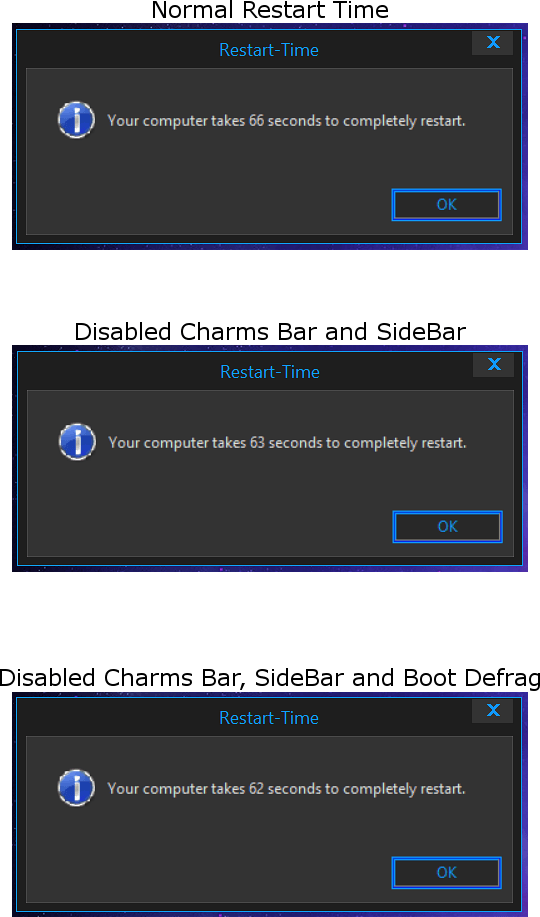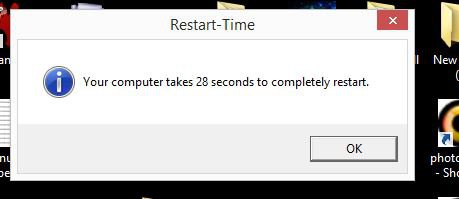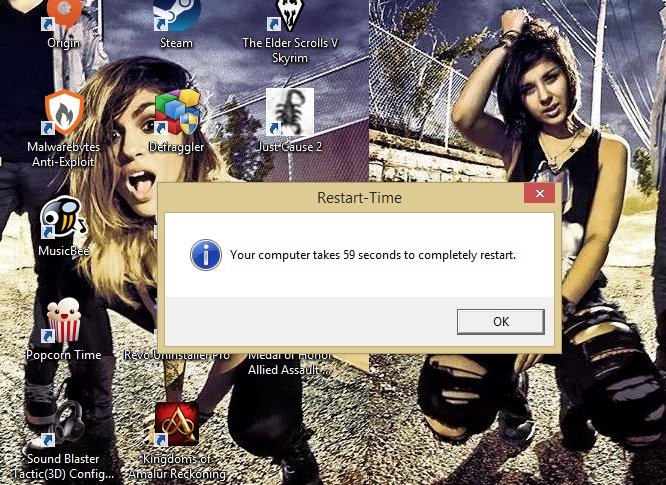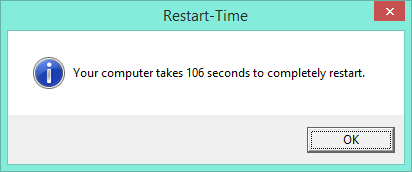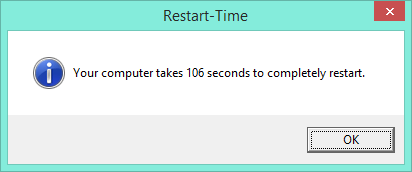- Messages
- 179
View attachment 55446
My restart time .Amd e-300 apu 8.1 64bit.SSD 120 gb Kingston.Runing on battery.
That's not a good restart time for an SSD. Either you have a lot of startup programs or the AMD e-300 APU/motherboard chipset is bottlenecking the SSD a lot.
My Computer
System One
-
- OS
- Windows 8.1 Pro x64 with Media Center
- Computer type
- Tablet
- System Manufacturer/Model
- Surface Pro 3
- CPU
- Core i5 4300U @ 1.9 GHz
- Motherboard
- Surface Pro 3
- Memory
- 8092 MB DDR3-L 1.35 V SDRAM @ 1600 MHz
- Graphics Card(s)
- Intel HD 4400 @ 200 MHz
- Sound Card
- Realtek HD Audio
- Monitor(s) Displays
- Built-in 3:2 display
- Screen Resolution
- 2160 x 1440
- Hard Drives
- 256 GB SSD + 128 GB micro SD
- PSU
- 36 Watt power brick
- Cooling
- Active
- Keyboard
- On Screen Keyboard
- Mouse
- Surface pen
- Internet Speed
- 300 / 20 TWC
- Browser
- IE 11 Metro, IE 11 Desktop
- Antivirus
- Windows Defender