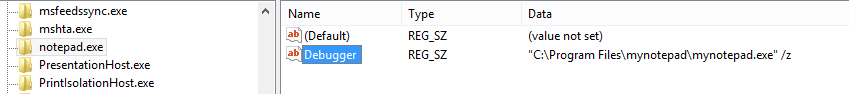It might be a point of view.
Notepad, unadulterated, is about 100% perfect for its purpose. Microsoft probably saw no real reason the change it. For those who wanted something a little quicker, or handier, they did introduce Sticky notes.
If there were those who wanted a little more out of a quick note program, there is Wordpad, of course. With its now enhanced interface, it is almost a complete Word processor. Certainly offers as much as Editpad.
Well, we are not going to debate Microsoft's marketing strategies here on this thread, are we?
One thing is for certain, the existence of a gazillion notepad replacements on the market speaks for it itself, so I would not really describe it as "a point of view".
At the end it all boils down to what one's needs are (in relation to one's skills and one's purpose allocation to the specific tool), if you are happy with the native Notepad (or Wordpad) jolly good for you, mate.
My Computer
System One
-
- OS
- Win 8.1 Core 64 bit

 Wow, you guys are buddies? Just kidding... Not for nothing I mentioned in my previous post that your suggestion definitely deserves the gold medal.
Wow, you guys are buddies? Just kidding... Not for nothing I mentioned in my previous post that your suggestion definitely deserves the gold medal.