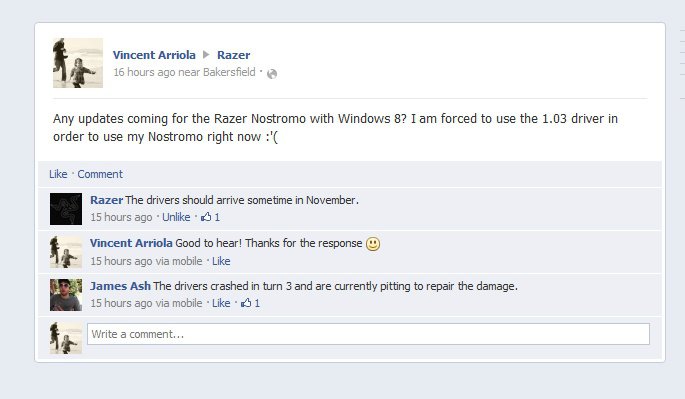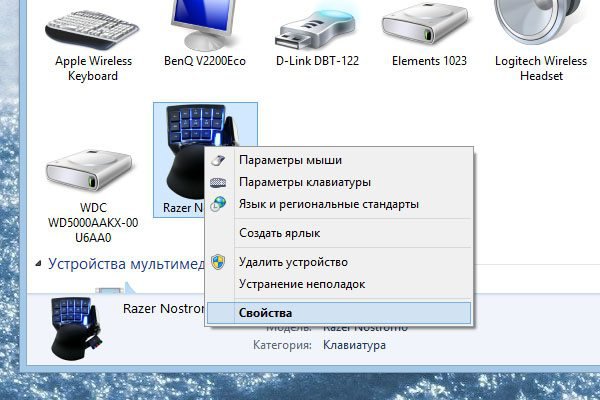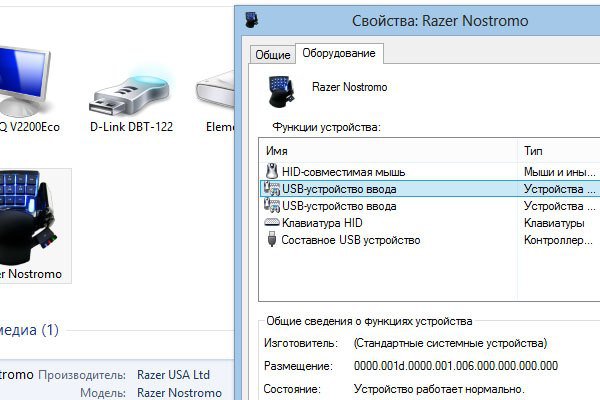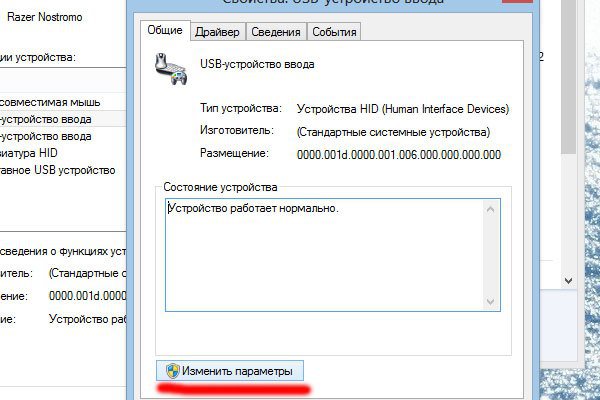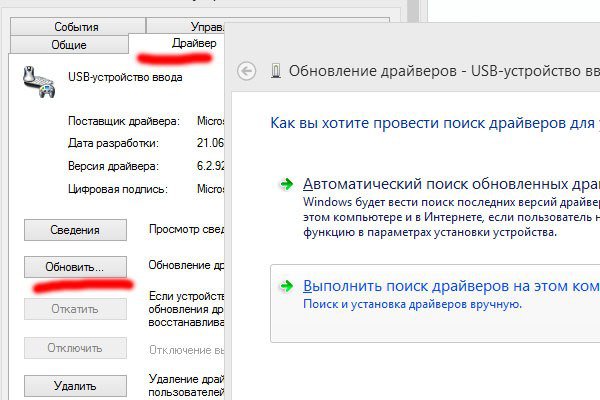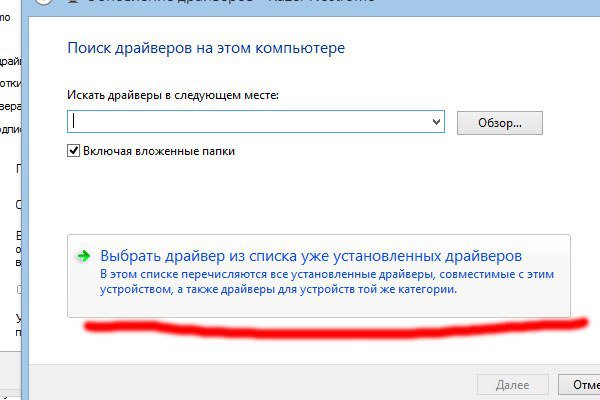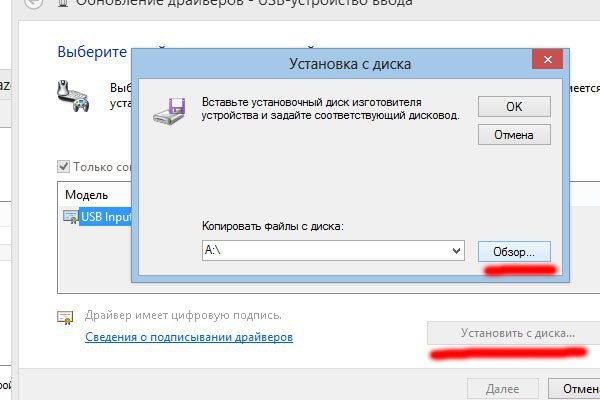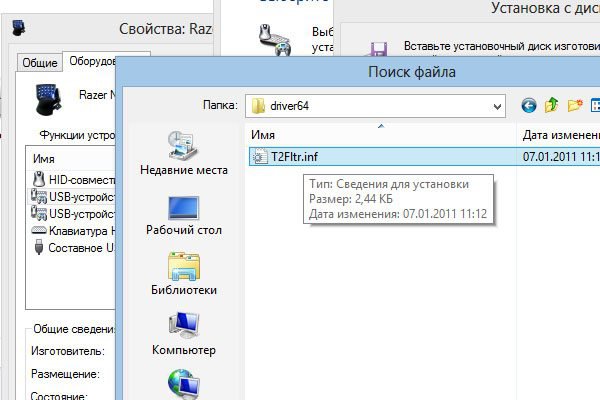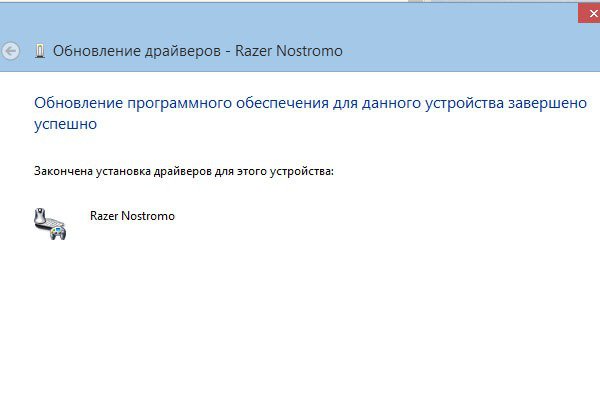I thought my Belkin n52te, was working, because the existing profile is still working. But after reading this thread I checked to if the programming software was working and like the OP it isnt. I have the later Belkin software/firmware
My Computer
System One
-
- OS
- Windows 8 Pro
- System Manufacturer/Model
- Alienware Area-58
- CPU
- Intell 2,93 i7
- Motherboard
- p6
- Memory
- 8gigs
- Graphics Card(s)
- Nvidia gtx 295
- Sound Card
- X-fi extreme
- Monitor(s) Displays
- Dell 27"
- Screen Resolution
- 1920 X 1280
- Hard Drives
- 6 Seagate Sata 3 external seagate
- Case
- Alienware Area-58
- Cooling
- liquid
- Keyboard
- Logitch G15
- Mouse
- Razer Nagas
- Internet Speed
- 18mbs