Hey guys, thanks for helping.
I recently had a few issues with the 'Failure Updating' error when updating Windows, but have just resolved that problem. After four complete disk cleans, that is the entire drive and not just my files, I have finally upgraded my laptop to Windows 8.1. There are no problems, apart from this random lockscreen image appearing in the settings, which I have only ever used prior to the disk cleans.
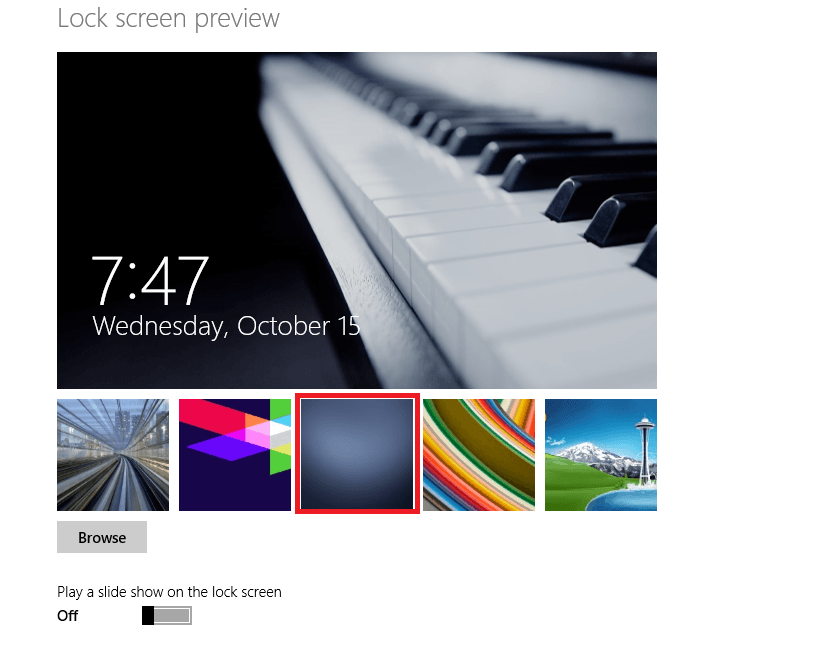
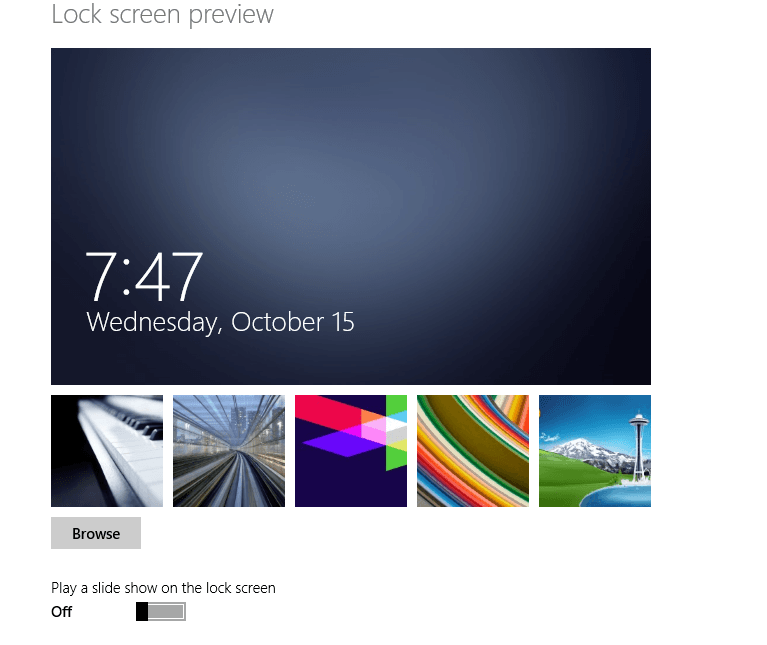
Remember that this is AFTER four full disk cleans, so I have absolutely no explanation for this.
The background is NOT in 'Windows/Web/Screen' or 'Windows/Web/Wallpapers' so I'm not sure what to do.
Can anyone help me out? Thank you so much.
I recently had a few issues with the 'Failure Updating' error when updating Windows, but have just resolved that problem. After four complete disk cleans, that is the entire drive and not just my files, I have finally upgraded my laptop to Windows 8.1. There are no problems, apart from this random lockscreen image appearing in the settings, which I have only ever used prior to the disk cleans.
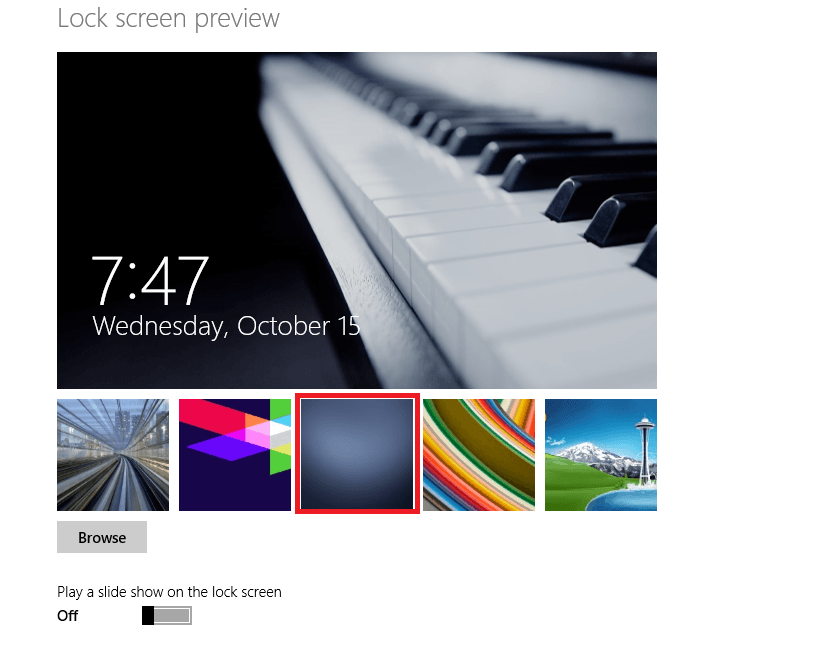
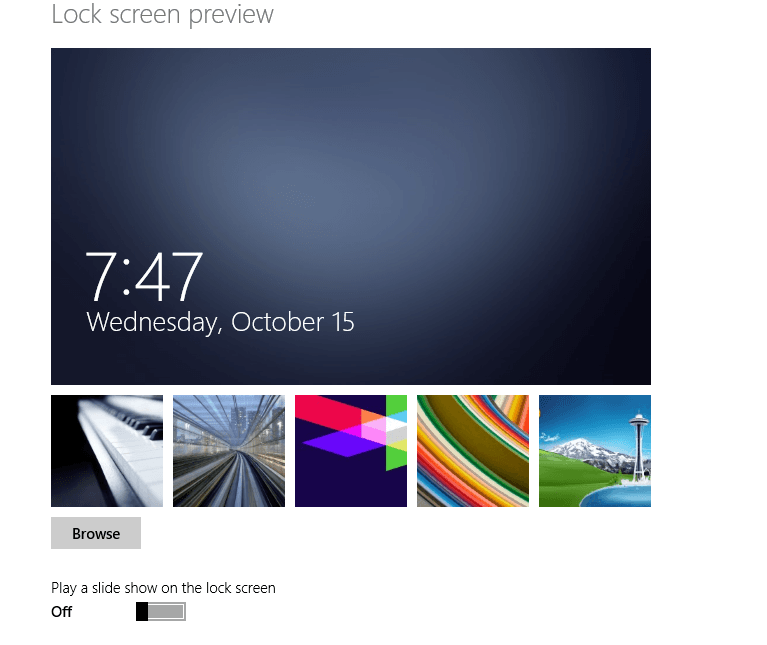
Remember that this is AFTER four full disk cleans, so I have absolutely no explanation for this.
The background is NOT in 'Windows/Web/Screen' or 'Windows/Web/Wallpapers' so I'm not sure what to do.
Can anyone help me out? Thank you so much.
My Computer
System One
-
- OS
- Windows 8.1
