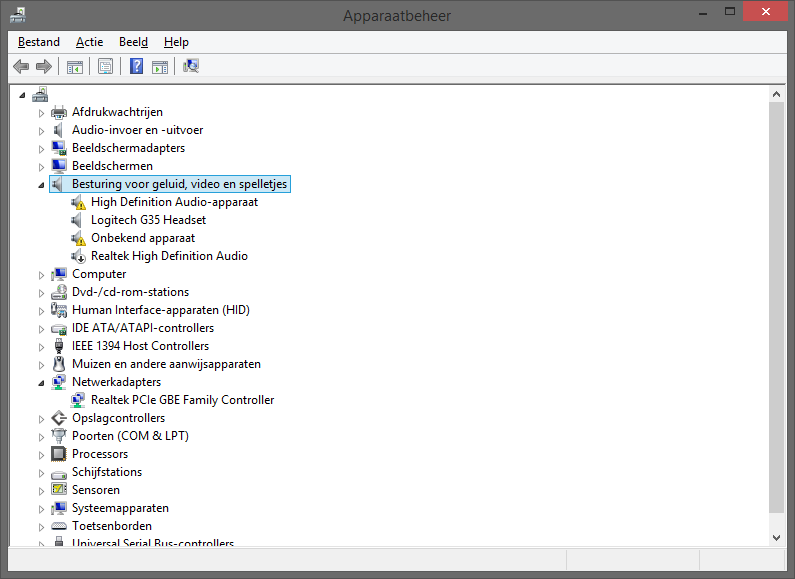- Messages
- 2,481
Please remove AhnLab HackShield
Code:
[COLOR=red][B]AODDriver2.sys Tue Feb 11 12:06:52 2014 (52FA044C)[/B][/COLOR]
AMD Overdrive; also in EasyTune6 for Gigabyte motherboard [br] Known [COLOR=red]BSOD[/COLOR] issues in Win7[br][br]Part of AMD Fuel[br][br]Location: C:\Program Files\ATI Technologies\ATI.ACE\Fuel\amd64\AODDriver2.sys
[URL="http://www.carrona.org/drivers/driver.php?id=AODDriver2.sys"]http://www.carrona.org/drivers/driver.php?id=[B][COLOR=blue]AODDriver2.sys[/COLOR][/B][/URL]
atikmdag.sys Fri Nov 21 03:30:27 2014 (546EA3C3)
ATI Video driver (remove the Catalyst Control Center and only install the Display Driver)
[URL="http://www.carrona.org/drivers/driver.php?id=atikmdag.sys"]http://www.carrona.org/drivers/driver.php?id=[B][COLOR=blue]atikmdag.sys[/COLOR][/B][/URL]
Debug session time: Fri Jan 2 14:22:29.940 2015 (UTC + 1:00)
Loading Dump File [C:\Users\Mihael\SysnativeBSODApps\MEMORY.DMP]
Built by: 9600.17476.amd64fre.winblue_r5.141029-1500
System Uptime: 0 days 0:19:12.677
*** ERROR: Module load completed but symbols could not be loaded for EagleX64.sys
Probably caused by : EagleX64.sys ( EagleX64+f9c1 )
BugCheck A, {ffffffffffffff83, 2, 1, fffff800203b134c}
BugCheck Info: [URL="http://www.carrona.org/bsodindx.html#Example"]IRQL_NOT_LESS_OR_EQUAL (a)[/URL]
Bugcheck code 0000000A
Arguments:
Arg1: ffffffffffffff83, memory referenced
Arg2: 0000000000000002, IRQL
Arg3: 0000000000000001, bitfield :
bit 0 : value 0 = read operation, 1 = write operation
bit 3 : value 0 = not an execute operation, 1 = execute operation (only on chips which support this level of status)
Arg4: fffff800203b134c, address which referenced memory
BUGCHECK_STR: AV
DEFAULT_BUCKET_ID: WIN8_DRIVER_FAULT
PROCESS_NAME: warrock.exe
FAILURE_BUCKET_ID: AV_EagleX64+f9c1
BiosVersion = P2.60
BiosReleaseDate = 11/11/2013
SystemManufacturer = To Be Filled By O.E.M.
SystemProductName = To Be Filled By O.E.M.
¨¨¨¨¨¨¨¨¨¨¨¨¨¨¨¨¨¨¨¨¨¨¨¨¨¨¨¨¨¨¨¨¨¨¨¨¨¨¨¨¨¨¨¨¨¨¨¨¨¨¨¨¨¨¨¨¨¨¨¨¨¨¨¨¨¨¨¨¨¨¨¨¨¨¨¨¨¨¨¨¨¨¨¨¨¨``
--- E O J --- 2015 Jan 03 19:15:10 PM _88-dbug Copyright 2012 Sysnative Forums
--- E O J --- 2015 Jan 03 19:15:10 PM _88-dbug Copyright 2012 Sysnative Forums
--- E O J --- 2015 Jan 03 19:15:10 PM _88-dbug Copyright 2012 Sysnative ForumsMy Computer
System One
-
- OS
- Windows 10 Pro x64
- Computer type
- PC/Desktop
- CPU
- INTEL Core i7-2700K 3.5GHz
- Motherboard
- ASROCK Fatal1ty P67 Main Board
- Memory
- HyperX Blu 8GB (2 x 4GB) DDR3 1600
- Graphics Card(s)
- Gigabyte GTX 980 Ti G1 Gaming
- Sound Card
- On-board
- Monitor(s) Displays
- Philips Brilliance BDM4065UC
- Screen Resolution
- 3840x2160
- Hard Drives
- SSD: Samsung EVO 250 GB
Internal HDD: WD Black 1TB
External: 2x2TB MyBook drives
1x4TB MyBook
1x1TB Seagate Freeagent drive
- PSU
- Corsair GS 700W
- Case
- Silverstone Kublai KL04
- Cooling
- Artic Cooling Freezer Pro
- Keyboard
- Logitech G710+
- Mouse
- Razer Mamba Elite 2012
- Internet Speed
- 10/0.75
- Browser
- FF 39.0.3, Microsoft Edge, Chrome 44
- Antivirus
- Avast 10.0