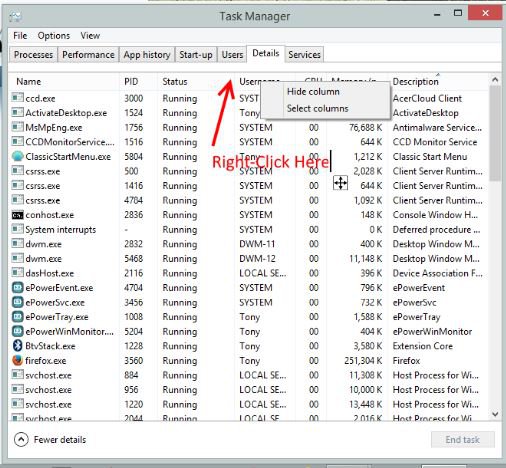- Messages
- 179
Right click on the one of the column and click select column. Sort the list based on the page pool by clicking the page pool column
My Computer
System One
-
- OS
- Windows 8.1 Pro x64 with Media Center
- Computer type
- Tablet
- System Manufacturer/Model
- Surface Pro 3
- CPU
- Core i5 4300U @ 1.9 GHz
- Motherboard
- Surface Pro 3
- Memory
- 8092 MB DDR3-L 1.35 V SDRAM @ 1600 MHz
- Graphics Card(s)
- Intel HD 4400 @ 200 MHz
- Sound Card
- Realtek HD Audio
- Monitor(s) Displays
- Built-in 3:2 display
- Screen Resolution
- 2160 x 1440
- Hard Drives
- 256 GB SSD + 128 GB micro SD
- PSU
- 36 Watt power brick
- Cooling
- Active
- Keyboard
- On Screen Keyboard
- Mouse
- Surface pen
- Internet Speed
- 300 / 20 TWC
- Browser
- IE 11 Metro, IE 11 Desktop
- Antivirus
- Windows Defender