Dear community!
I have problem instaling Windows 8 on my new Lenovo laptop G50-80. I received Lenovo CD with Windows 8, inserted that CD in DVD drive and placed DVD drive as first in boot priority.
The problem which I have is that my Lenovo doesn't load Windows 8, instead it goes every time to FREE DOS. What should I do?
Here are picture of BIOS settings:
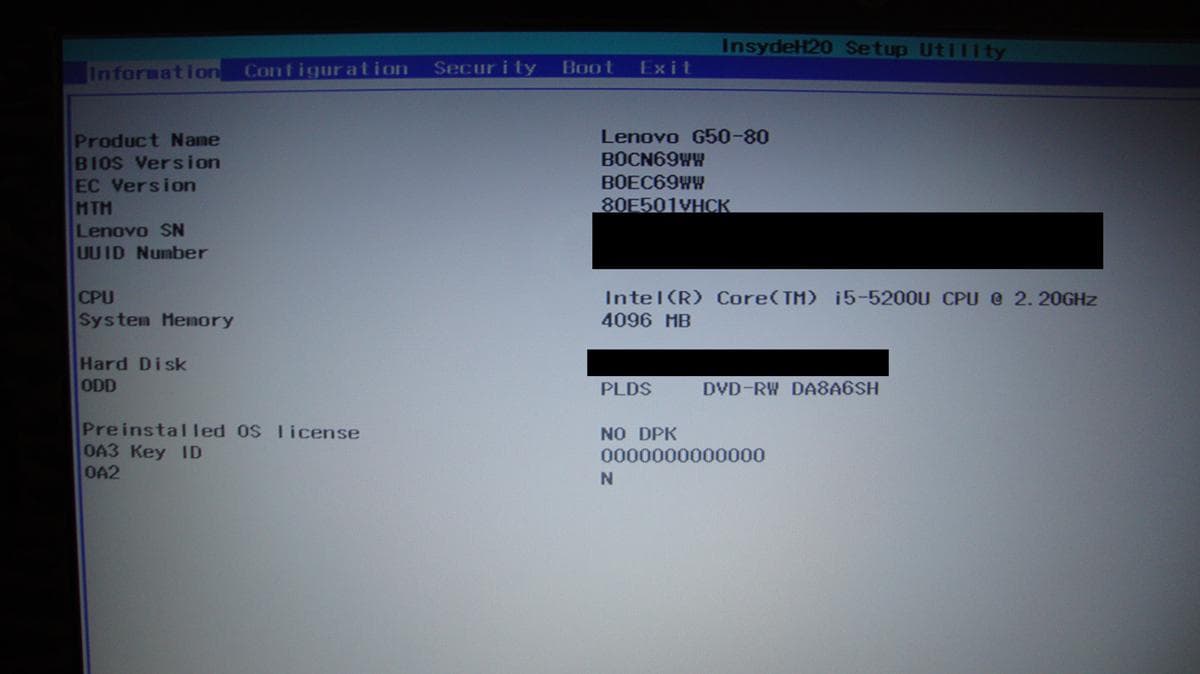
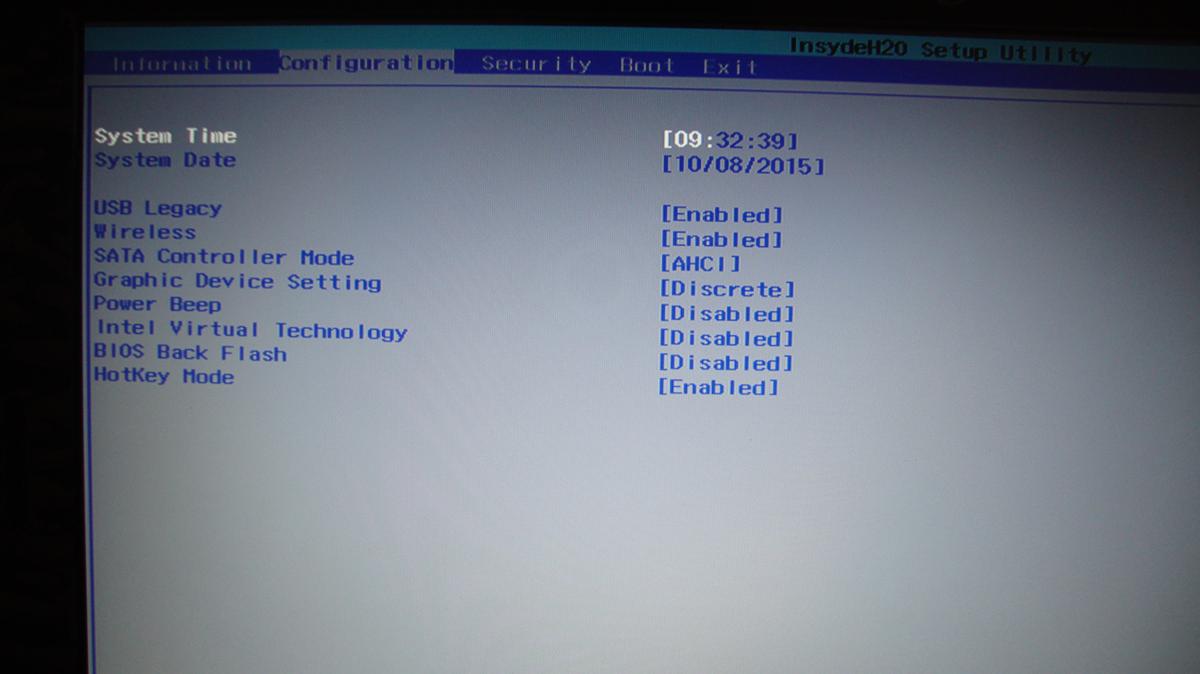
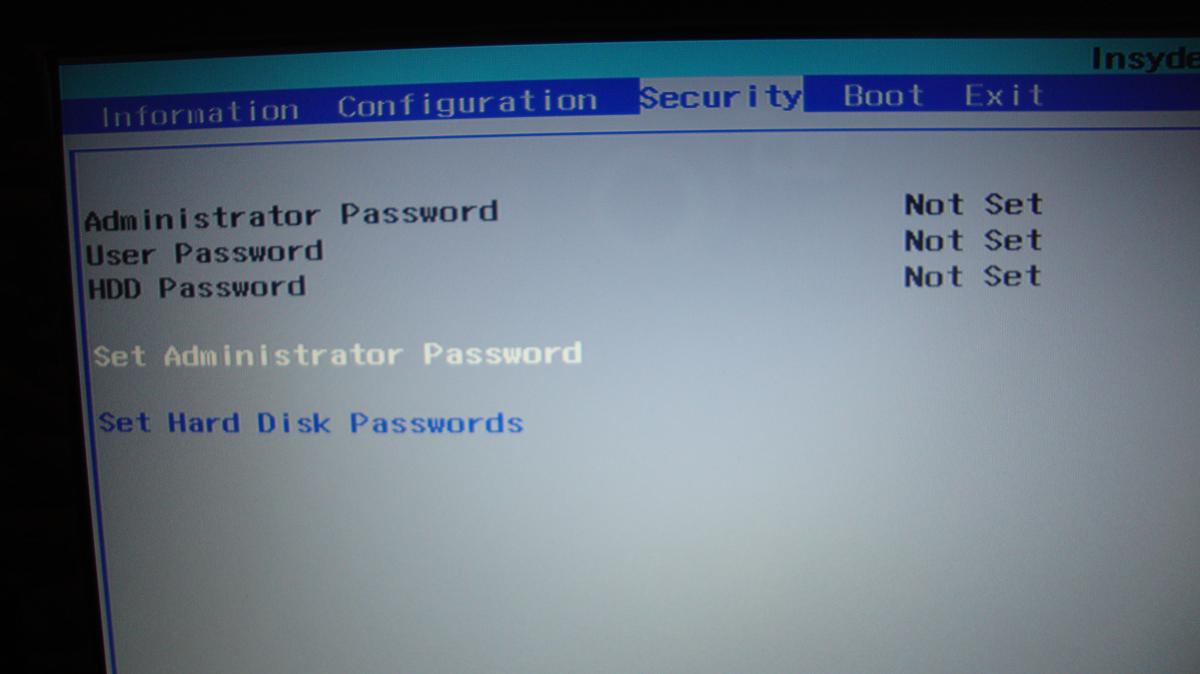
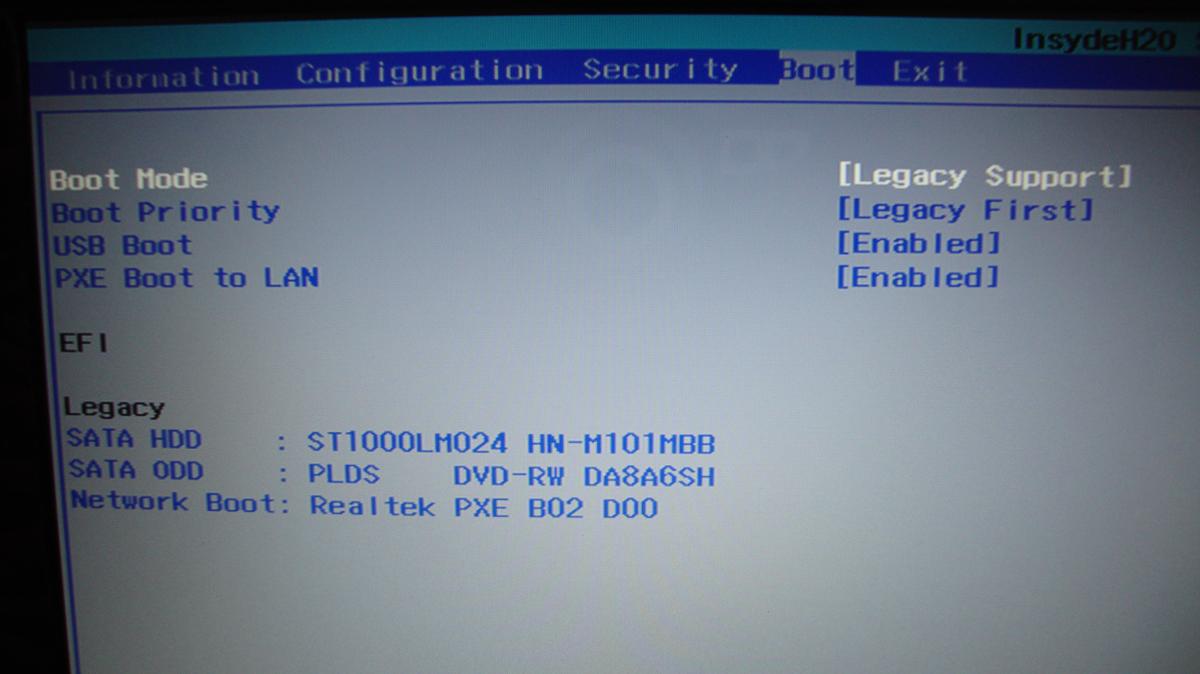
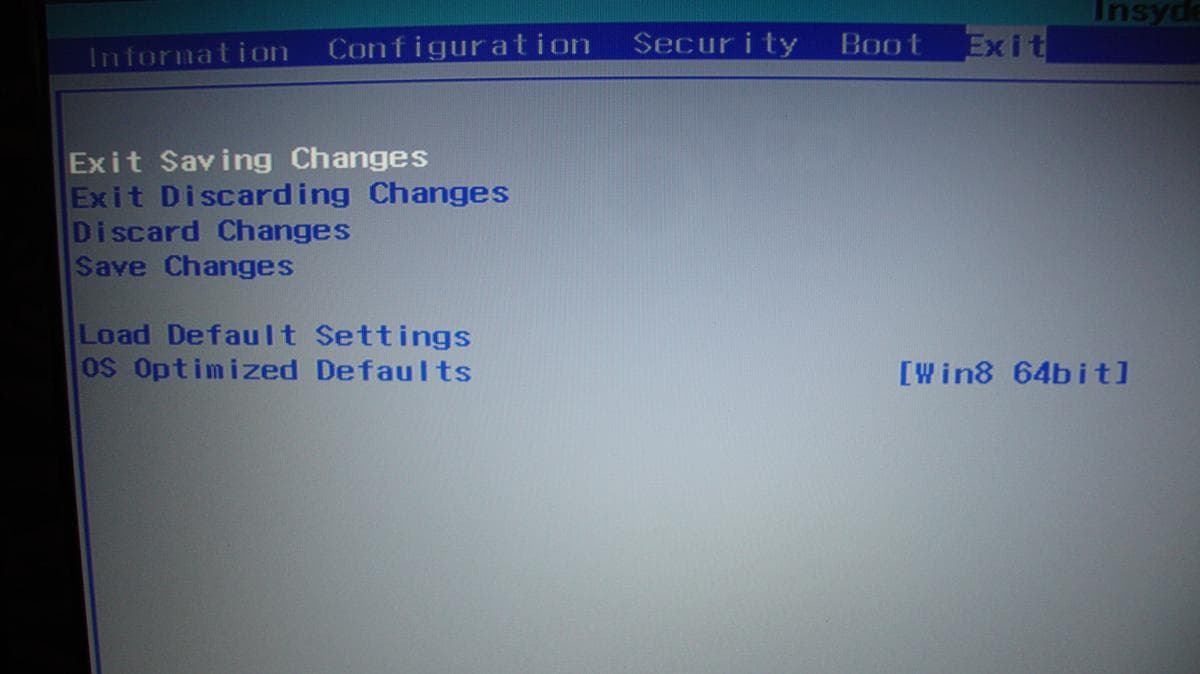
Here is youtube video: https://youtu.be/jsvzpu5Qu1o
I have problem instaling Windows 8 on my new Lenovo laptop G50-80. I received Lenovo CD with Windows 8, inserted that CD in DVD drive and placed DVD drive as first in boot priority.
The problem which I have is that my Lenovo doesn't load Windows 8, instead it goes every time to FREE DOS. What should I do?
Here are picture of BIOS settings:
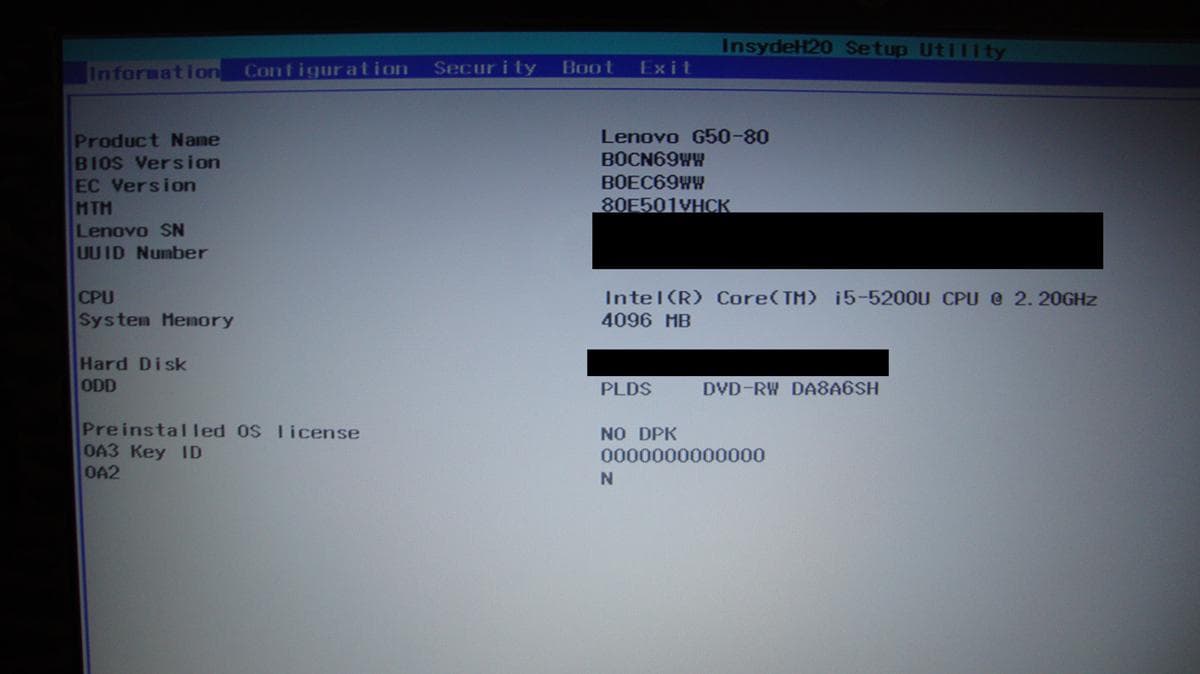
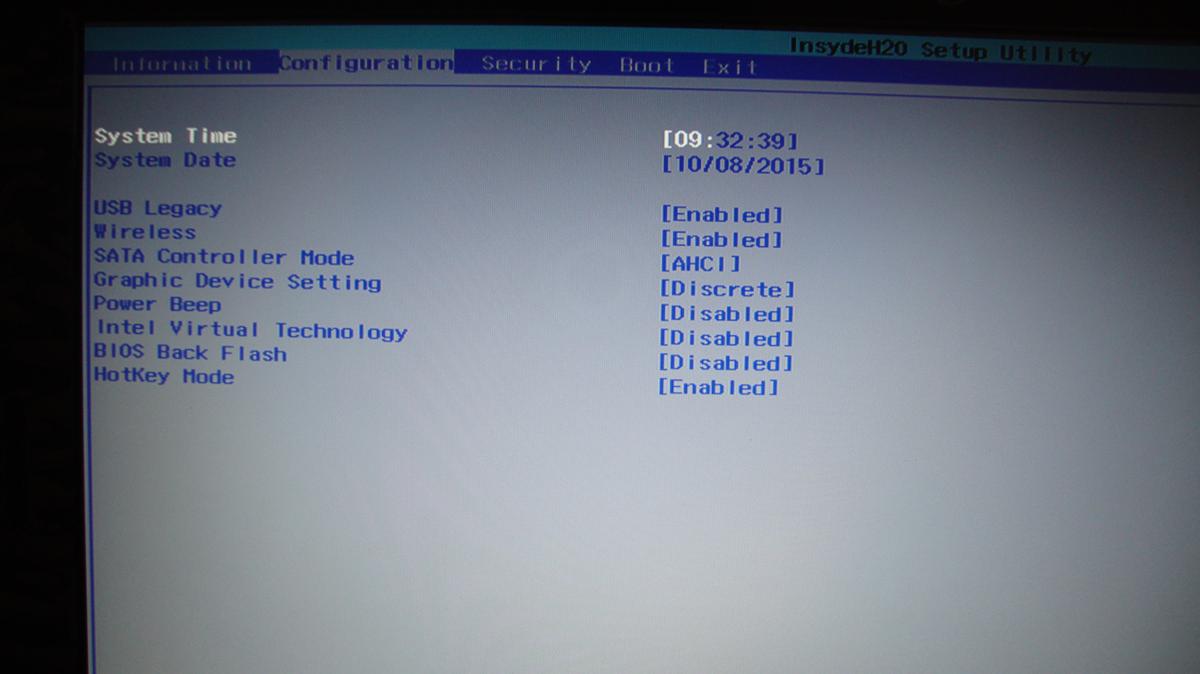
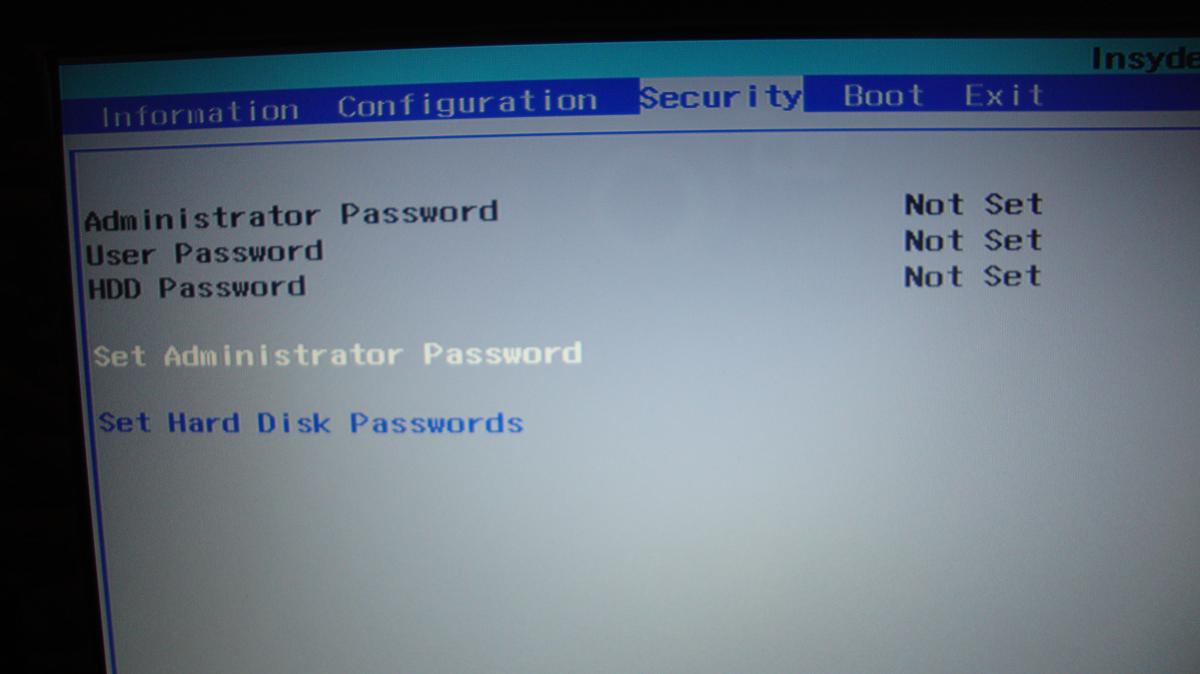
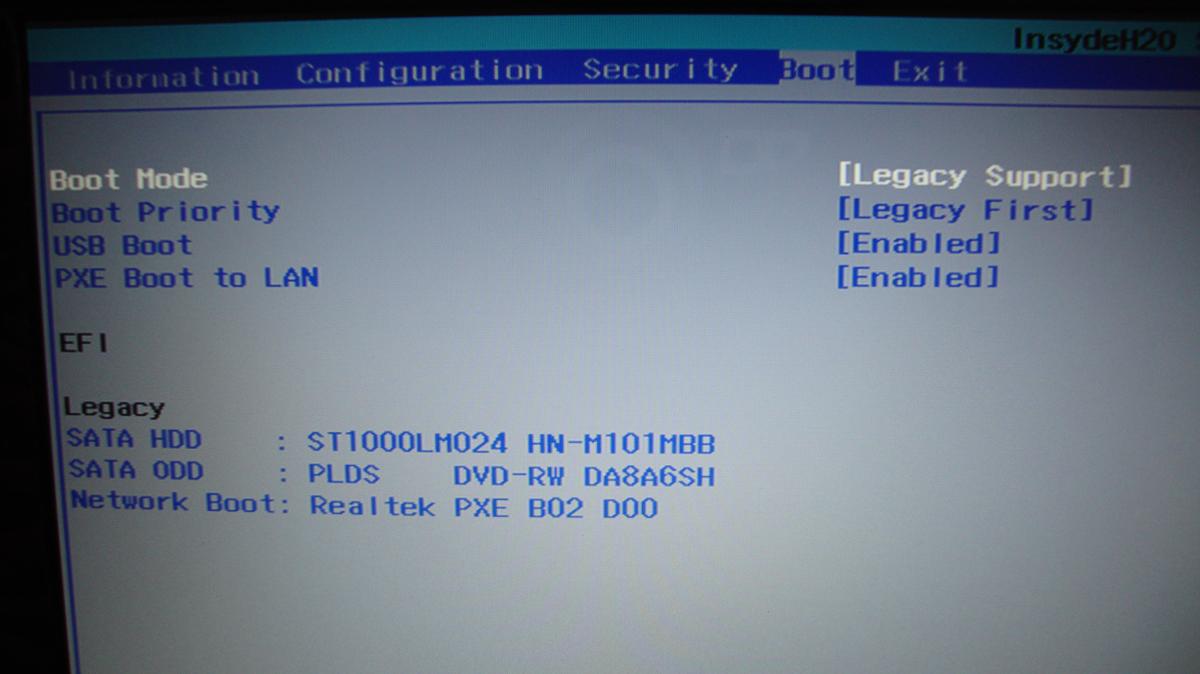
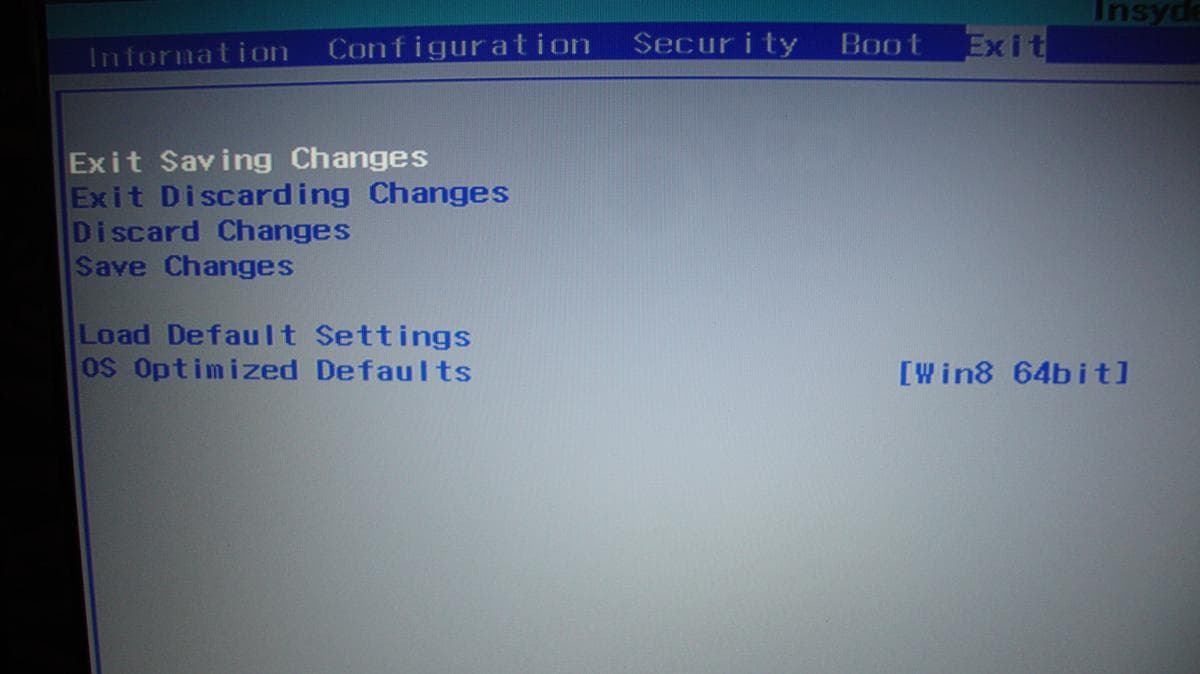
Here is youtube video: https://youtu.be/jsvzpu5Qu1o
My Computer
System One
-
- OS
- Windows 7




