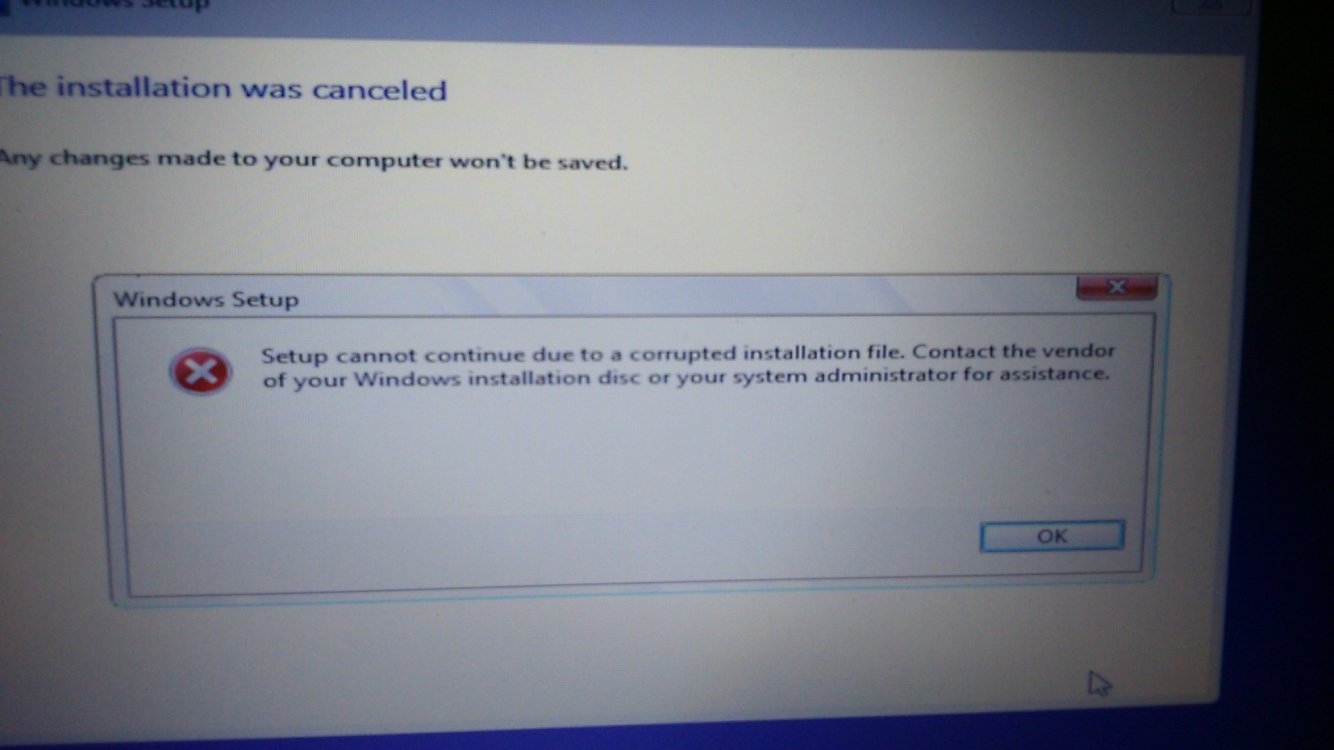- Messages
- 4,664
- Location
- Belgrade , Serbia
Forget about that being an SSD, apart from making sure SATA port is set to AHCI mode in BIOS, there's nothing "special" about it save for speed boost over even fastest HDDs. When you install windows on it, windows will take care of everything else. No need to defrag or do anything else. Auto defrag is deactivated and TRIM command, essential for SSD self maintenance is implemented.So many clean install i had done before with win xp,7,and vista without any problems, but now ssd and migrating os,are still something new for me,that way I have to learn more about that,and only two computer teacher i had are internet and someone like you..he..he..
My Computer
System One
-
- OS
- Windows 8.1 Pro
- Computer type
- PC/Desktop
- System Manufacturer/Model
- Home made
- CPU
- AMD Ryzen7 2700x
- Motherboard
- Asus Prime x470 Pro
- Memory
- 16GB Kingston 3600
- Graphics Card(s)
- Asus strix 570 OC 4gb
- Hard Drives
- Samsung 960 evo 250GB
Silicon Power V70 240GB SSD
WD 1 TB Blue
WD 2 TB Blue
Bunch of backup HDDs.
- PSU
- Sharkoon, Silent Storm 660W
- Case
- Raidmax
- Cooling
- CCM Nepton 140xl
- Internet Speed
- 40/2 Mbps
- Browser
- Firefox
- Antivirus
- WD