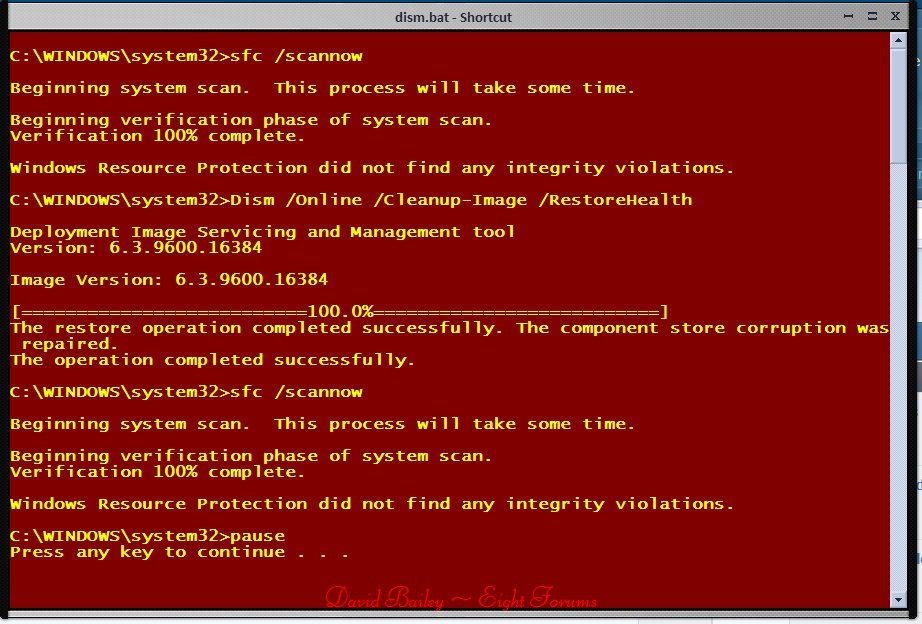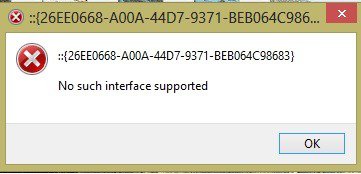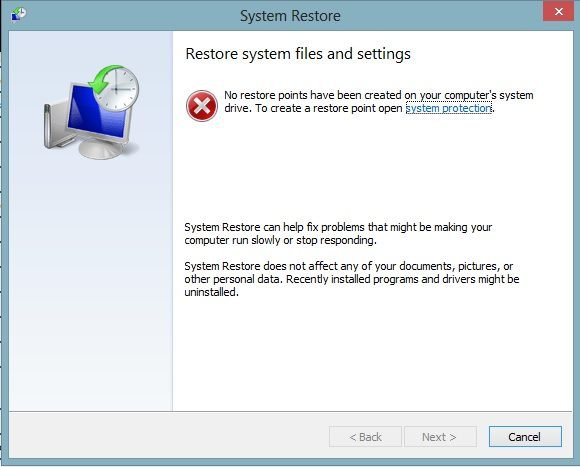Maxxatrill
New Member


- Messages
- 8
So today I was playing a video game on my computer when all of a sudden my computer totally shut down. When I started it back up, my sound is not working and I am unable to open any folders. I get an error that says "No such interface supported" though I am able to use any program that I have pinned to my start bar. But I'm not able to access the windows 8 menu (the one where you click the bottom left corner, also not able to open it from clicking the right side of the sceen either) I googled the problem but none of the fixes were able to help me. I also ran a virus scan using ESET smart security and I came up clean.
Anyone have an idea how to fix this? My dad suggested I take the computer over to the local shop but I'd hate to waste money on something that is possibly an easy fix. Also like to mention if I run command prompt by using the windows keyboard combination, I'm able to start up any program, but when I click a folder I get the "No such interface supported" error.
Also wanted to mention I cant do a system restore since I don't have any restore points to revert to (stupid decision on my part for not making any)
Anyone have an idea how to fix this? My dad suggested I take the computer over to the local shop but I'd hate to waste money on something that is possibly an easy fix. Also like to mention if I run command prompt by using the windows keyboard combination, I'm able to start up any program, but when I click a folder I get the "No such interface supported" error.
Also wanted to mention I cant do a system restore since I don't have any restore points to revert to (stupid decision on my part for not making any)
My Computer
System One
-
- OS
- Windows 8
- Computer type
- PC/Desktop
- CPU
- Intel Core i7-3770 @ 3.40ghz
- Graphics Card(s)
- AMD Radeon HD 7700
- Sound Card
- Digital Audio
- Browser
- Firefox