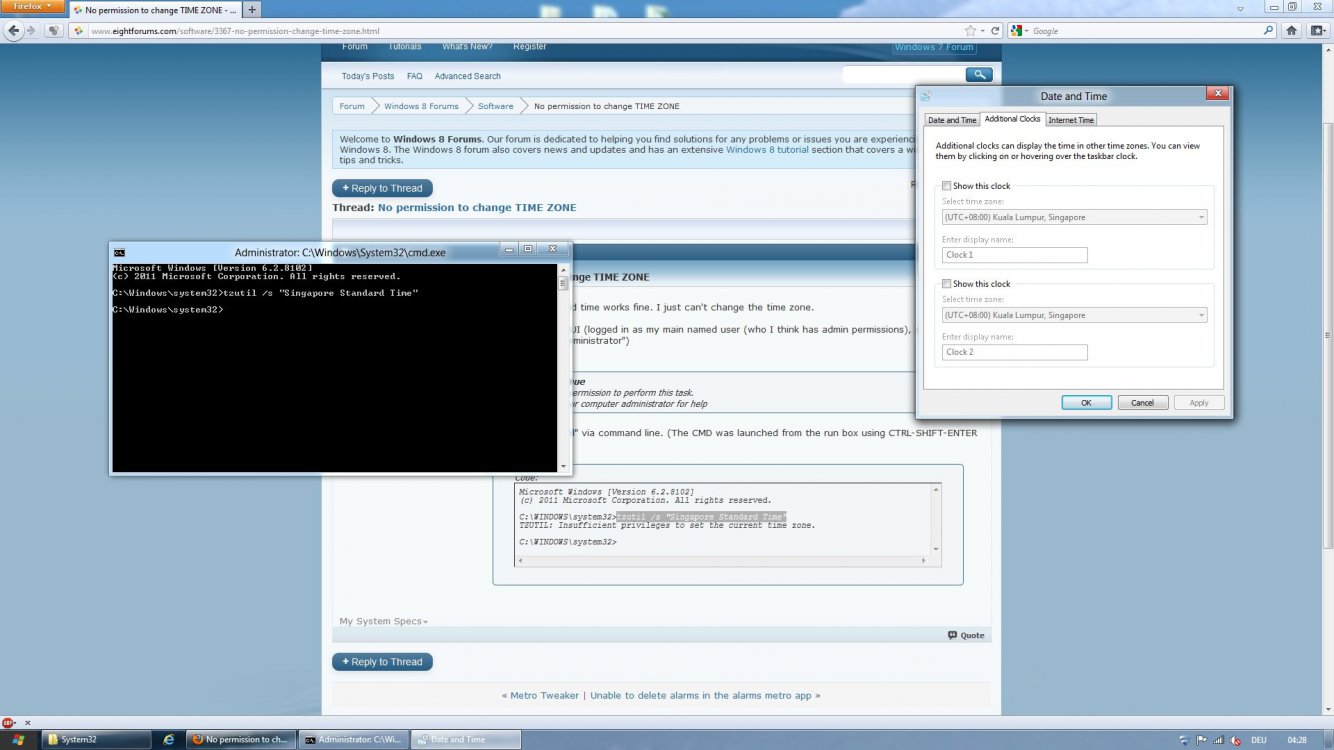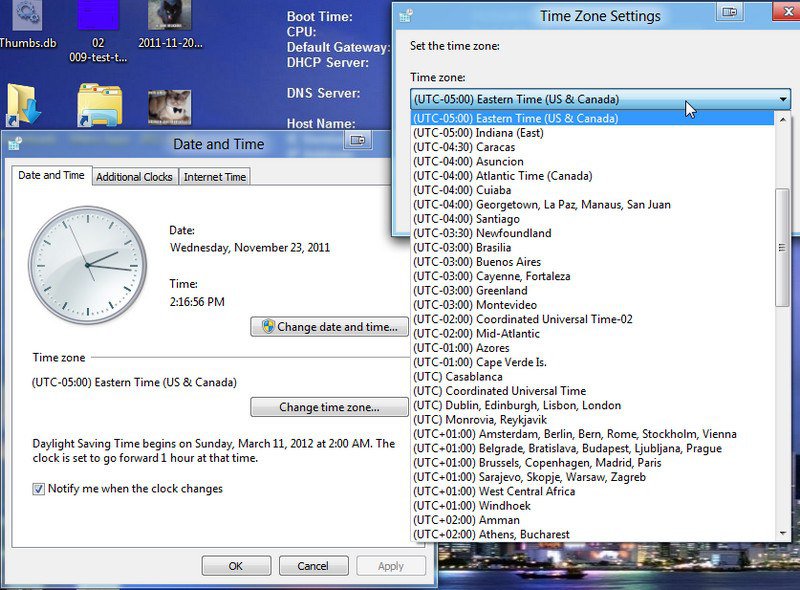Changing the date and time works fine. I just can't change the time zone.
I have tried via the GUI (logged in as my main named user (who I think has admin permissions), as well as when logged in as "Administrator")
I get:
Then I tried the "tzutil" via command line. (The CMD was launched from the run box using CTRL-SHIFT-ENTER for admin mode.)
I have tried via the GUI (logged in as my main named user (who I think has admin permissions), as well as when logged in as "Administrator")
I get:
Unable to continue
You do not have permission to perform this task.
Please contact your computer administrator for help
Then I tried the "tzutil" via command line. (The CMD was launched from the run box using CTRL-SHIFT-ENTER for admin mode.)
Code:Microsoft Windows [Version 6.2.8102] (c) 2011 Microsoft Corporation. All rights reserved. C:\WINDOWS\system32>tzutil /s "Singapore Standard Time" TZUTIL: Insufficient privileges to set the current time zone. C:\WINDOWS\system32>
My Computer
System One
-
- OS
- Win 8 Developer Preview
- CPU
- Intel Q6600
- Motherboard
- MSI P35 Platinum
- Memory
- 2GB DDR2
- Graphics Card(s)
- MSI 8800GT