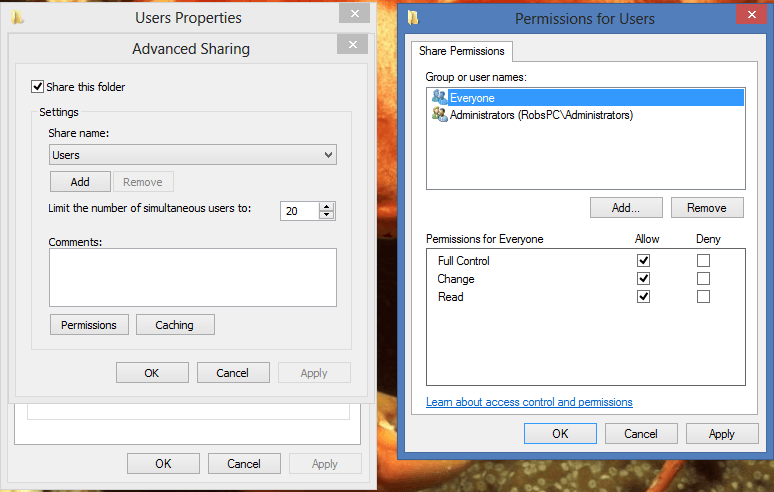Dear Members, while trying to share folders and files not within a homegroup, but with workgroup, I create 2 same accounts on my desktop pc and my notebook that have windows 8 installed on them. Then I share folders and when accessing dtPC or notebook windows does not ask for a password, just opens the files under the network group. However when i start windows and try to access shared folders right away, it gives me the message that the path was not found. Only a while after that it gives me the access.
If i try to do the same thing but with the notebook what has windows 7 installed it asks me for a password and username as expected and everything goes well.
Could you please explain why can't I make windows 8 ask for credentials while trying to reach another pc with windows 8.
Thank you for any help.
If i try to do the same thing but with the notebook what has windows 7 installed it asks me for a password and username as expected and everything goes well.
Could you please explain why can't I make windows 8 ask for credentials while trying to reach another pc with windows 8.
Thank you for any help.
My Computer
System One
-
- OS
- Windows 8