I just bought a new PC (Lenovo Ideapad Y510p, Windows 8.1 home edition), and noticed that my download speeds have dramatically decreased. On my previous HP laptop running Windows 7, I was getting DL speeds of ~50Mbps, but now it is down to ~15Mbps. No difference in the router/location of the computer, and it doesn't matter whether I'm using wifi or an ethernet cable. I've already tried manually updating drivers (Intel wireless-N 7260), flushing dns, changing wireless configuration settings, adding in a registry key to disable bandwidth reserving, and disabling my antivirus (symantec). I checked and there are no background processes taking up bandwidth, and I've uninstalled pretty much every app already.
I've been reading around these and other forums and it seems like a somewhat common problem with Windows 8 PCs, but unfortunately none of the solutions that I've seen so far have worked. Any help would be greatly appreciated!
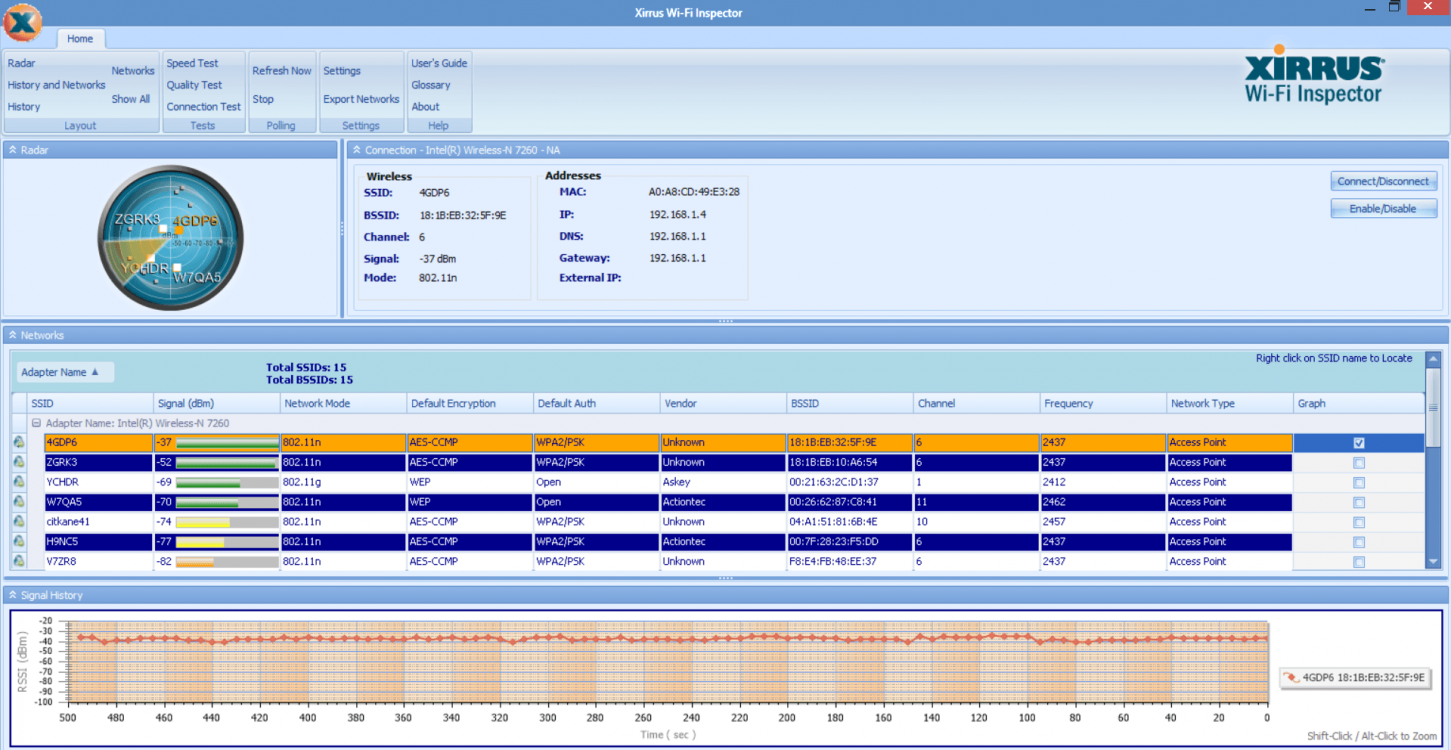
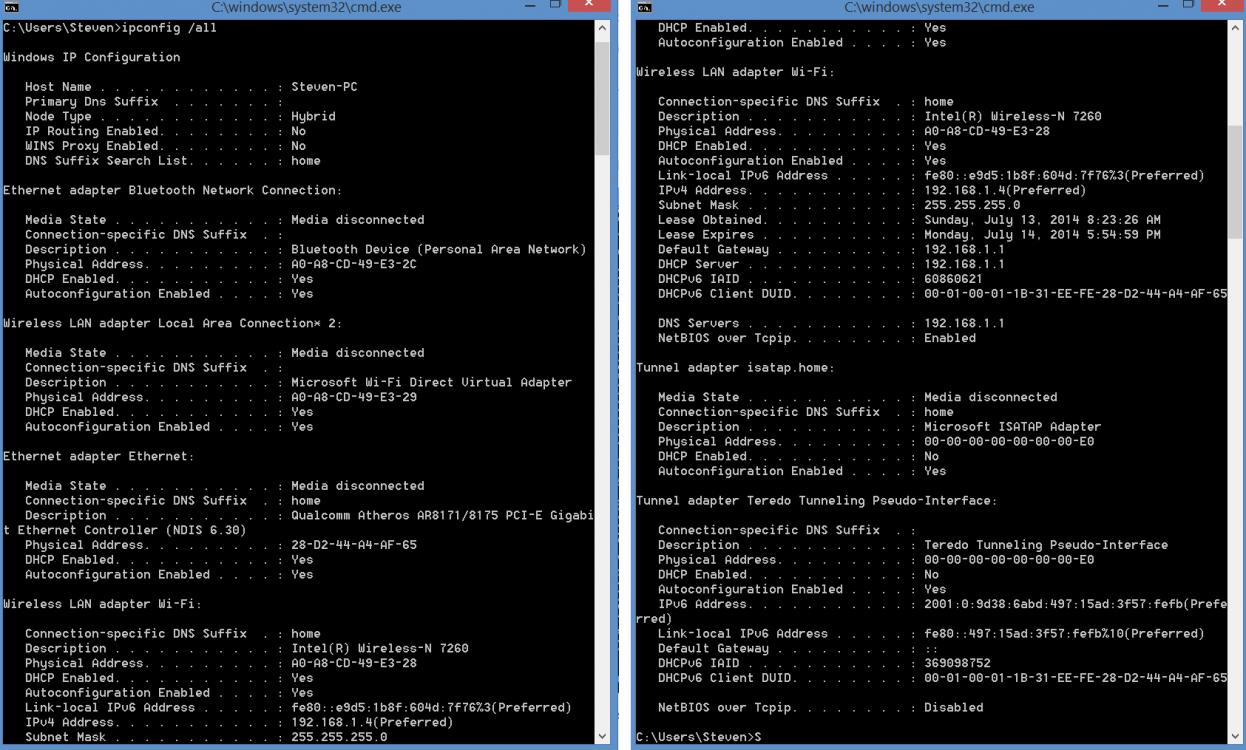
I've been reading around these and other forums and it seems like a somewhat common problem with Windows 8 PCs, but unfortunately none of the solutions that I've seen so far have worked. Any help would be greatly appreciated!
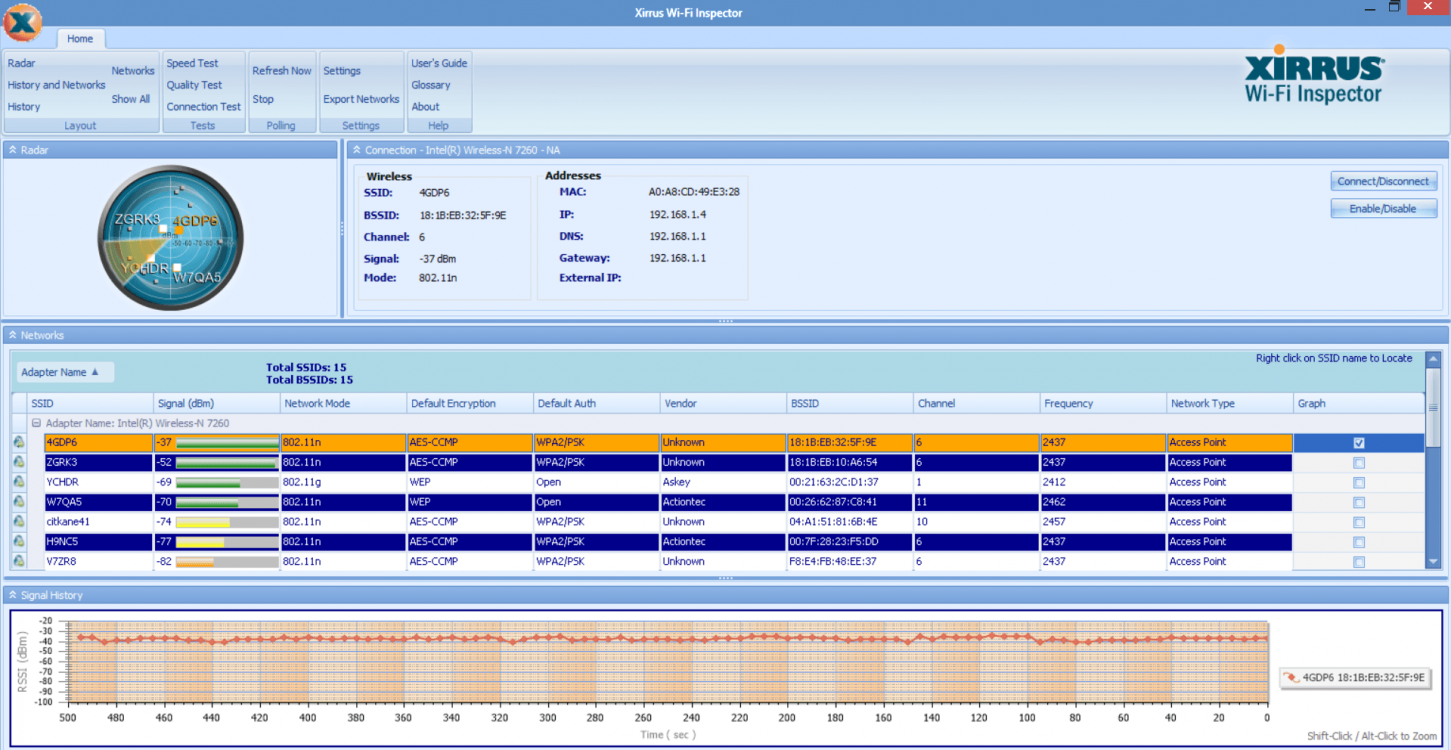
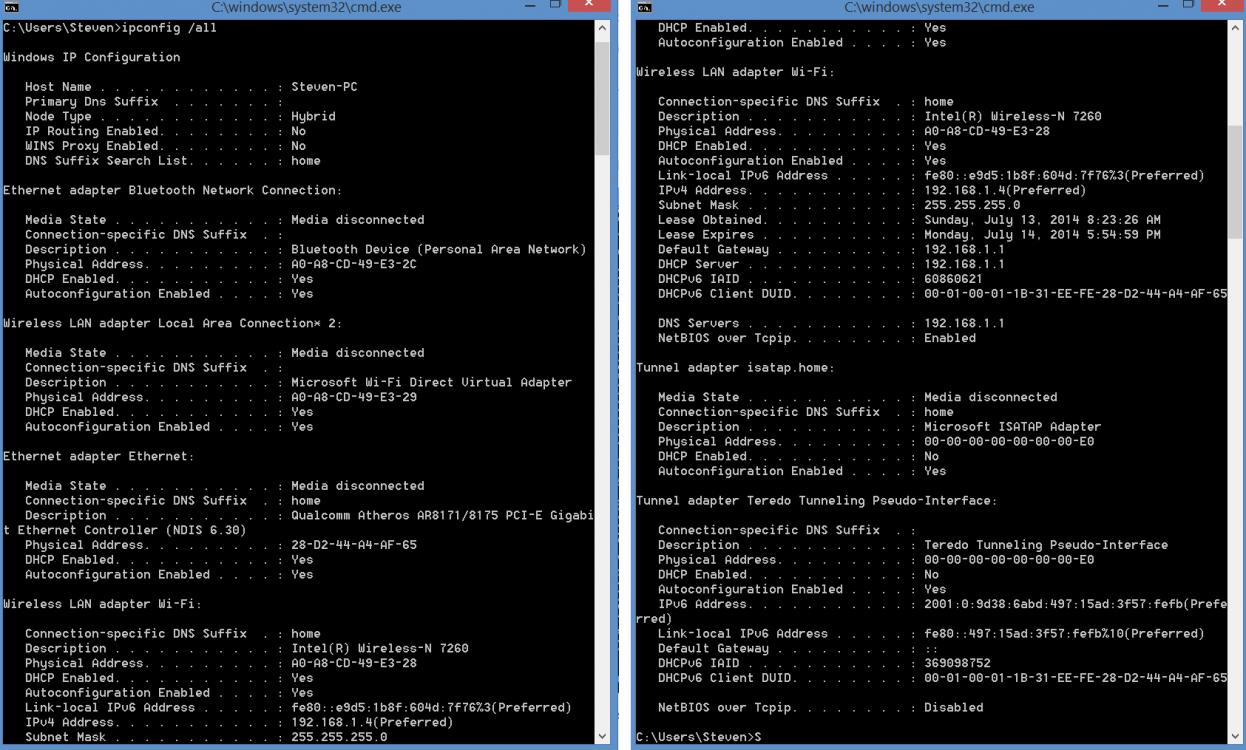
My Computer
System One
-
- OS
- Windows 8.1 home
- Computer type
- PC/Desktop
- System Manufacturer/Model
- Lenovo Y510p
- CPU
- intel core i7-4700MQ @ 2.4GHz
- Memory
- 8gb
- Graphics Card(s)
- NVIDIA GeForce GT 755M

