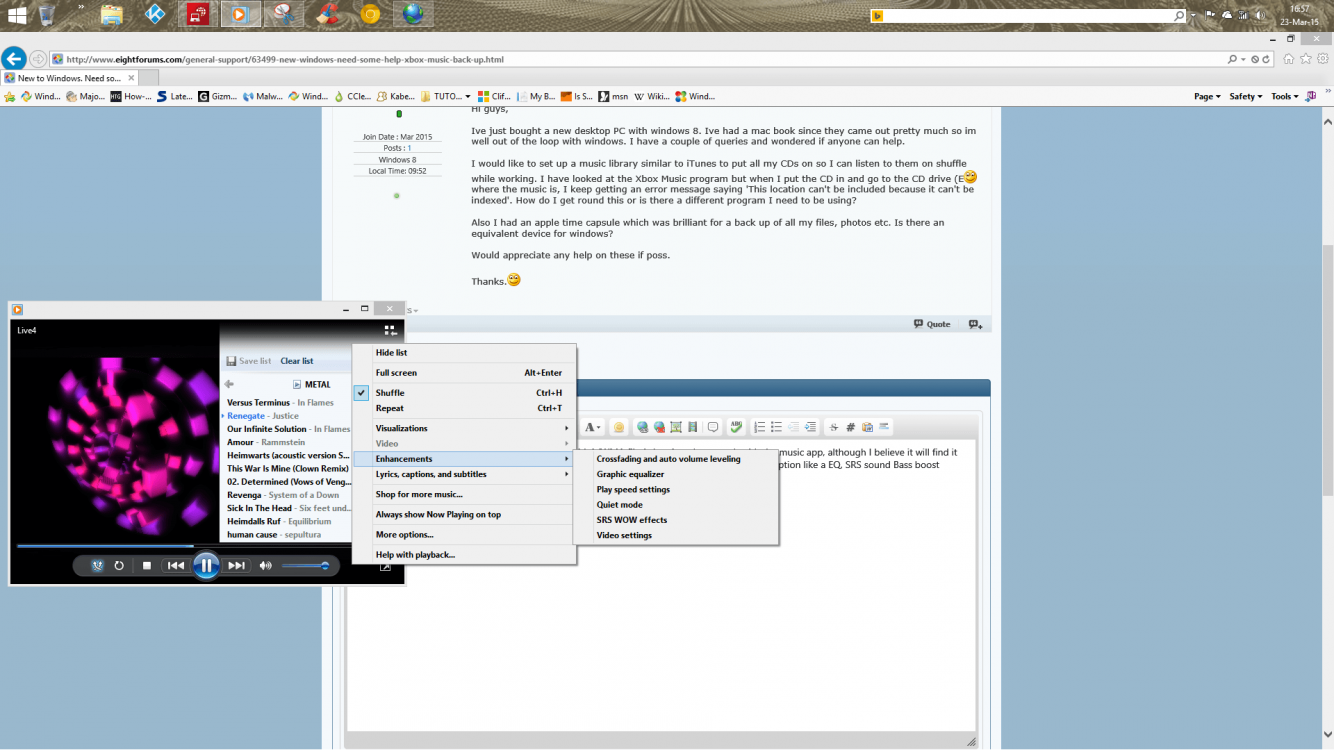ApriliaRob
New Member
- Messages
- 2
Hi guys,
Ive just bought a new desktop PC with windows 8. Ive had a mac book since they came out pretty much so im well out of the loop with windows. I have a couple of queries and wondered if anyone can help.
I would like to set up a music library similar to iTunes to put all my CDs on so I can listen to them on shuffle while working. I have looked at the Xbox Music program but when I put the CD in and go to the CD drive (E where the music is, I keep getting an error message saying 'This location can't be included because it can't be indexed'. How do I get round this or is there a different program I need to be using?
where the music is, I keep getting an error message saying 'This location can't be included because it can't be indexed'. How do I get round this or is there a different program I need to be using?
Also I had an apple time capsule which was brilliant for a back up of all my files, photos etc. Is there an equivalent device for windows?
Would appreciate any help on these if poss.
Thanks.
Ive just bought a new desktop PC with windows 8. Ive had a mac book since they came out pretty much so im well out of the loop with windows. I have a couple of queries and wondered if anyone can help.
I would like to set up a music library similar to iTunes to put all my CDs on so I can listen to them on shuffle while working. I have looked at the Xbox Music program but when I put the CD in and go to the CD drive (E
Also I had an apple time capsule which was brilliant for a back up of all my files, photos etc. Is there an equivalent device for windows?
Would appreciate any help on these if poss.
Thanks.
My Computer
System One
-
- OS
- Windows 8