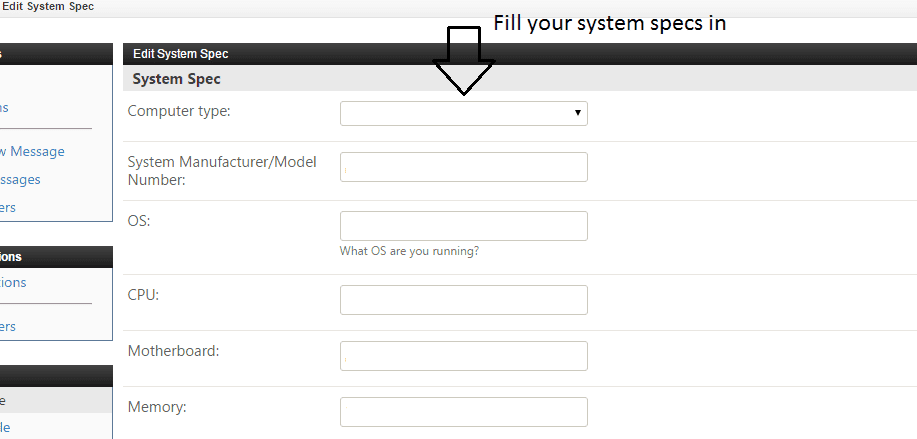BSOD from old BIOS version
Hello!
My new computer did bsod all time on win 7, I installed win 8.1 pro and now I recive red screen while playing shadow of mordor and other games. Please tell me if my PC is incompatible:
Case: Corsair Carbide 200R
Power: supply: Corsair Builder Series CX750 80 PLUS Bronze
RAM Memory: Corsair Vengeance Pro Silver 8GB DDR3 2133MHz CL9 Dual Channel Kit
Motherboard: GIGABYTE G1.Sniper A88X
Hard disk WD Black 1TB SATA-III 7200 RPM 64MB WD1003FZEX
Video card Sapphire Radeon R7 265 Dual-X 2GB DDR5 256-bit
Cooler CPU ID-Cooling SE-902V2
Processor: AMD Kaveri Refresh, A10-7870K Black Edition 3.9GHz box
Hello!
My new computer did bsod all time on win 7, I installed win 8.1 pro and now I recive red screen while playing shadow of mordor and other games. Please tell me if my PC is incompatible:
Case: Corsair Carbide 200R
Power: supply: Corsair Builder Series CX750 80 PLUS Bronze
RAM Memory: Corsair Vengeance Pro Silver 8GB DDR3 2133MHz CL9 Dual Channel Kit
Motherboard: GIGABYTE G1.Sniper A88X
Hard disk WD Black 1TB SATA-III 7200 RPM 64MB WD1003FZEX
Video card Sapphire Radeon R7 265 Dual-X 2GB DDR5 256-bit
Cooler CPU ID-Cooling SE-902V2
Processor: AMD Kaveri Refresh, A10-7870K Black Edition 3.9GHz box
Last edited:
My Computer
System One
-
- OS
- Microsoft Windows 8.1 Pro 64-bit 9600 Multiprocessor Free
- Computer type
- PC/Desktop
- CPU
- AMD A10-7870K Radeon R7, 12 Compute Cores 4C+8G
- Motherboard
- Gigabyte Technology Co., Ltd. G1.Sniper A88X-CF
- Memory
- 8.00 GB
- Graphics Card(s)
- (1) AMD Radeon(TM) R7 Graphics (2) AMD Radeon R7 200 Series
- Sound Card
- (1) AMD High Definition Audio Device (2) High Definition Audio Device (3) AMD High Definition Au
- Monitor(s) Displays
- LG FLATRON W2234S
- Screen Resolution
- 1680 x 1050
- Hard Drives
- WDC WD1003FZEX-00MK2A0
- PSU
- Corsair Builder Series CX750 80 PLUS Bronze
- Case
- Corsair Carbide 200R
- Cooling
- CPU ID-Cooling SE-902V2
- Keyboard
- Logitech Media keyboard 600
- Mouse
- Redragon Mammoth
- Internet Speed
- 100 Mbps
- Browser
- Google Chrome