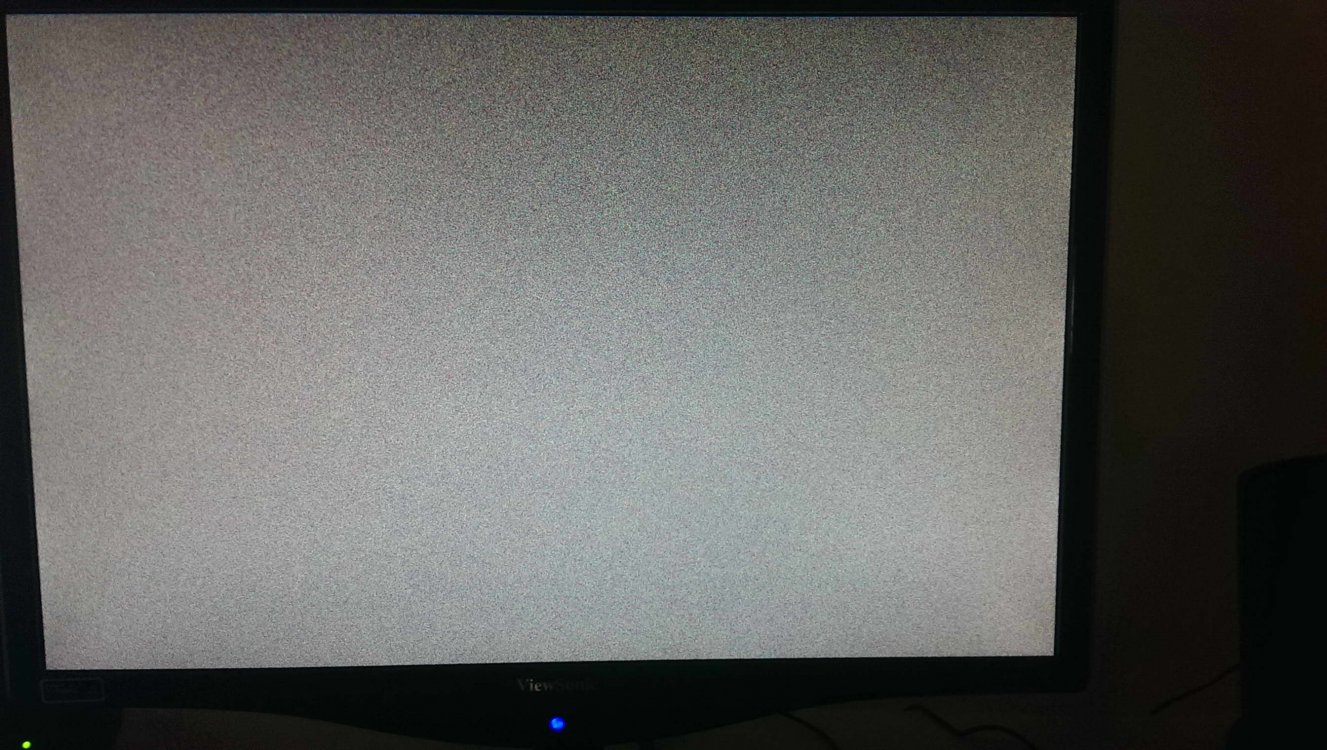Not sure where this bug is coming from, I'm guessing it's limited to IE11, since I don't have this issue when using Chrome. Out of 3 Windows 8.1 systems, this is the only one that is having the issue. Oddly, this system has only been installed(fresh, not upgraded) for about 2 weeks, so it's pretty clean. So far, no problems with Youtube, Vevo or Hulu, just Netflix, which I'm guessing is due to a security feature of IE11.
The basics are this, I start a video, I can see it starting to que up, then the entire screen (not just the web browser window) turns to static (like the old Antenna TVs)I can hear the video playing in the background, but the video never clears up.
Again, since it's works fine under chrome, I'm guessing it's an IE11 bug, but can't find any settings that fix it. I've tried the usual series of driver updates, but no luck there either.
The basics are this, I start a video, I can see it starting to que up, then the entire screen (not just the web browser window) turns to static (like the old Antenna TVs)I can hear the video playing in the background, but the video never clears up.
Again, since it's works fine under chrome, I'm guessing it's an IE11 bug, but can't find any settings that fix it. I've tried the usual series of driver updates, but no luck there either.
Attachments
My Computer
System One
-
- OS
- Windows 7-SP1 / Windows 8.1 pro
- Computer type
- PC/Desktop
- System Manufacturer/Model
- MSI\Intel
- CPU
- I2600K
- Motherboard
- MSI P67a-65GD (B3)
- Memory
- 8GB Gskill Ripsaw
- Graphics Card(s)
- Gigabyte 780GTX - nVidia
- Sound Card
- SoundBlaster Z
- Monitor(s) Displays
- Asus 24"
- Screen Resolution
- 1920x1080
- PSU
- Antec 1200W
- Case
- Thermaltake
- Cooling
- air
- Keyboard
- Logitech G19
- Mouse
- Logitech MX518
- Internet Speed
- 30/3
- Antivirus
- Norton