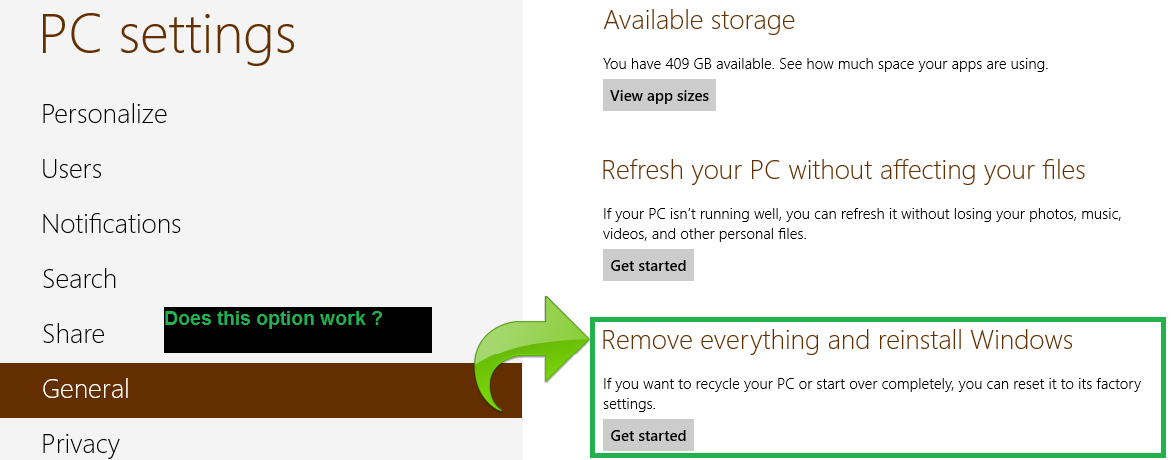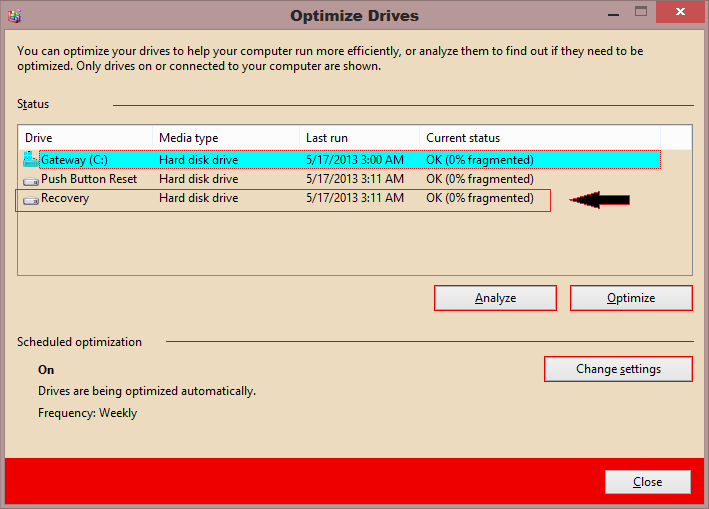So my friend did SOMETHING to his Gateway NE71B laptop and the only thing I can think to do anymore to fix it is do a system reset or whatever it is called for Windows 8. I have no experience with Windows 8 and he didn't get an OS disc with it. He got it from Wal-Mart >.>
So when I try to reset it tells me "Some files are missing. Your Windows installation or recover media will provide these files". Problem is he never made one of these when he first got the laptop. I made one as instructed but it won't read or something. Do I have to do something in particular for it to read the disc to get this going?
Refresh and reset both give me this error and I have been unable to do either. Been trying to figure this out for a couple days and I'm at wits end. If it's something minor I am forgetting I'm going to slap myself. I have no idea what he downloaded, knowing him he got spammed by popups and fell for the "Your system needs this!" BS and downloaded everything he came across. Anyhoo, any help would be appreciated, I can't seem to do this without a helping hand. I'm not horrible with computers but I may need some "Explain like I'm five" instructions for certain stuff.
Thanks ahead of time.
So when I try to reset it tells me "Some files are missing. Your Windows installation or recover media will provide these files". Problem is he never made one of these when he first got the laptop. I made one as instructed but it won't read or something. Do I have to do something in particular for it to read the disc to get this going?
Refresh and reset both give me this error and I have been unable to do either. Been trying to figure this out for a couple days and I'm at wits end. If it's something minor I am forgetting I'm going to slap myself. I have no idea what he downloaded, knowing him he got spammed by popups and fell for the "Your system needs this!" BS and downloaded everything he came across. Anyhoo, any help would be appreciated, I can't seem to do this without a helping hand. I'm not horrible with computers but I may need some "Explain like I'm five" instructions for certain stuff.
Thanks ahead of time.
My Computer
System One
-
- OS
- Windows 8
- Computer type
- Laptop
- System Manufacturer/Model
- Gateway NE71B
- CPU
- not sure
- Motherboard
- not sure
- Memory
- 4096 MB Ram
- Graphics Card(s)
- AMD E1-1200 APU W/Radeon 1.4ghz
- Browser
- Firefox