Apps not working and not named.
rialcnis,
Thanks for the post, because I'm at the end of my tether! Just checking you had the same problem as me. About a month after upgrade my metro apps stopped working. As in apart from 'explorer' and 'store' I think. All the tiles went blank, except for the weather app - this kept the sun symbol but tile name changed from 'weather' to 'app'. My start page looks like this;
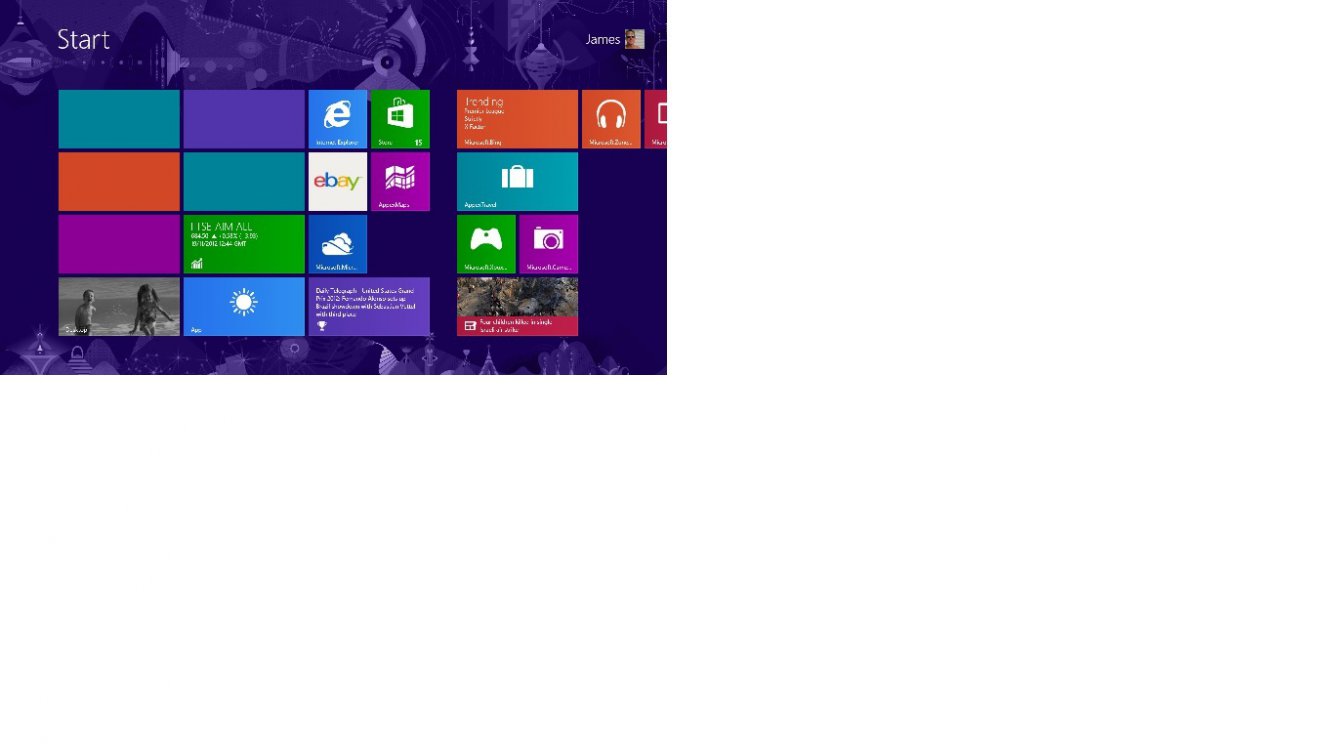
For example; If I were to click on Microsoft.skydive - the tile would spin to full page, pause for about a second or less, then spin back to tile and the start page without loading.
I gone through the services and changed the disabled to automatic as you've advised / described. The services that were disabled were very similar to that as Ambellina635.
I've changed them and restarted my computer - they are still not working.
When I changed the disabled services to automatic, I also tried to 'start' them as their status was stopped. But when I tried to start them I was met with;
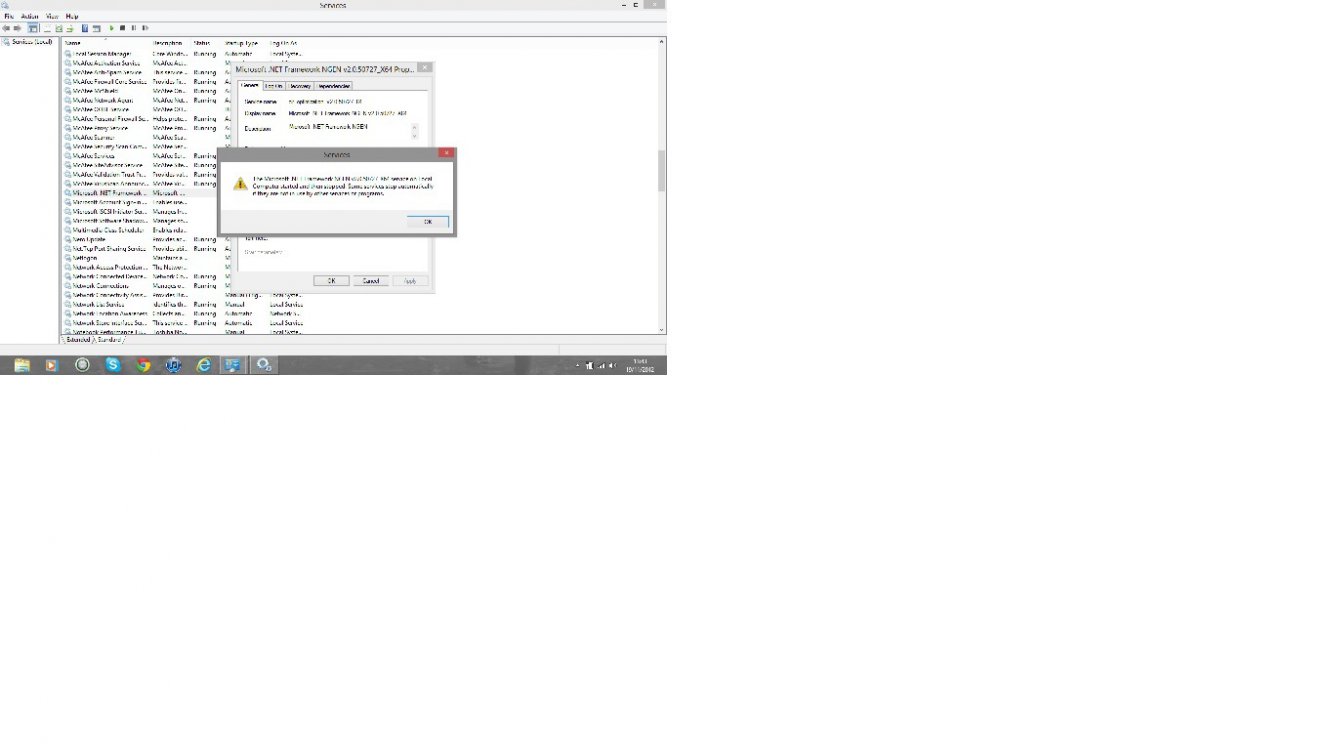
Basically - as they are not used by another service / programme it can't be opened??????
Can you help me.
Regards.
rialcnis,
Thanks for the post, because I'm at the end of my tether! Just checking you had the same problem as me. About a month after upgrade my metro apps stopped working. As in apart from 'explorer' and 'store' I think. All the tiles went blank, except for the weather app - this kept the sun symbol but tile name changed from 'weather' to 'app'. My start page looks like this;
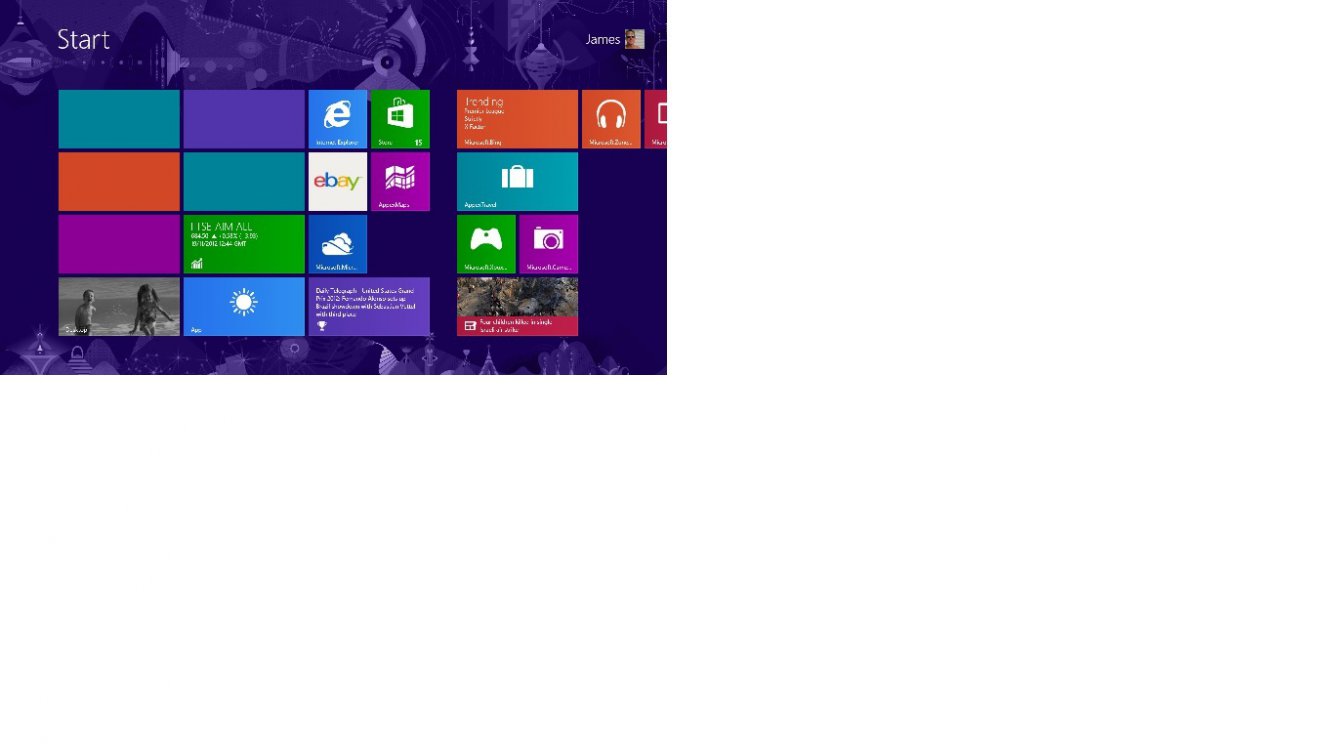
For example; If I were to click on Microsoft.skydive - the tile would spin to full page, pause for about a second or less, then spin back to tile and the start page without loading.
I gone through the services and changed the disabled to automatic as you've advised / described. The services that were disabled were very similar to that as Ambellina635.
I've changed them and restarted my computer - they are still not working.
When I changed the disabled services to automatic, I also tried to 'start' them as their status was stopped. But when I tried to start them I was met with;
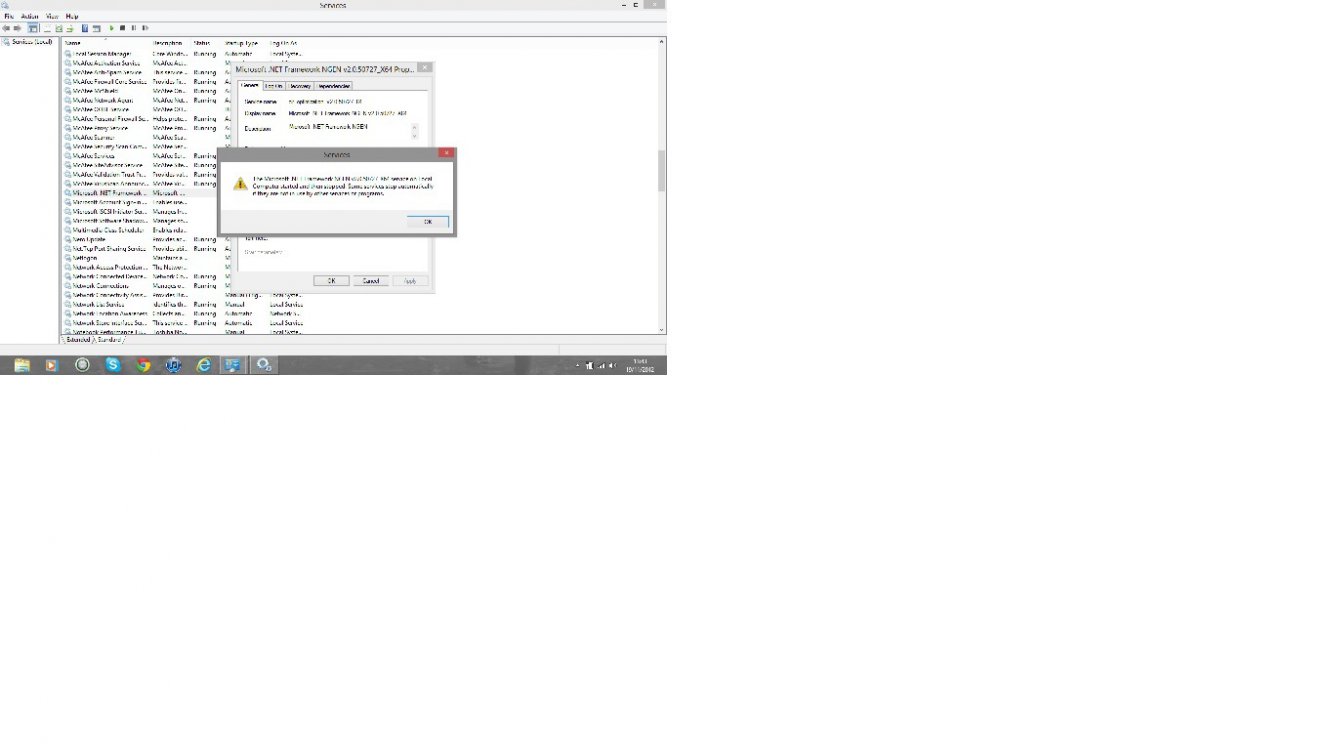
Basically - as they are not used by another service / programme it can't be opened??????
Can you help me.
Regards.
My Computer
System One
-
- OS
- windows 8pro
- System Manufacturer/Model
- Toshiba C855











