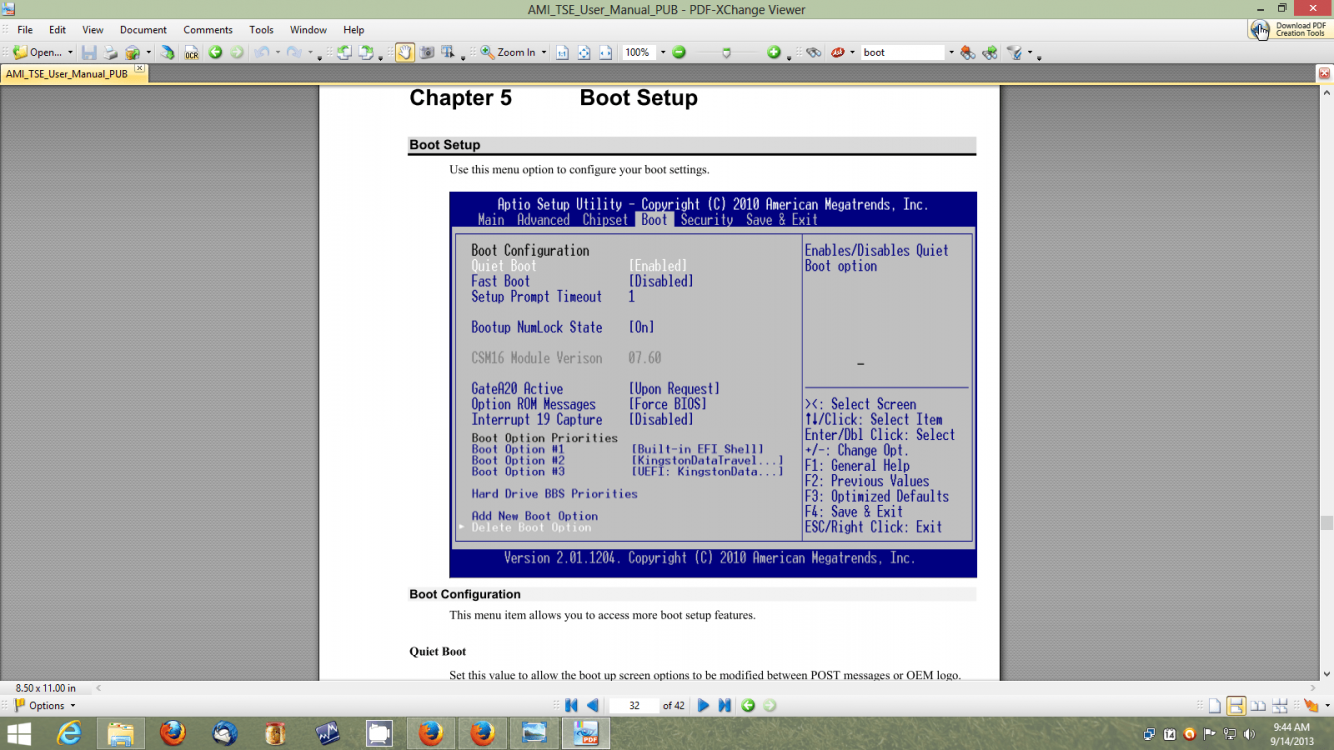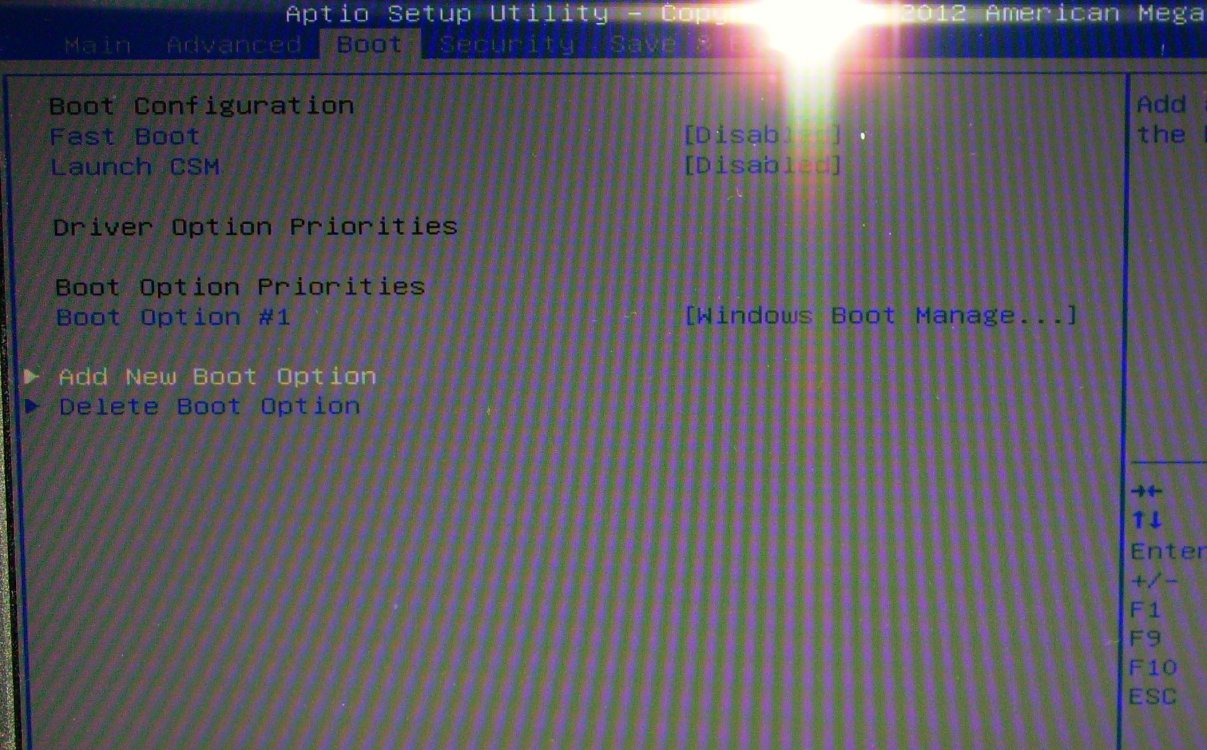- Messages
- 15
- Location
- Norther NJ
OK then, that makes sense because it is probably not where you need to be at this point. With that said, there has to be a menu that allows you to add items to the boot menu. See this screenshot of the Boot Optons and tell me if it makes any sense to you at this point:
View attachment 27741
Apparently, my version of Aptio is more recent than what's described in your screen shot (which is the same as the PDF I downloaded). My main boot tab (see 1st picture in my gallery) does not offer me all the options as depicted in the document. In particular, the only one that appears the same is the "Fast Boot" option, which I have "disabled." There is a "Launch CSM" option (also disabled) which is not in the documentation. I do have a "Driver Option Priorities" section and, below that, "Boot Option Priorities" (as does the documentation). But it (Boot Option Priorities) has only one option, the "Windows Boot Manager." Nowhere do I see the other screen items like:
1) Set Prompt Timeout
2) Boot NumLock State
3) Gate A20 Active
4) Option ROM Messages
5) Interrupt 19 Capture (etc. etc.).
2) Boot NumLock State
3) Gate A20 Active
4) Option ROM Messages
5) Interrupt 19 Capture (etc. etc.).
I think this PDF needs to be updated to reflect the most recent changes in the Aptio BIOS utility.
My Computer
System One
-
- OS
- Win 8