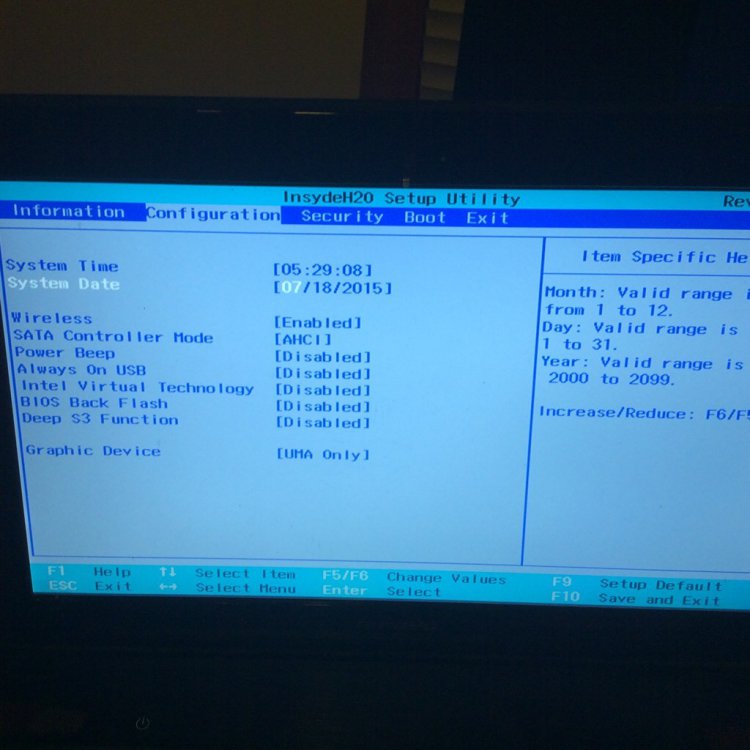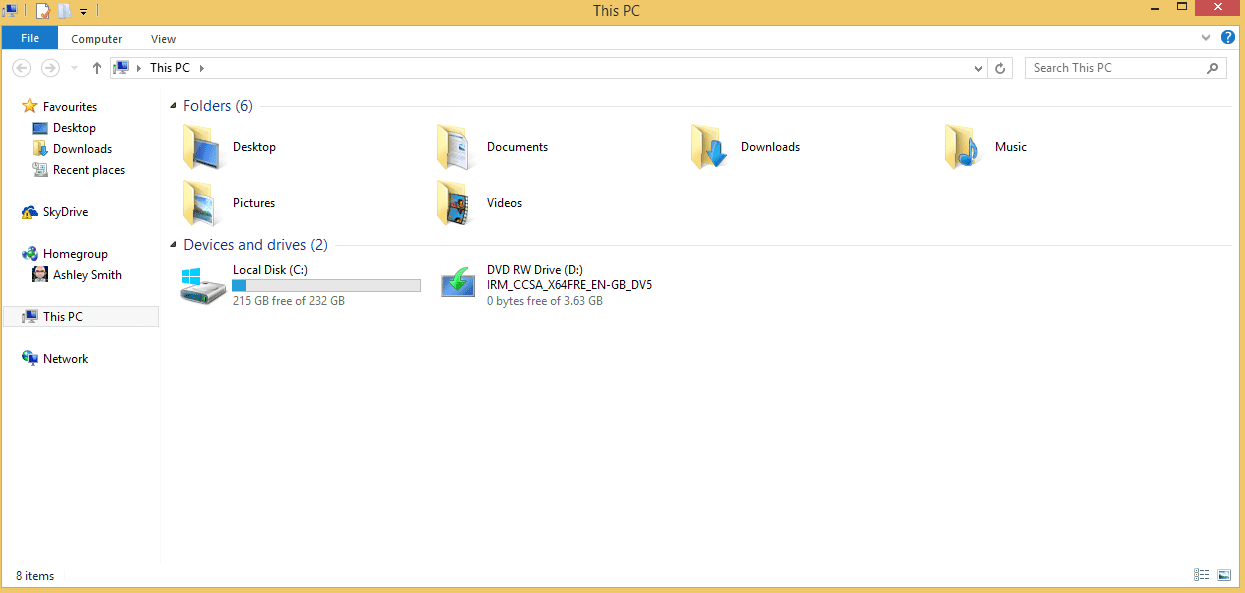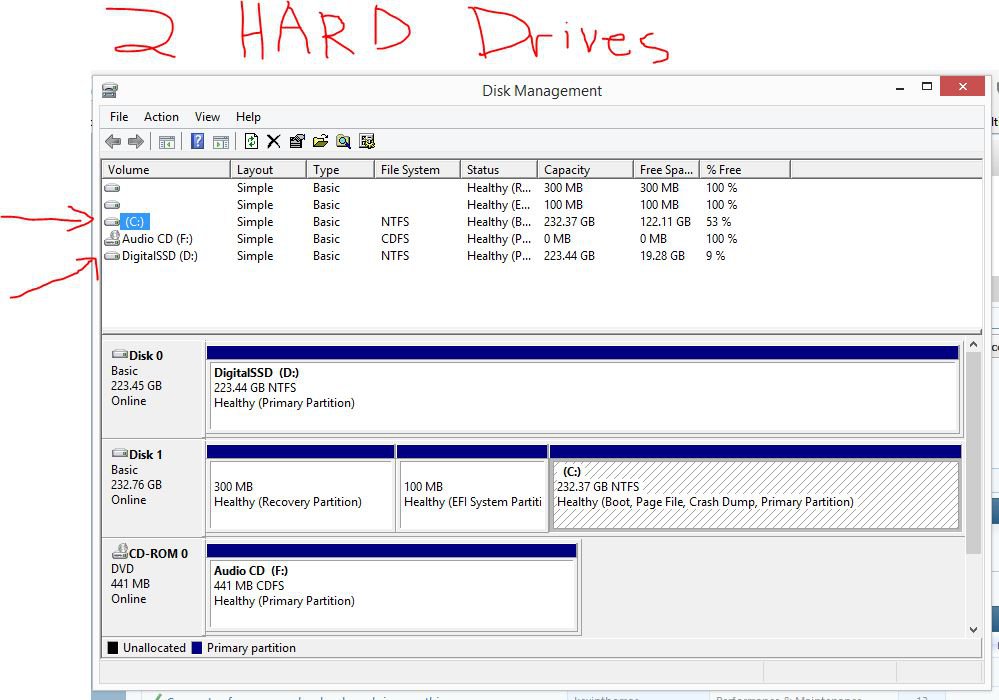brooksndun
New Member


- Messages
- 884
which the farbar recovery tool?? chrome and avast would probably block it.. it gathers information from your system just like the other programs you just used.. If you need to see that it's legit and ok then look at majorgeeks, they have it too..
but the thing is how to get the 64bit version from them??
Download Farbar Recovery Scan Tool - MajorGeeks
anyway, look at my picture you dont have this??!!
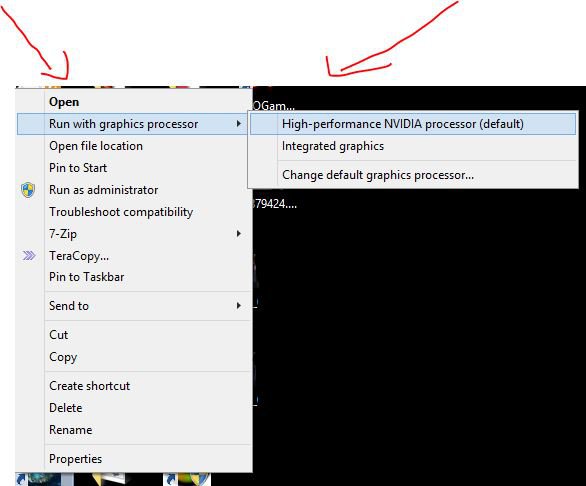
but the thing is how to get the 64bit version from them??
Download Farbar Recovery Scan Tool - MajorGeeks
anyway, look at my picture you dont have this??!!
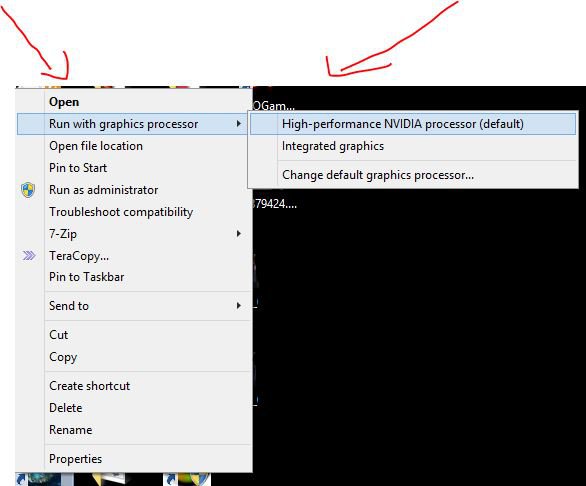
My Computer
System One
-
- OS
- windows 8.1
- Computer type
- Laptop
- System Manufacturer/Model
- Lenovo g750
- CPU
- i5
- Motherboard
- Some Chinese Crap..
- Memory
- 8
- Graphics Card(s)
- Nvidia 755
- Antivirus
- Windows Defender