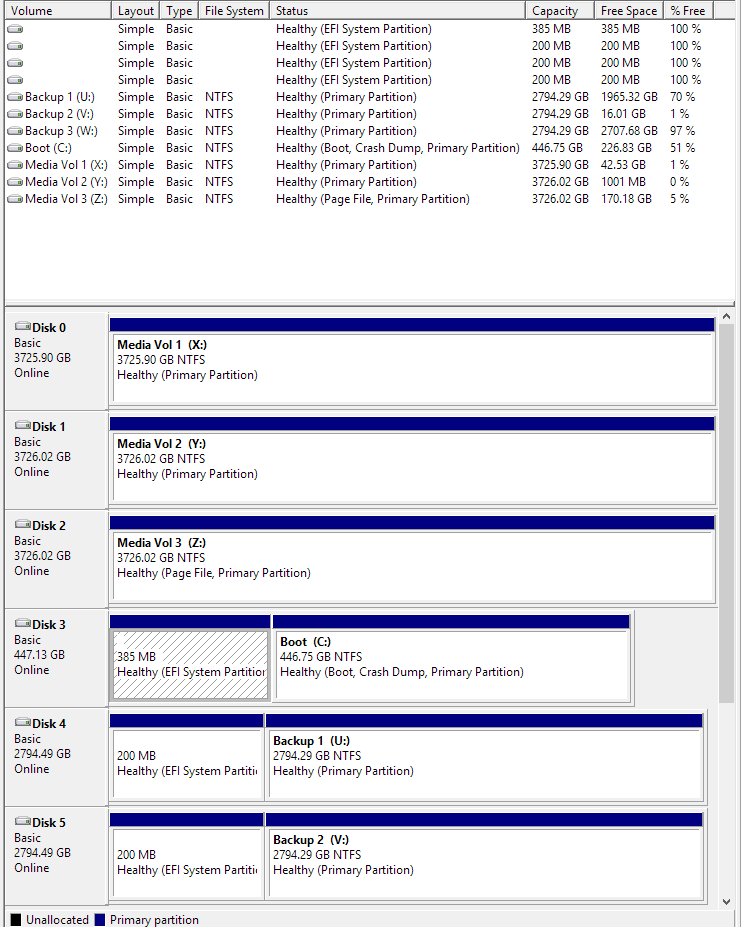TheHorsetoWater
New Member
- Messages
- 8
Hi. I am new to this forum and I apologise that one of my first actions is to seek help for an issue with my Windows 8.1 PC
I have spent time scouring around the forums but I have not been able to find a solution that works.
My question is: What are the optimal settings for a quicker windows boot on a computer with the following HDD:
1x SSD 512GB (Boot, Crash dump, Primary partition), NTFS with 385MB EFI system partitions
3 x WD Black 4TB (all primary partition, one has the page file) These are NTFS with no EFI partitions
3 x WD MyBook Studio 3TB via USB. I have for some reason got EFI partions each 200MB on these
I had to do a complete reinstall owing to an Atheros Killer driver problem which was causing BSOD's every few minutes. Since doing this and updating all my drivers from the official sites I have no more issues with BSOD's but I have been experiencing slower boot times and I thought that this was due to the sheer volume of storage I have. PReviously the system would go to desktop within about 20seconds and now it is just over a minute.
From what I have read I should specify the boot order int the BIOS so that the drive with the boot loads first. I have done this but is has not made any difference.
I have enabled / disabled fast boot with little difference.
I have disconnected the USB drives but again no difference.
I have disabled uneccessary startup services but I wonder if this issue is before Windows begins to start any processes in the first place and I wonder if it is something to do with a hardware conflict upon loading. I also wonder if I have formatted and specified the drives wrong as I am not sure why all the external drives have EFI partions and none of the media drives do.
I wonder if there was a simple solution to this. When I say slow boots, between the MB slashscreen and Windows desktop is about a minute. Not slow perhaps by 1999 standards but here is my system spec:
i7 5930k (not OC)
Gigabyte x99 Gaming 5 onboard sound, onboard ethernet
32GB Corsair Vengeance DDR4
Palit GTX980 4GB (not OC)
Intel USB3.0 PCIe card (I have not devices at the moment using this)
Kingston 512GB SSD
3xWD Black 4TB
USB devices: 3x3TB USB3.0 HDD, 1xWacom nano receiver, 1xLogitech Unifying receiver, 1xAsus Bluetooth 4.0 Receiver, 1xMS Lifecam HD.
I would be most grateful for any help. I have attached the current HDD settings.
I have spent time scouring around the forums but I have not been able to find a solution that works.
My question is: What are the optimal settings for a quicker windows boot on a computer with the following HDD:
1x SSD 512GB (Boot, Crash dump, Primary partition), NTFS with 385MB EFI system partitions
3 x WD Black 4TB (all primary partition, one has the page file) These are NTFS with no EFI partitions
3 x WD MyBook Studio 3TB via USB. I have for some reason got EFI partions each 200MB on these
I had to do a complete reinstall owing to an Atheros Killer driver problem which was causing BSOD's every few minutes. Since doing this and updating all my drivers from the official sites I have no more issues with BSOD's but I have been experiencing slower boot times and I thought that this was due to the sheer volume of storage I have. PReviously the system would go to desktop within about 20seconds and now it is just over a minute.
From what I have read I should specify the boot order int the BIOS so that the drive with the boot loads first. I have done this but is has not made any difference.
I have enabled / disabled fast boot with little difference.
I have disconnected the USB drives but again no difference.
I have disabled uneccessary startup services but I wonder if this issue is before Windows begins to start any processes in the first place and I wonder if it is something to do with a hardware conflict upon loading. I also wonder if I have formatted and specified the drives wrong as I am not sure why all the external drives have EFI partions and none of the media drives do.
I wonder if there was a simple solution to this. When I say slow boots, between the MB slashscreen and Windows desktop is about a minute. Not slow perhaps by 1999 standards but here is my system spec:
i7 5930k (not OC)
Gigabyte x99 Gaming 5 onboard sound, onboard ethernet
32GB Corsair Vengeance DDR4
Palit GTX980 4GB (not OC)
Intel USB3.0 PCIe card (I have not devices at the moment using this)
Kingston 512GB SSD
3xWD Black 4TB
USB devices: 3x3TB USB3.0 HDD, 1xWacom nano receiver, 1xLogitech Unifying receiver, 1xAsus Bluetooth 4.0 Receiver, 1xMS Lifecam HD.
I would be most grateful for any help. I have attached the current HDD settings.
Attachments
My Computer
System One
-
- OS
- 8.1
- Computer type
- PC/Desktop
- System Manufacturer/Model
- PC Specialist
- CPU
- Haswell-E i7-5930k No O/C
- Motherboard
- Gigabyte Gaming 5 mATX x99
- Memory
- 32Gb Corsair Vengeance DDR4
- Graphics Card(s)
- Palit Nvidia Geforce 980GTX no O/C
- Sound Card
- Onboard Realtek
- Monitor(s) Displays
- Samsung HDTV (HDMI), Samsung 24" (DVI)
- Screen Resolution
- 1920x1200, 1920x1080
- Hard Drives
- 1 x Kingston SSD 480GB (boot)
3 x WD Black 4TB (onboard SATA)
3 x WD MyStudio (USB 3.0)
- PSU
- Corsair 750w
- Case
- Fractal Define R5
- Cooling
- Corsair H100i, 4 case fans
- Keyboard
- Logitech k810
- Mouse
- Logitech Marathon, Wacom Intuous Pro
- Internet Speed
- 80mbps
- Browser
- Chrome
- Antivirus
- Norton