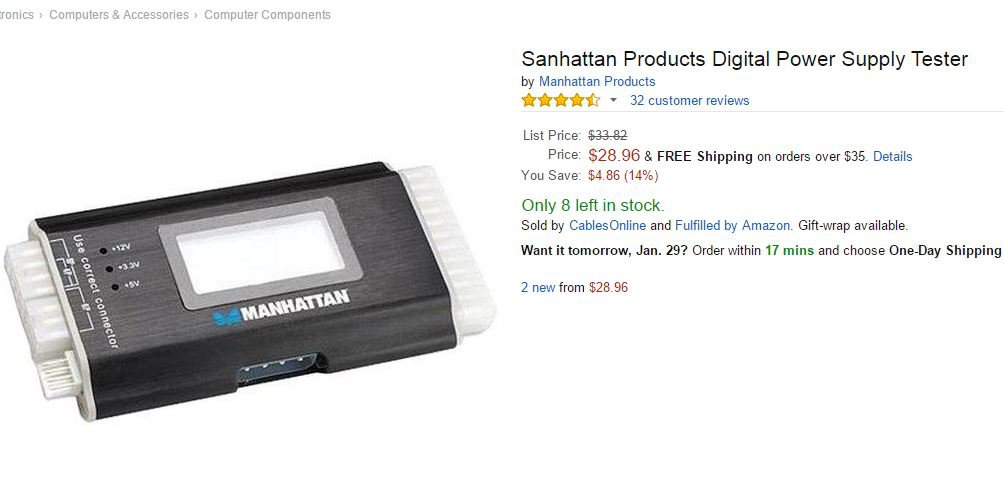I have a customer who brought in a gaming rig he "assembled" himself.....Needless to say there were issues. It will not recognize any PCI-e cards at all. The symptoms when his card is installed are a simple attempt at powering up but an instant later it powers off. With my card it powers on but shows no video. The only way to get video is to completely remove all external cards and run with the onboard card. The power switch on top is also non responsive but I think I can work through that by relocating it. Any ideas? My extra pci-e card may be burnt as well as I pulled it out of a similar system and it has been sitting unused for quite some time. The system also has Kracken water cooling which works fine. Any ideas? I'm a lot more break fix than gaming rig in my work. Maybe I'm missing a bios setting?
My Computer
System One
-
- OS
- Mac OS X 10.6.8