I've created a new toolbar by right clicking the taskbar > toolbars > new toolbar and selecting the folder I want. I now want to move this folder to the otherside of the taskbar, but after deselecting "Lock the taskbar" all I can do is 'stretch' the tool (it starts to show more of the folders contained within it as it gets bigger).
Is there any way to just move it, or is it stuck where it is?
You can see what I mean in this picture, I want to move the "Documents" tool to be next to the windows button on the left hand side. Both clicking on the grip or the actual tool only allow me to stretch it, not move it.
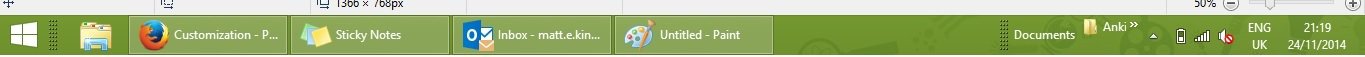
Any help would be much appreciated.
Is there any way to just move it, or is it stuck where it is?
You can see what I mean in this picture, I want to move the "Documents" tool to be next to the windows button on the left hand side. Both clicking on the grip or the actual tool only allow me to stretch it, not move it.
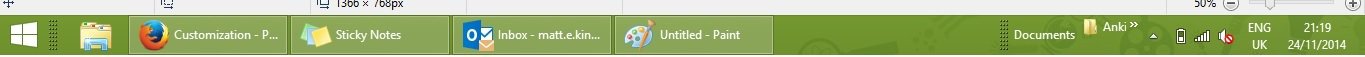
Any help would be much appreciated.
Last edited:
My Computer
System One
-
- OS
- Windows 8.1
- Computer type
- Laptop

