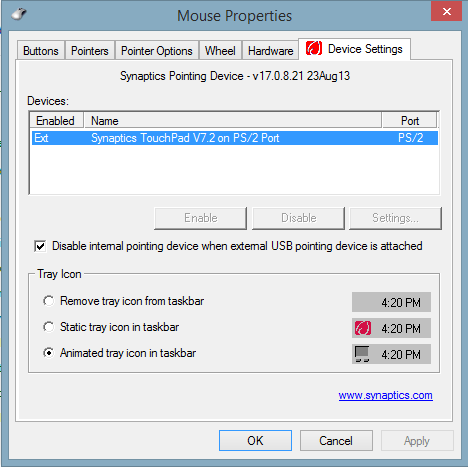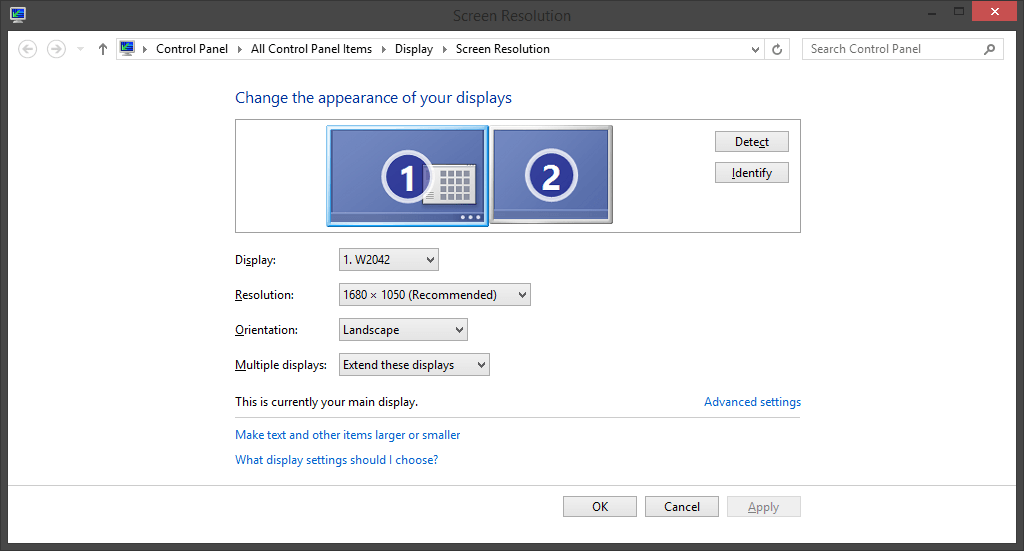Dear all,
When moving my cursor between my two monitors, it stops at the border. To get to the other screen I either have to keep moving my mouse towards the border or move the cursor at high speed between the two. The issue occurs no matter where I cross, and does not appear to be related to the metro charms or multitasking.
My desktop just recently installed the Windows 8.1 Update (Pro 64-bit), and since then I have had this problem off and on. I do not know what causes it to happen. I have two monitors, side by side. A 1050x1680 monitor on the left, with a 1920x1080 monitor on the right. The top edges of these monitors are aligned.
This phenomenon is incredibly annoying, so any methods of stopping this would be much appreciated. I'd also be interested to know how and why this happens.
Thanks,
Daniel