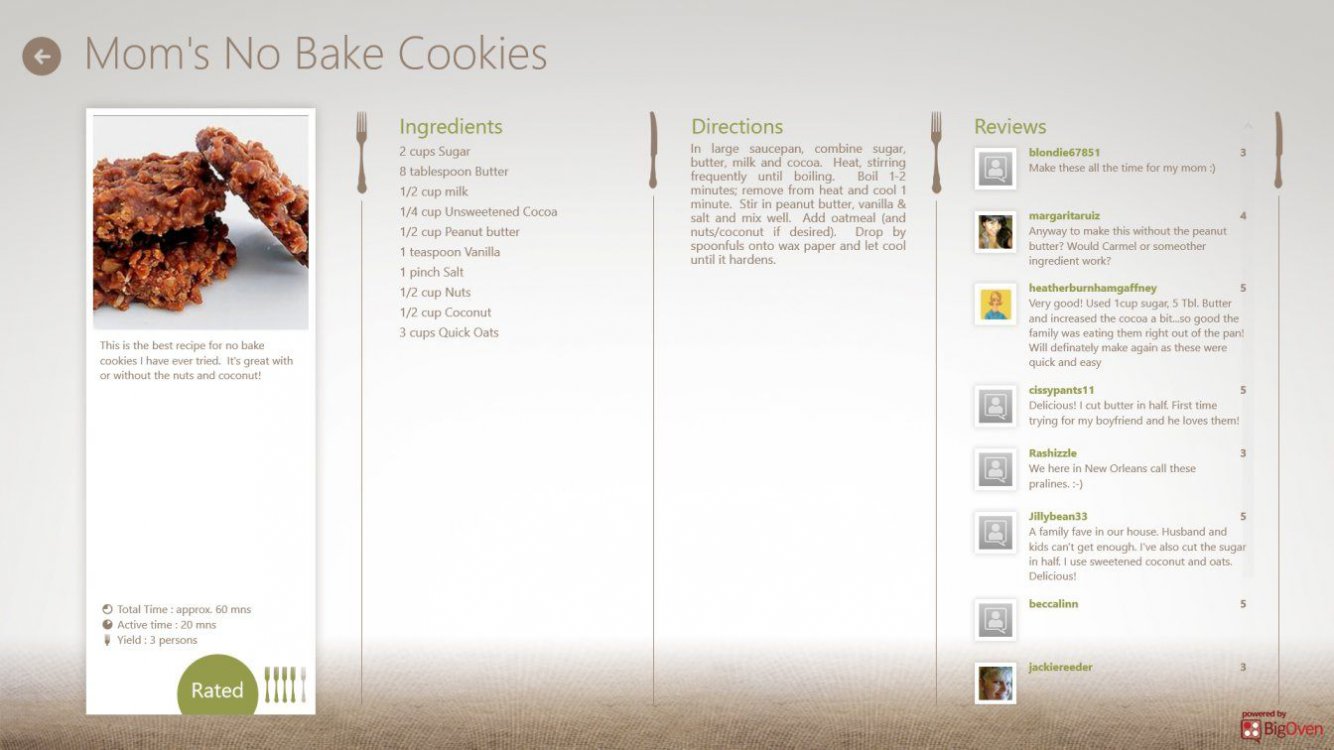Microsoft's Windows 8 apps are a decidedly mixed bag so far. But one group of apps shows how the new environment can shine with the right software.
I haven't been too impressed with many of the apps Microsoft has created for Windows 8. Some, such as Music and Video, are designed mostly to get you to buy stuff from the company, offering only minimal support for playing your own songs and videos.
Others apps, such as Mail, People, and Messaging, aren't bad but still seem half-baked and in need of further refinements. Mail, for example, still doesn't support POP3 accounts. The People app throws all of your social-network contacts onto one single screen with no way to organize or separate them.
But there's one group of Windows 8 apps that Microsoft got just right. This group includes News, Weather, Sports, Finance, and Travel. Nicely designed, easy to use, and chock full of details, these apps show off Windows 8 at its best. Their purpose is to deliver the news and other updates, much of the info based on your own location and interests. And the apps do that quite well.
Read more at source:
Microsoft's best Windows 8 apps | Windows 8 - CNET Reviews