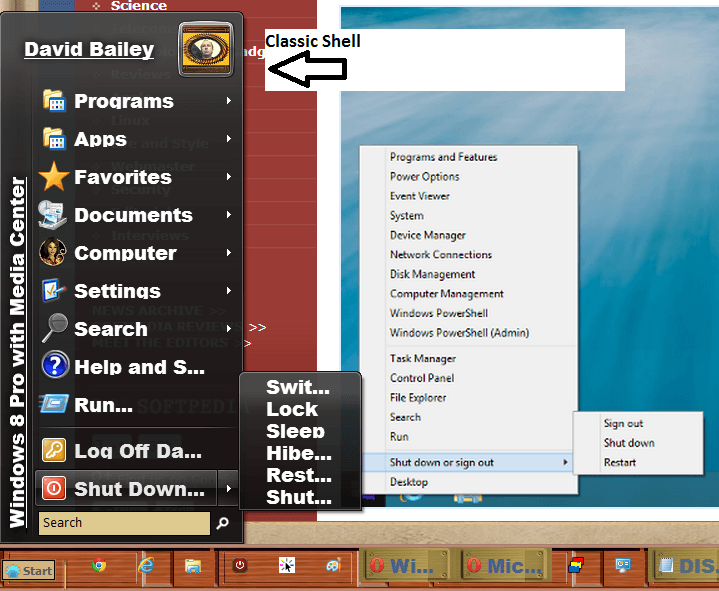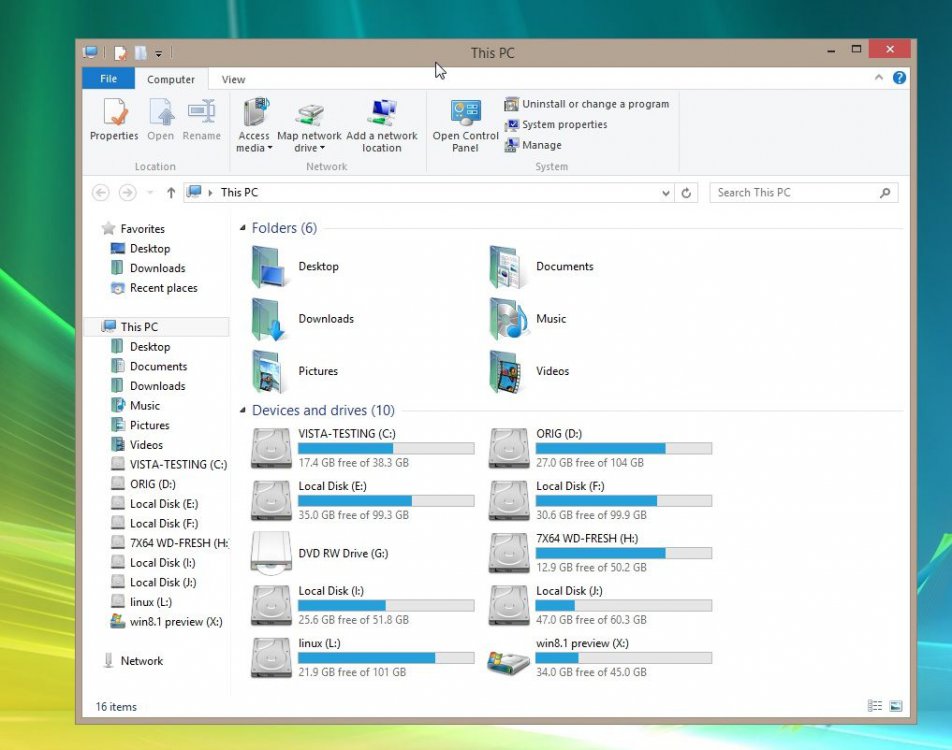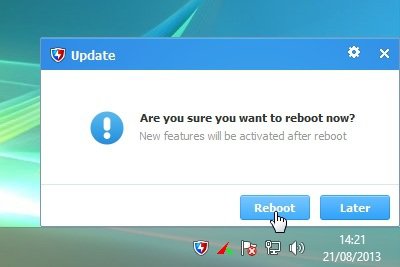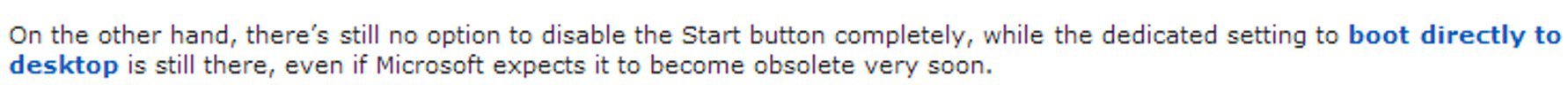Microsoft Updates the Start Button in Windows 8.1 RTMLeaked build 9471 comes with an updated Start button, so right-clicking it now brings up a feature called “Shut down or sign out” that lets you sign out, put the computerto sleep, shut it down, or restart the workstation.
You are using an out of date browser. It may not display this or other websites correctly.
You should upgrade or use an alternative browser.
You should upgrade or use an alternative browser.
Microsoft Updates the Start Button in Windows 8.1 RTM...
- Thread starter labeeman
- Start date
David Bailey
Banned


- Messages
- 10,485
- Location
- Harrisonburg, Va.
My Computer
System One
-
- OS
- Windows 8.1.1 Pro with Media Center
- Computer type
- PC/Desktop
- System Manufacturer/Model
- Gateway
- CPU
- AMD K140 Cores 2 Threads 2 Name AMD K140 Package Socket FT1 BGA Technology 40nm
- Motherboard
- Manufacturer Gateway Model SX2110G (P0)
- Memory
- Type DDR3 Size 8192 MBytes DRAM Frequency 532.3 MHz
- Graphics Card(s)
- ATI AMD Radeon HD 7310 Graphics
- Sound Card
- AMD High Definition Audio Device Realtek High Definition Audio USB Audio Device
- Monitor(s) Displays
- Name 1950W on AMD Radeon HD 7310 Graphics Current Resolution 1366x768 pixels Work Resolution 1366x76
- Screen Resolution
- Current Resolution 1366x768 pixels Work Resolution 1366x768 pixels
- Hard Drives
- AMD K140
Cores 2
Threads 2
Name AMD K140
Package Socket FT1 BGA
Technology 40nm
Specification AMD E1-1200 APU with Radeon HD Graphics
Family F
Extended Family 14
Model 2
Extended Model 2
Stepping 0
Revision ON-C0
Instruction
- Browser
- Opera 24.0
- Antivirus
- Avast Internet Security
Thank you very much Mick :thumb:Where exactly is the option found to do this? And what is the command to type in?I just set my BCDedit options for legacy mode and F8 brings up Safe Mode. I was going to change it back to GUI mode, but I thought, the hell with it.
When I open BCDEdit via command prompt this is what I get:
Shawn wrote a tutorial on this subject.
http://www.eightforums.com/tutorials/5245-startup-options-enable-disable-windows-8-a.html
My Computer
System One
-
- OS
- Windows 7 Ult Reatil & Win 8 Pro OEM
- System Manufacturer/Model
- Built as DIY
- CPU
- 6 core 12 thread & 4 core
- Motherboard
- Inel Extreme & Intel standard
- Memory
- 12GB & 8GB
- Graphics Card(s)
- 3 top end SLI linked & onboard
- Sound Card
- In built in graphics card & onboard
- Monitor(s) Displays
- 24 & 23 inch Samsung LED backlit
- Screen Resolution
- High def
- Hard Drives
- Corsair Force 128GB SATA3 SSDs in each machine. Plus several external USB3 and eSATA spinner HDs


- Messages
- 107
- Location
- Leicester
My Computer
System One
-
- OS
- Windows 8.1 Pro X64
- Computer type
- PC/Desktop
- System Manufacturer/Model
- Custom
- CPU
- AMD FX 8320
- Motherboard
- ASUS M5A97 R2.0
- Memory
- 16GB DDR3
- Graphics Card(s)
- AMD Radeon R9 270X
- Screen Resolution
- 1680x1050
- Hard Drives
- 128GB SSD + 1TB HDD
- PSU
- Thermaltake Toughpower 750W
- Case
- Thermaltake Commander MS-I Snow Edition
- Keyboard
- Microsoft Comfort Curve 2000
- Browser
- Google Chrome
- Antivirus
- Avast
MS isn't making the desktop obsolete, just giving more options for the user interface...
The more I use W8.1, the more I like it. While initially, I missed the start menu, that's no longer the case. Switching between the start screen and desktop is fast and with the start menu customized, opening applications is quicker than doing the same with the start menu. The chances are that my W7 desktop will get W8.1, when available in October.
There are "features" that I don't like with W8.1, but as long as I have control of these features, I like it.
The more I use W8.1, the more I like it. While initially, I missed the start menu, that's no longer the case. Switching between the start screen and desktop is fast and with the start menu customized, opening applications is quicker than doing the same with the start menu. The chances are that my W7 desktop will get W8.1, when available in October.
There are "features" that I don't like with W8.1, but as long as I have control of these features, I like it.
My Computer
System One
-
- OS
- Win 8.1
- Computer type
- PC/Desktop
- System Manufacturer/Model
- Dell Latitude
- CPU
- Intel i5-3350P (3.1 GHz)
- Motherboard
- Gigabyte
- Memory
- 16 GBs
- Graphics Card(s)
- AMD Radeon HD7850
- Sound Card
- Built-in to MB
- Monitor(s) Displays
- 2 x 24" Dell
- Screen Resolution
- 3,840 x1,200
- Hard Drives
- 128 GBs, OCZ Vertex, SATA III SSD
256 GBs Intel SATA III SSD
3 x Seagate 1 TBs HDD
- PSU
- Antec 750W
- Case
- Antec P185
- Internet Speed
- 50 Gb/s
- Browser
- IE11, Firefox22.0
- Antivirus
- Vipre
- Other Info
- Works, most of the times unless Microsoft patches decide otherwise...
- Messages
- 261
MS isn't going to make the Desktop obsolete (and perhaps not the Start Menu neither). They finaly decided to make Ballmer obsolete instead... 
My Computer
System One
-
- OS
- w9x
MS isn't going to make the Desktop obsolete (and perhaps not the Start Menu neither). They finaly decided to make Ballmer obsolete instead...
 Yeeee Haaaaa! Maybe ... just maybe ... they do listen?
Yeeee Haaaaa! Maybe ... just maybe ... they do listen?My Computer
System One
-
- OS
- Windows 7 Ult Reatil & Win 8 Pro OEM
- System Manufacturer/Model
- Built as DIY
- CPU
- 6 core 12 thread & 4 core
- Motherboard
- Inel Extreme & Intel standard
- Memory
- 12GB & 8GB
- Graphics Card(s)
- 3 top end SLI linked & onboard
- Sound Card
- In built in graphics card & onboard
- Monitor(s) Displays
- 24 & 23 inch Samsung LED backlit
- Screen Resolution
- High def
- Hard Drives
- Corsair Force 128GB SATA3 SSDs in each machine. Plus several external USB3 and eSATA spinner HDs
MS isn't going to make the Desktop obsolete (and perhaps not the Start Menu neither). They finaly decided to make Ballmer obsolete instead...
Yeeee Haaaaa! Maybe ... just maybe ... they do listen?
ROFL...
Shareholders: "Bill, we really need you here..."
Bill: "Why?"
Shareholders: "Well we are not so sure about Steve... " *sad face*
Bill: "Well...I'm really not keen on this whole Windows 8 thing..."
Shareholders: "..but what shall we do? RT is not going as planned ... Windows 8 likewise... please help!"
Bill: "Well then.. Do you think Steve has lost it? Perhaps a change is good?"
[video=youtube;wvsboPUjrGc]http://www.youtube.com/watch?feature=player_detailpage&v=wvsboPUjrGc[/video]
Shareholders: "Mmmmm" *sad face*
My Computer
System One
-
- OS
- PC-DOS v1.0
- Computer type
- PC/Desktop
- System Manufacturer/Model
- IBM
- CPU
- Intel 8088, 4.77MHz
- Memory
- 16K, 640K max
- Graphics Card(s)
- What's that?
- Sound Card
- Not quite
- Screen Resolution
- 80 X 24 text
- Hard Drives
- dual 160KB 5.25-inch disk drives
Too much! Ya killing me!Ballmer video clip

My Computer
System One
-
- OS
- Windows 7 Ult Reatil & Win 8 Pro OEM
- System Manufacturer/Model
- Built as DIY
- CPU
- 6 core 12 thread & 4 core
- Motherboard
- Inel Extreme & Intel standard
- Memory
- 12GB & 8GB
- Graphics Card(s)
- 3 top end SLI linked & onboard
- Sound Card
- In built in graphics card & onboard
- Monitor(s) Displays
- 24 & 23 inch Samsung LED backlit
- Screen Resolution
- High def
- Hard Drives
- Corsair Force 128GB SATA3 SSDs in each machine. Plus several external USB3 and eSATA spinner HDs
My ars3 wh013 start button.
It's a right click context menu rather then a start menu.
If it were not enough is a very limited right click context menu which can only be invoked by skipper snipper.
There is no search in the start menu and worst it's single pan.
So far Microsoft are you making your customers fool by terming a tight cluck context menu as start menu?
It would be good if you integrate hyper v and other performance enhancements in windows 8 to Windows 7 and call that windows 8 that would do better to your customers then this fugly windows 8.
And for your touch counterpart tell people to start using it and leave their Android and ios.
But alas you are hitting yourself with a double edge axe. One your feet them your head.
It's a right click context menu rather then a start menu.
If it were not enough is a very limited right click context menu which can only be invoked by skipper snipper.
There is no search in the start menu and worst it's single pan.
So far Microsoft are you making your customers fool by terming a tight cluck context menu as start menu?
It would be good if you integrate hyper v and other performance enhancements in windows 8 to Windows 7 and call that windows 8 that would do better to your customers then this fugly windows 8.
And for your touch counterpart tell people to start using it and leave their Android and ios.
But alas you are hitting yourself with a double edge axe. One your feet them your head.
My Computer
System One
-
- OS
- Windows Serve 2012 R2