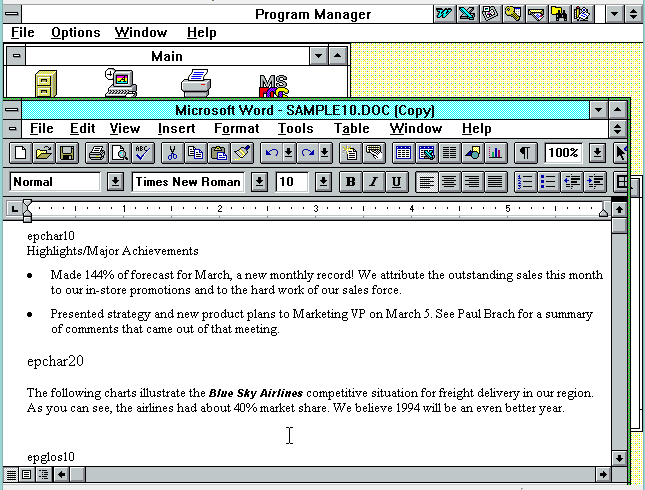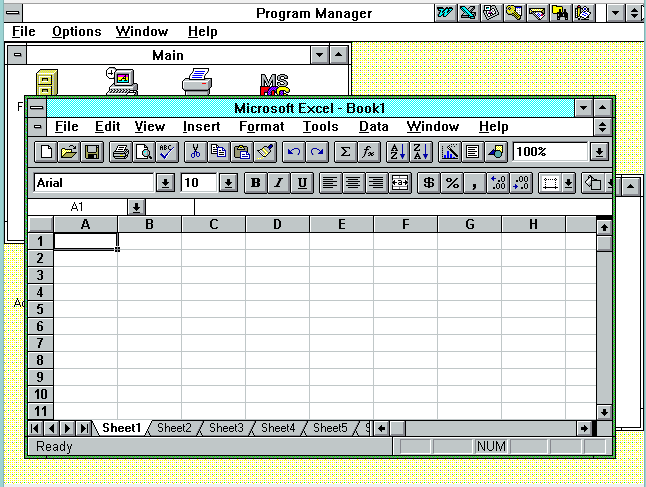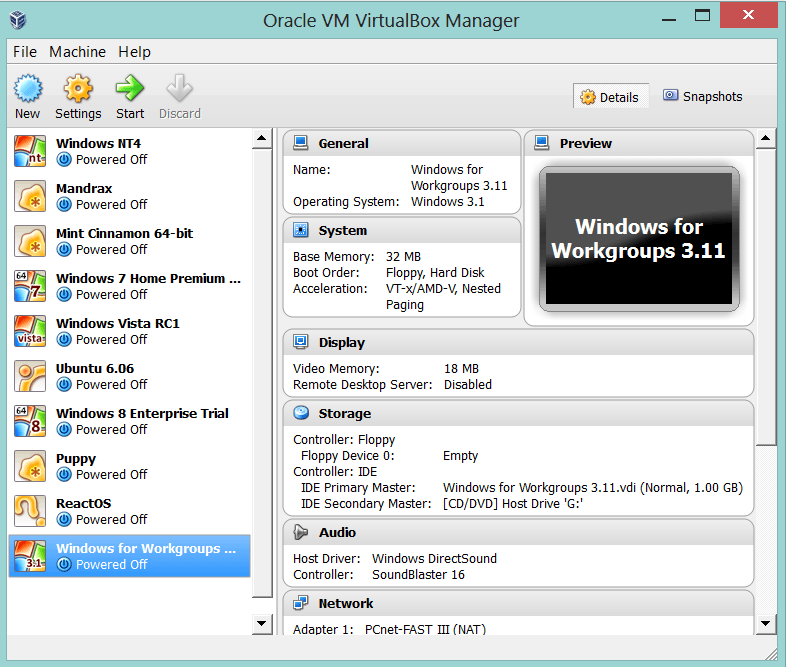Hi there
Even HDD's were not very common and hugely expensive. Even had you managed to get some sort of DVD hardware at the time the Video cards and screens available wouldn't have been able to play any sort of video -- so unfortunately the answer is NO to video on Windows release 1.
Windows 3.11 might be a different proposition -- certainly in a VM -- haven't got the time to mess around with it but I'm sure SOMEONE on the forum will try it.
WFW (Word for Windows) and EXCEL still run perfectly OK on Windows 3.11 BTW.
Cheers
jimbo
Second attempt at a reply, Jimbo, I had one almost ready to send & the blasted browser locked up..

Anyway, I haven't tried to play DVDs in Win 3.11, but with a 16-bit version of something like
VLC, it should be do-able, or the 32-bit version might work with the Win32s extensions for Windows 3.1
installed. May have a play around with that... The Windows 3.1 'Media Player' is basically useless as most
file types currently in use weren't even around back then.
As for Word and Excel working on 3.11, they certainly do. I have Windows for Work-groups 3.11, running on
top of MS-DOS 6.22 in Virtual-Box. It has MS Office 4.3 (full) installed, which works just fine and, although its
interface isn't as 'good' as some later versions, it is every bit as usable and productive now as it was in 1995.
It was the last 16-bit version of MS Office, the next version was Office 95, which was 32-bit.
Even now, at nearly 20 years old, Office 4.3 is still light-years in advance of most 'app-style' stuff
available on tablets. And it's blindingly fast in a VM on a fast, modern machine, in fact the whole OS is.
Here's a couple of Office 4.3 screenshots for the skeptics, and a
bonus pic of my Virtual-Box VMs...




Wenda.