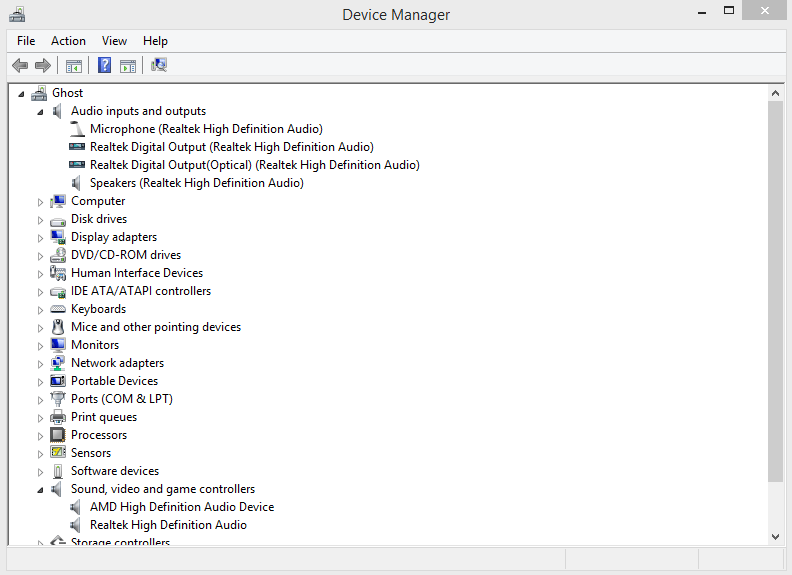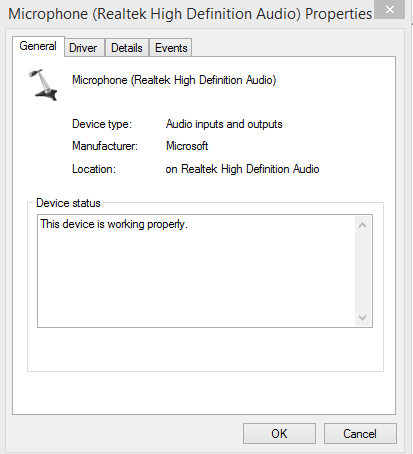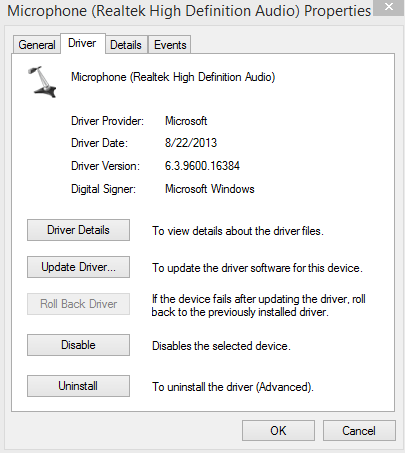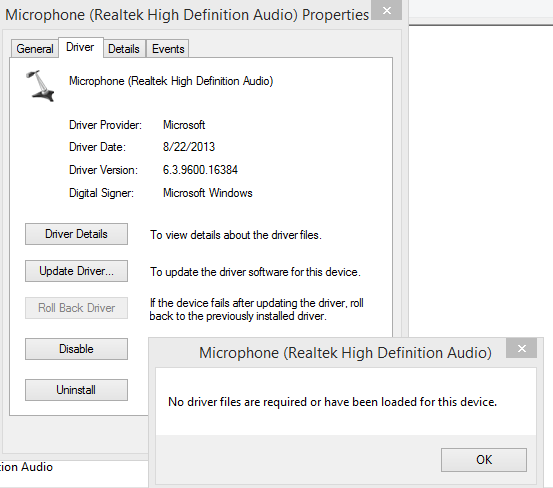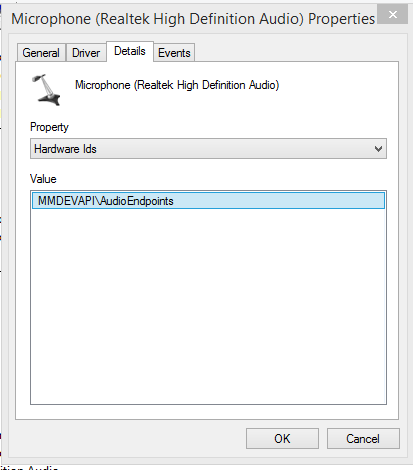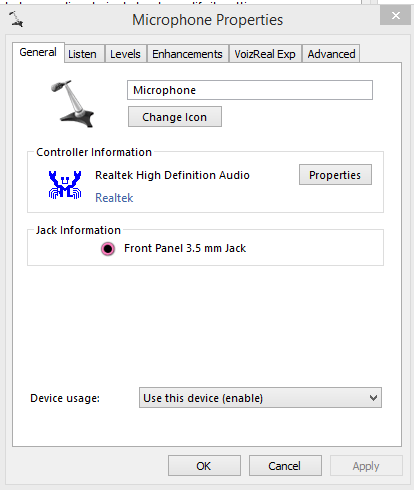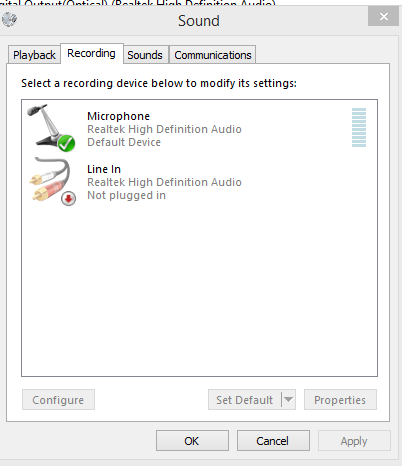I switched from Windows 7 to windows 8.1 a day back, just noticed my Microphone to be taking no input although the device is recognized by the device manager, and the drivers are the latest ones. I use a headset with 3.5 mm jacks for the headphones and the mic. The audio output is perfect but it takes no input. My motherboard is : Asus p8h67-m pro, and I have installed the latest Realtek drivers. I double checked if there is anything wrong with my hardware but nothing's wrong. Id really appreciate some help, Ive been trying all day for a solution and cant see to come up with any. I tried uninstalling and re installing the drivers, microsoft's troubleshoot, switched from the back panel to the front all with the same result = Audio output is perfect but takes no input.
Attachments
My Computer
System One
-
- OS
- Windows 8.1