I have this weird issues where my games and videos tiles have just "blanked out" if you will, (see screenshot attached).. when i try to click the link it takes me to the store yet when i go to watch a video if i right click on the designated file and open with the metro video app it does work until i go back to the start menu and try to click the video app yet again and it takes me to the store over and over..
what can I do to fix this without losing any of my files?

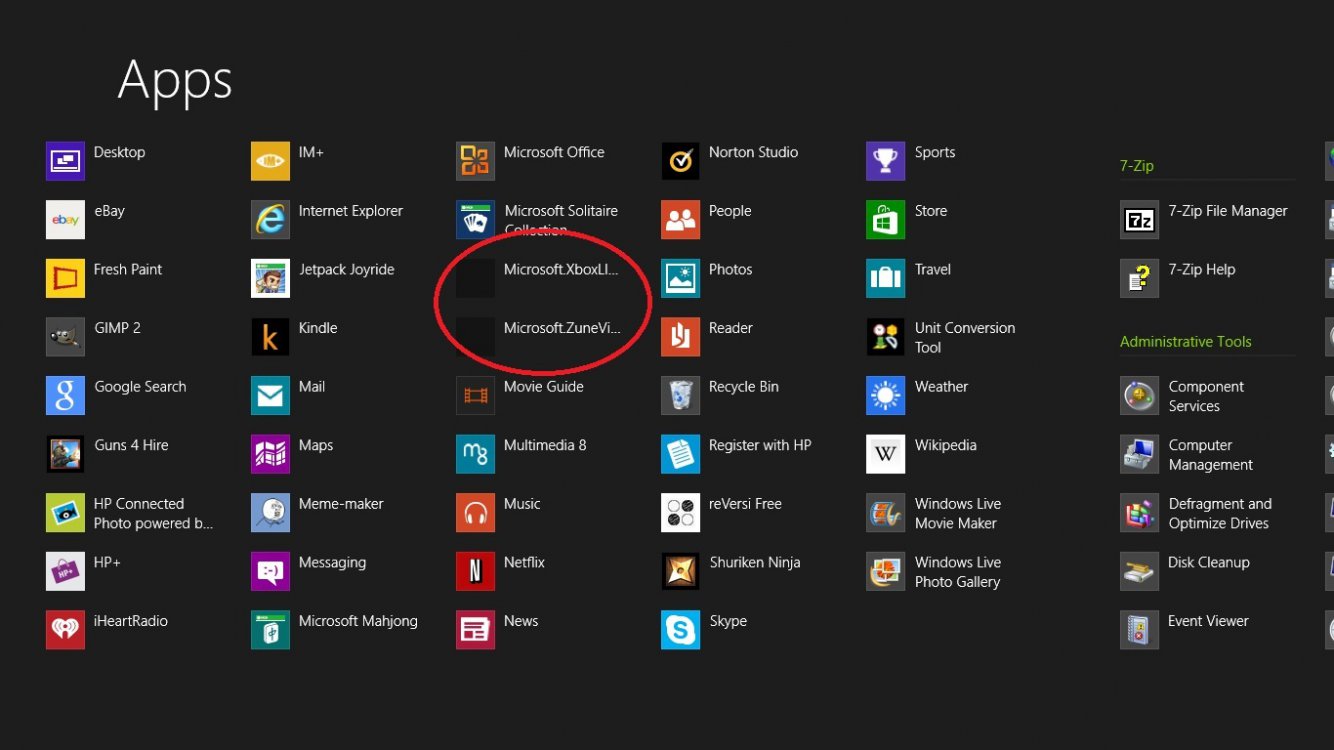
what can I do to fix this without losing any of my files?

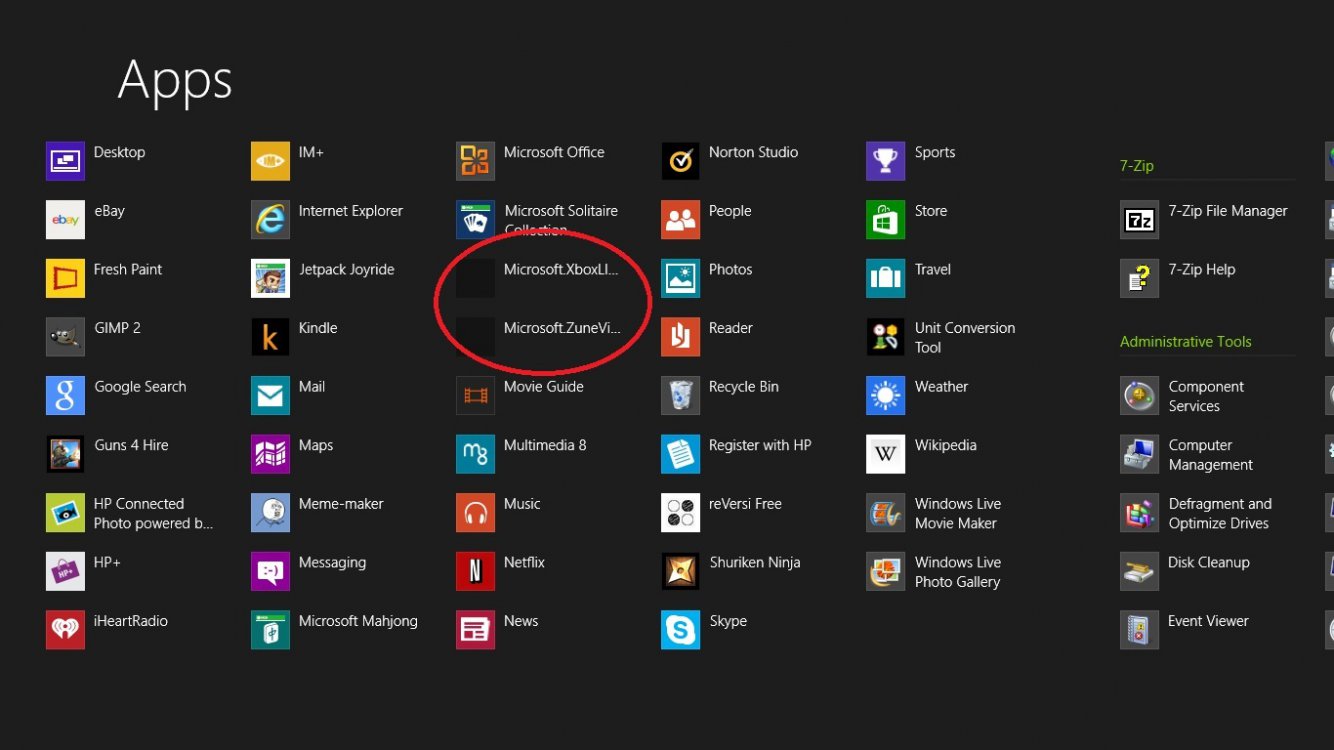
My Computer
System One
-
- OS
- windoze 8 / ubuntu 12.10
- System Manufacturer/Model
- Samsung np700z7c
- CPU
- intel i-7
- Memory
- 8gb ddr3
- Graphics Card(s)
- nvidia optimus


