

- Messages
- 1,177
- Location
- Covington, La
I think now somebody has put the right smtp details into the script the emails will all be coming in over the next few hours
Note on bottom of my e-mail.
Catalysis Corporation is a third-party company we use to collect subscription information and process the delivery of these emails.
Maybe they didn't know what time it went live and they had no night shift. Poor guy that came in this morning was really busy.
Jim
My Computer
System One
-
- OS
- Windows 7 HP 64bit, Windows 8.1 Pro w/Media Center 64BIT
- Computer type
- PC/Desktop
- System Manufacturer/Model
- ASUS - Home Built
- CPU
- AMD Phenom II X6 1100T
- Motherboard
- ASUS M5A99X EVO
- Memory
- Crucial Balistic DDR-3 1866 CL 9 (8 GB)
- Graphics Card(s)
- MSI R6850 Cyclone IGD5 PE
- Sound Card
- On Chip
- Monitor(s) Displays
- ASUS VE258Q 25" LED with DVI-HDMI-DisplayPort
- Screen Resolution
- 1920 x 1080
- Hard Drives
- Two WD Cavier Black 2TB Sata 6gbs
WD My Book Essential 2TB USB 3.0
- PSU
- Seasonic X650 80 Plus GOLD Modular
- Case
- Corsair 400R
- Cooling
- Antec Kuhler H2O 620, Two 120mm and four 140mm
- Keyboard
- AVS Gear Blue LED Backlight
- Mouse
- Logitech Marble Mouse USB, Logitech Precision Game Pad
- Internet Speed
- 15MB
- Antivirus
- NIS, Malwarebytes Premium 2
- Other Info
- APC UPS ES 750, Netgear WNR3500L Gigabit & Wireless N Router with SamKnows Test Program,
Motorola SB6120 Gigabit Cable Modem.
Brother HL-2170W Laser Printer,
Epson V300 Scanner







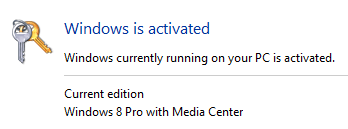

 I am just trying to get my email from them.
I am just trying to get my email from them.
