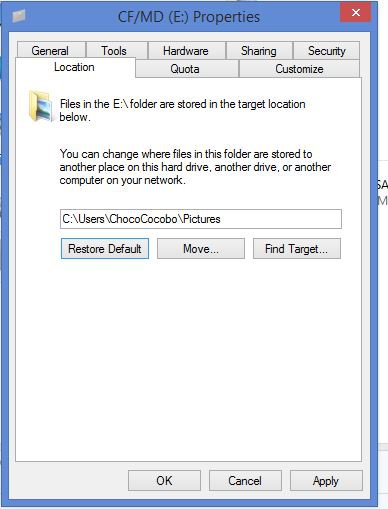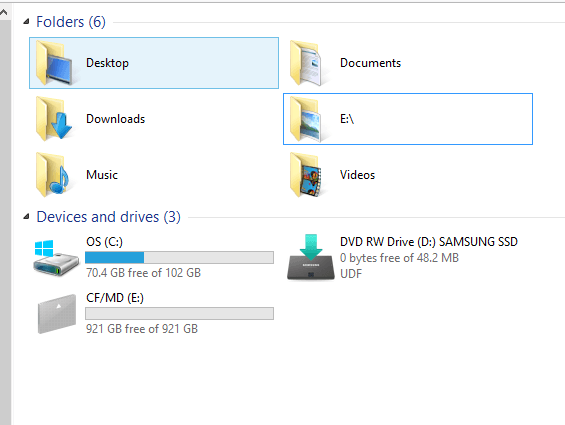Hello everyone,
I recently installed a new SSD to run my OS and formatted my HDD to use as storage. While I was trying to follow a guide to relocate the My Photos, My Documents, etc. folders to the HDD, I accidentally assigned the My Pictures folder to the entire E: drive. Is there any way to restore it back to the SSD so I can properly move it? When I right click the E: drive and go to properties-->location-->restore default, it shows its original location is in my Users file on my C: drive, but it does not allow me to restore it to the default location, giving me the error "Failed to build the list of regular subdirectories under E:\System Volume Information. Access denied."
Any help would be appreciated! Thanks!
I recently installed a new SSD to run my OS and formatted my HDD to use as storage. While I was trying to follow a guide to relocate the My Photos, My Documents, etc. folders to the HDD, I accidentally assigned the My Pictures folder to the entire E: drive. Is there any way to restore it back to the SSD so I can properly move it? When I right click the E: drive and go to properties-->location-->restore default, it shows its original location is in my Users file on my C: drive, but it does not allow me to restore it to the default location, giving me the error "Failed to build the list of regular subdirectories under E:\System Volume Information. Access denied."
Any help would be appreciated! Thanks!
Attachments
My Computer
System One
-
- OS
- 8.1